
Afterlight: The Ultimate Photo and Video Editing Tool on Mobile
Photo & Video Editing App

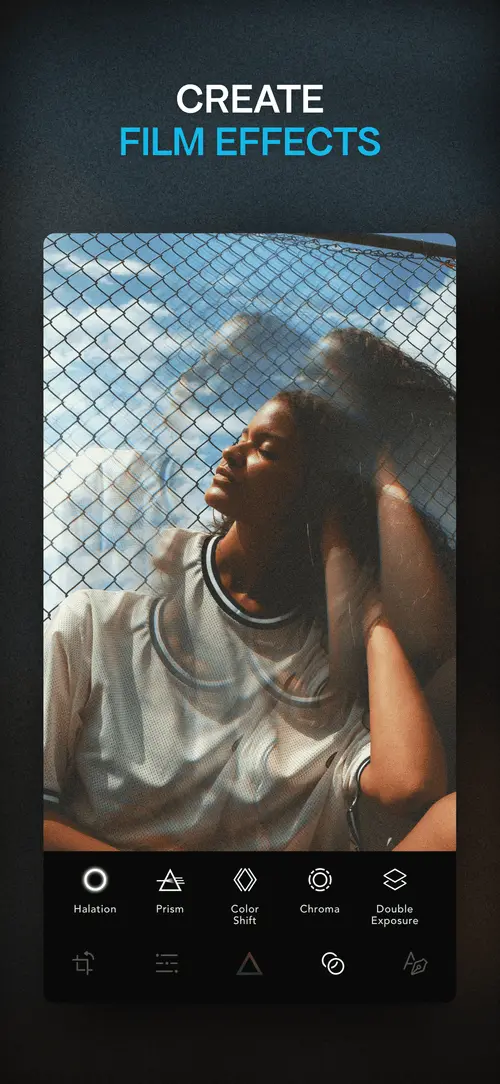
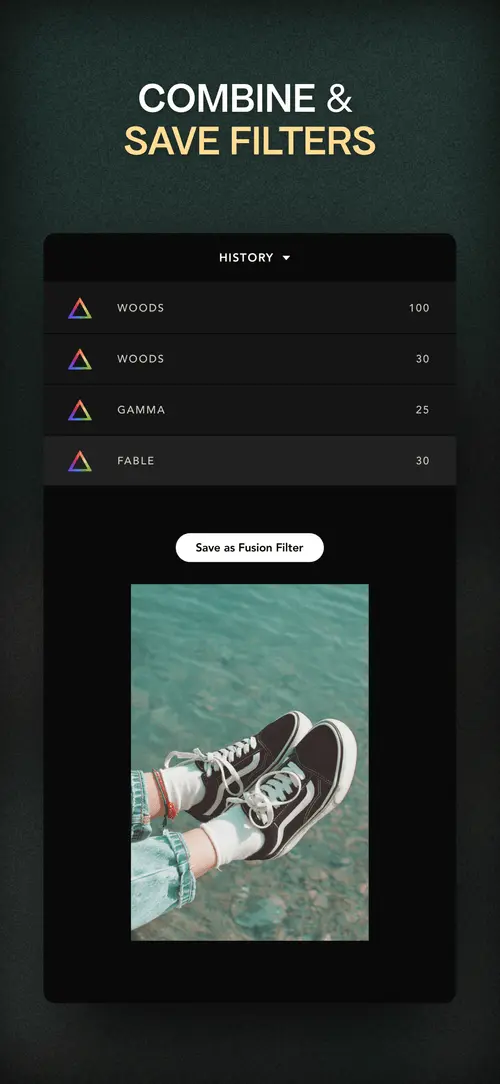
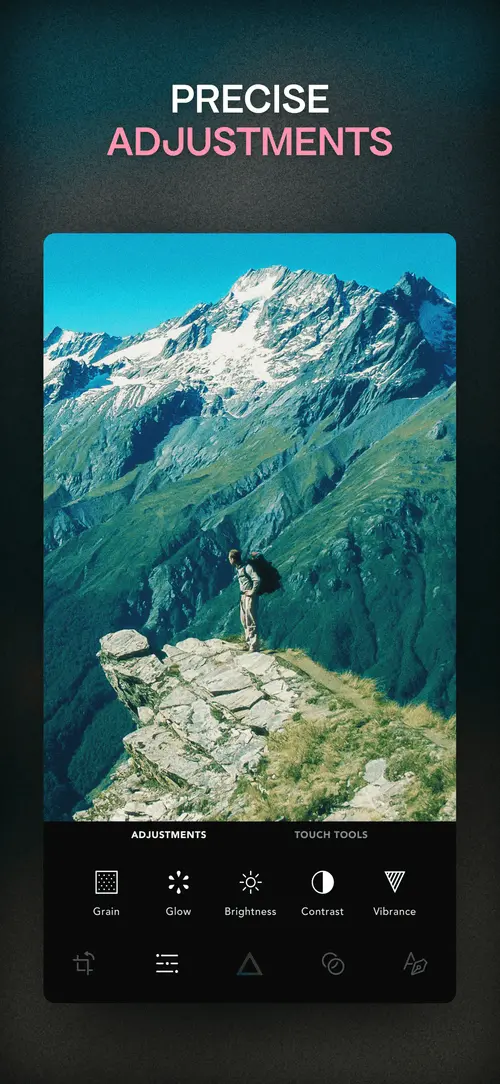
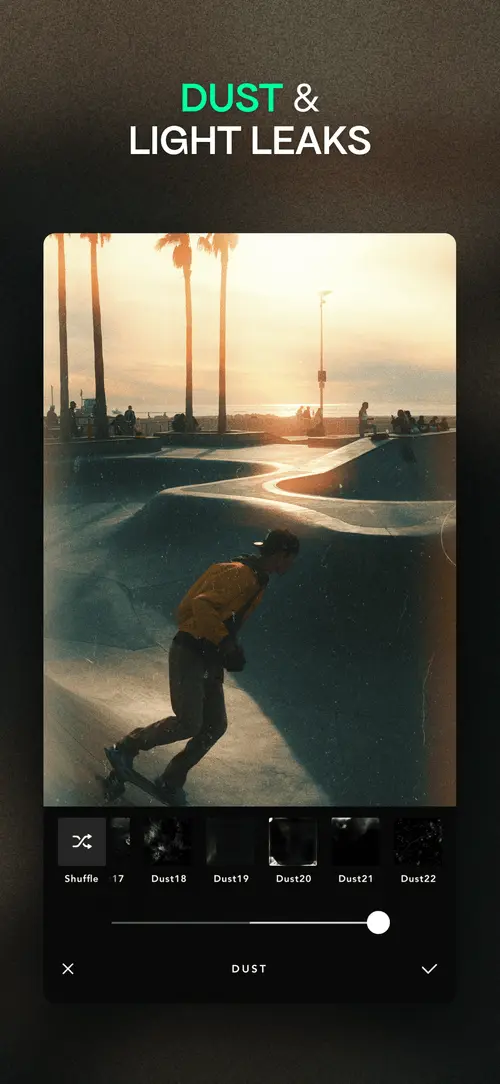
Best Photo Editing Features of Afterlight
Afterlight is packed with features that make photo editing easy and inspire creativity:
- Comprehensive editing tools: Basic settings such as cropping, rotation and brightness/contrast adjustment, plus advanced controls for saturation, exposure, highlights and shadows.
- Filters and effects: Over 130 unique filters, designed with artists and photographers to guarantee professional, artistic results. Afterlight also includes a range of natural textures and escape lights to add character and depth to photos.
- Frames and borders: A wide selection of adjustable frames and borders to complete the look of your images. Users can also create and save their own filters for future use.
- Selective color correction: Allows users to modify colors in specific areas of their photos for more precise adjustments.
- RAW image support: Afterlight supports photo editing in RAW format, ideal for photographers who want to make the most of the quality of their images.
Benefits for Photographers Using Afterlight
Afterlight offers several significant advantages for photographers and videographers. Afterlight’s intuitive interface makes photo editing quick and accessible, even for those with no prior experience of photo editing. With its advanced retouching tools and aesthetic effects, Afterlight encourages creative exploration, enabling users to transform ordinary photos into works of art. As a mobile application, Afterlight enables photographers to edit their photos on the move, ideal for those who travel or need to publish images in real time.
Despite its simplicity, Afterlight provides professional-quality tools that can rival more complex desktop software. Afterlight’s many features make it a suitable choice for all types of photography, from portraits and landscapes to urban and experimental photography. In short, Afterlight is a complete and adaptable photo editing solution that meets the needs of modern photographers looking to quickly and efficiently enhance their moving images.
Best Companions Tools to Afterlight
For photography and image editing enthusiasts, Afterlight is a must-have tool. To take full advantage of your retouching skills, it’s beneficial to complement it with powerful, complementary applications. VSCO, Snapseed and Lightroom stand out as allies of choice, offering advanced functionality and ease of use to enrich and personalize your photos. Together, these tools boost your creative potential and optimize your workflow, enabling you to create stunning visual content.
FindMySnap
Photo management
FindMySnap is the ideal companion to the Afterlight application, offering a complete solution for organizing and managing your edited photos. While Afterlight lets you retouch and transform your photos with advanced tools and aesthetic effects, FindMySnap ensures that every image is easy to find and well organized. With the ability to add keywords, metadata and location-based tags, FindMySnap makes it easy to find and manage your photos directly from your mobile device. Together, Afterlight and FindMySnap offer a smooth and efficient experience for editing and organizing your images, making you a more organized and productive photographer.
Snapseed
Photo Editing
Lightroom
Photo Editing
Lightroom, from Adobe, is a powerful and flexible photo editing software, perfect to complement Afterlight. It offers advanced editing capabilities and efficient photo catalog management, enabling you to work on large volumes of images with ease. Lightroom’s professional tools, such as tone adjustments, color corrections and curve management, take your creative workflow to the next level.
Read More About Afterlight

The Essential Tools for Creating a Perfectly Harmonious Instagram Feed
Discover the essential tools for Instagram creators who want to maintain a harmonious feed and attract a larger number of followers for…
The Story of Afterlight
Afterlight is a photo editing application that came into being in 2012. It was created by Simon Filip, an independent developer with a passion for photography and design, with the aim of providing a simple yet powerful tool for enhancing images directly on mobile devices. The application quickly gained popularity thanks to its intuitive interface, numerous filters and varied editing tools that enabled users to transform their photos into works of art.
Since its launch, Afterlight has continued to evolve, regularly introducing new features and enhancements in response to user feedback and technological advances. In 2014, an updated version called Afterlight 2 was launched, offering even more sophisticated features while maintaining the ease of use that had made the first version such a success.
Over time, Afterlight has established itself as one of the most popular photo editing apps on iOS and Android platforms, thanks to its ability to combine user-friendly operation with professional-quality results. It has adapted to the needs of both amateur and professional photographers, becoming an essential tool in the field of mobile photo editing.
Best Alternatives to Afterlight
Looking for an alternative to Afterlight for professional-quality photo editing? If you need a more complete and powerful tool, this guide is for you. We’ve compiled a list of popular programs and applications that cover all the essential photo enhancements, as well as various filters and effects.
Adjusting white balance or performing high-quality skin retouching can be complex, and Afterlight doesn’t always offer the advanced tools needed for professional editing. Many users are looking for other options to achieve high-quality results. Here we’ve compiled the best alternatives, offering basic and advanced editing functions, such as color correction, white balance adjustment and RAW file processing. These tools will enable you to achieve professional results and considerably improve your photo retouching.
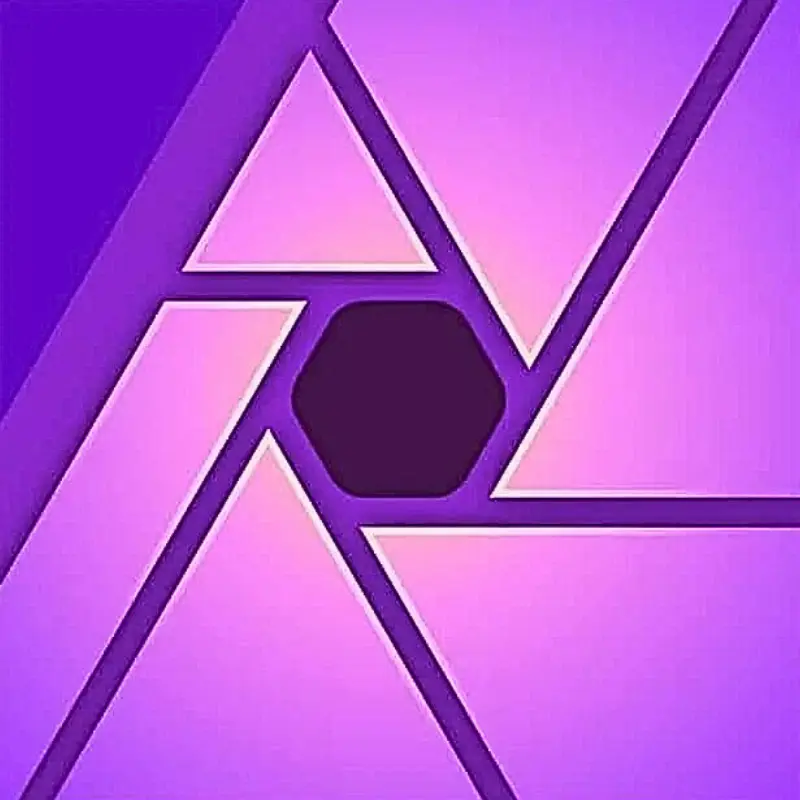
Affinity
Photo Editing

Luminar
Photo Editing

Picsart
Photo Editing







