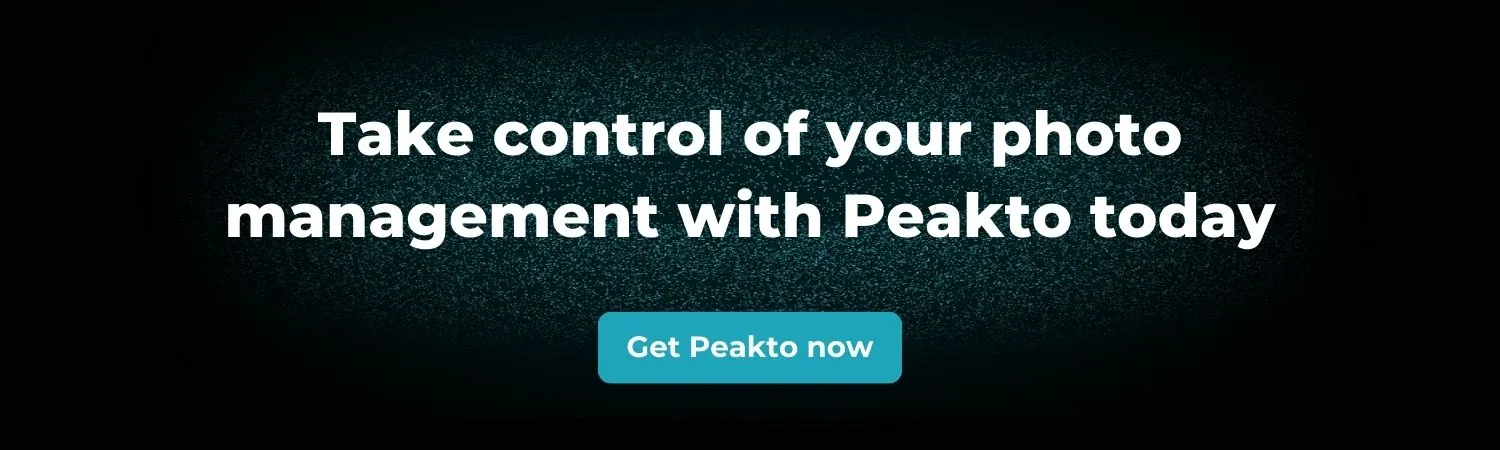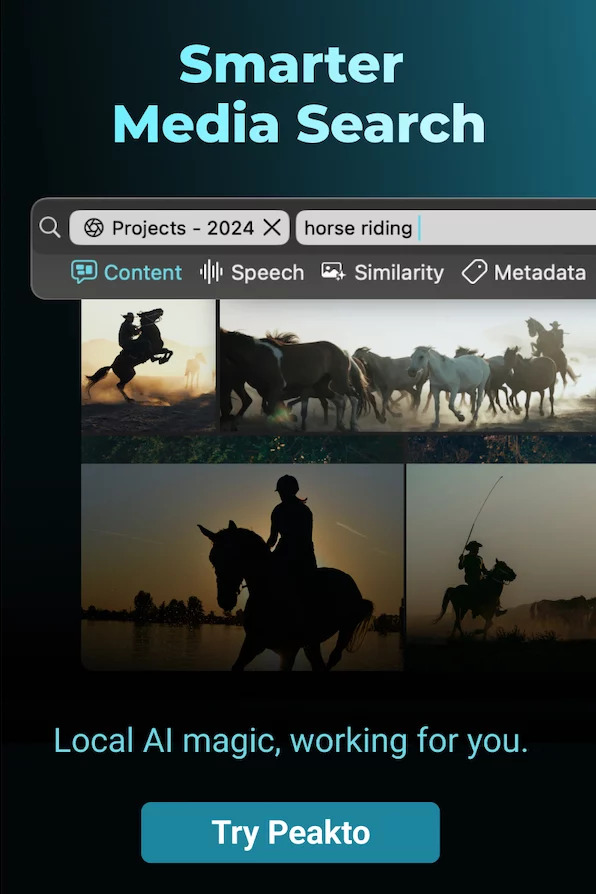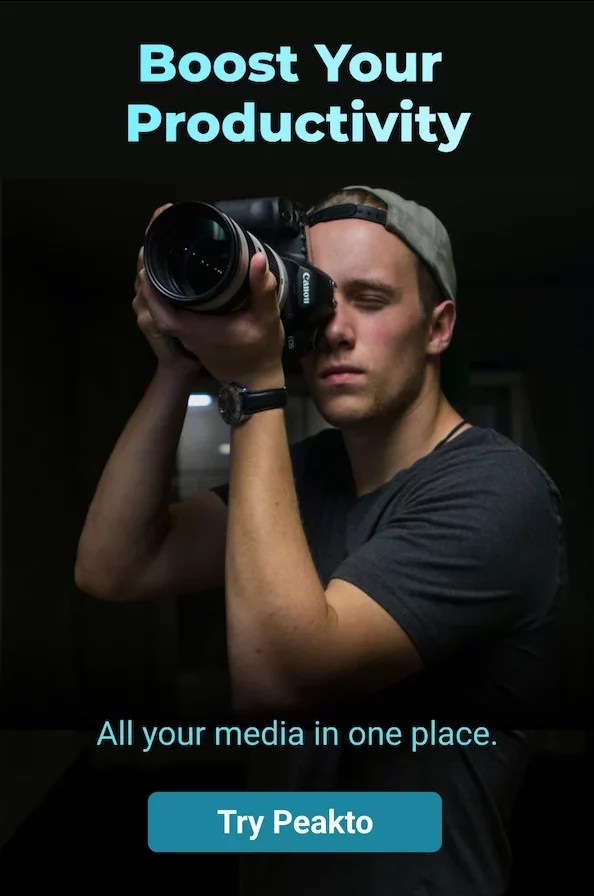When you’re a photographer, photo management can feel like a tedious task compared to shooting, but trust me, it can truly transform the way you work! Whether you’re a passionate amateur or a seasoned professional, having a well-organized system for your photos will save you precious time and help you quickly find what you’re looking for.
It’s clear that you’ll need to dedicate some time to it upfront, but compared to the time you’ll save later, this investment will pay off quickly. So, let’s dive in together to discover what photo management is, why it’s so important, and what solutions exist to help you organize your shots more simply and efficiently.
Photo Management: What Exactly Is It?

Photo management is simply the art of organizing, storing, and easily retrieving your images. In short, it’s a system that allows you to maintain control over your photos, whether they were taken with your phone, camera, or drone.
Imagine this: instead of wasting time searching for a specific photo in a sea of files, you can access it in seconds, thanks to a well-designed system or powerful features powered by artificial intelligence. It’s like having a digital filing cabinet where everything is perfectly organized and labeled, but with the magic of technology making it even faster and easier. Photo management is, therefore, a way to make your workflow smoother and avoid the stress of misplaced files.
The Key Challenges of Photo Management in the Digital Age
In the digital age, managing photos has become more important but also more complex. As photographers or content creators, we use an increasing number of devices (smartphones, cameras, drones) and platforms (cloud storage, social media, etc.), making it difficult to maintain an overview. And with the explosion in the number of photos taken daily, having efficient solutions to organize, store, and easily retrieve your images is essential.
For me, there are three major challenges when it comes to photo management. The first is security. With cloud storage, AI tools analyzing our images, and issues like stolen or uncredited photos, security is a crucial factor that should not be overlooked in digital photo management.
Next is image centralization. As we’ve seen, with all the devices and platforms we use today, centralizing photos is becoming a priority to avoid chaos and quickly find what we’re looking for.
Finally, I’d highlight usability. Good photo management is also about optimizing workflow, and that requires tools that are intuitive and easy to use. This is a key factor in being both efficient and stress-free.
Why Invest in Proper Management of Your Digital Photos?

Investing in proper photo management is a must for every photographer. First, it saves you valuable time! With the right tools, you can quickly find the photo you’re looking for, whether it’s for a professional project or personal use, without spending hours digging through disorganized folders.
Security is another key factor. Your images are precious, and protecting them with secure storage solutions and regular backups helps you avoid the stress of losing them due to technical issues. A good organization system also makes managing backups easier, allowing you to automate the process effortlessly.
Finally, a well-thought-out photo management system enables you to be more productive and focus on what truly matters: your art. The less time you spend organizing your files, the more time you’ll have to create, explore, and unleash your creativity.
Effective Solutions to Organize Your Photos as a Photographer
What are the best photo management software options for professional photographers?
What is the most efficient way to organize photos?
What are the differences between free and paid photo organization software?
The main differences between free and paid photo management software lie in features and storage. Free software often offers fewer advanced features or has limitations, and the included storage capacity is usually more restricted.
1. Software Tools for Smooth and Organized Photo Management
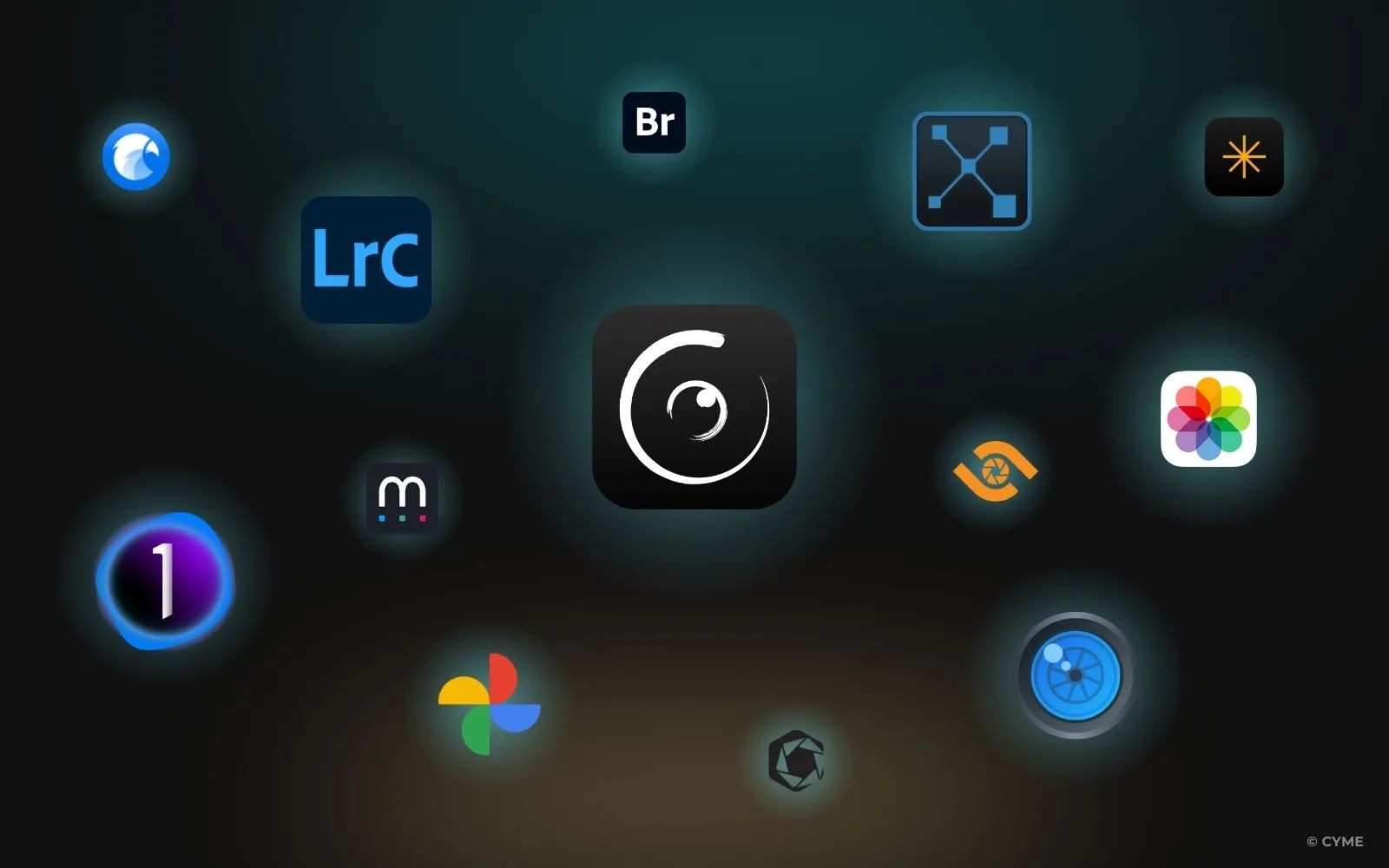
Obviously, using software to manage your thousands of images is the most recommended and efficient solution. There is a wide range of software specifically designed to meet the needs of photographers. These tools offer essential features, such as sorting, organizing, and easily retrieving your images. But today, the options go far beyond these basic tasks, thanks to technologies like artificial intelligence.
Some AI-powered software like Peakto provides advanced features, such as automatic image organization through content analysis, automated keyword suggestions, or even facial recognition. These tools can save you a considerable amount of time. Additionally, some photo management software includes built-in editing tools, ranging from simple to advanced, directly within the interface, eliminating the need to switch between multiple applications. Others offer extensive compatibility to centralize all your images in one place. Whether locally or in the cloud, you have the flexibility to choose the solution that best fits your preferences.
The key is to select a tool that meets your specific needs, whether you’re looking for simple photo management or advanced features to handle large volumes of images. These photo management tools help you stay organized throughout your creative process, from importing photos to their final export. That’s why investing in the photo management software best suited to your needs is essential, as it will support you throughout your personal and professional journey.
2. Mobile Apps for Managing Photos on Your Phone
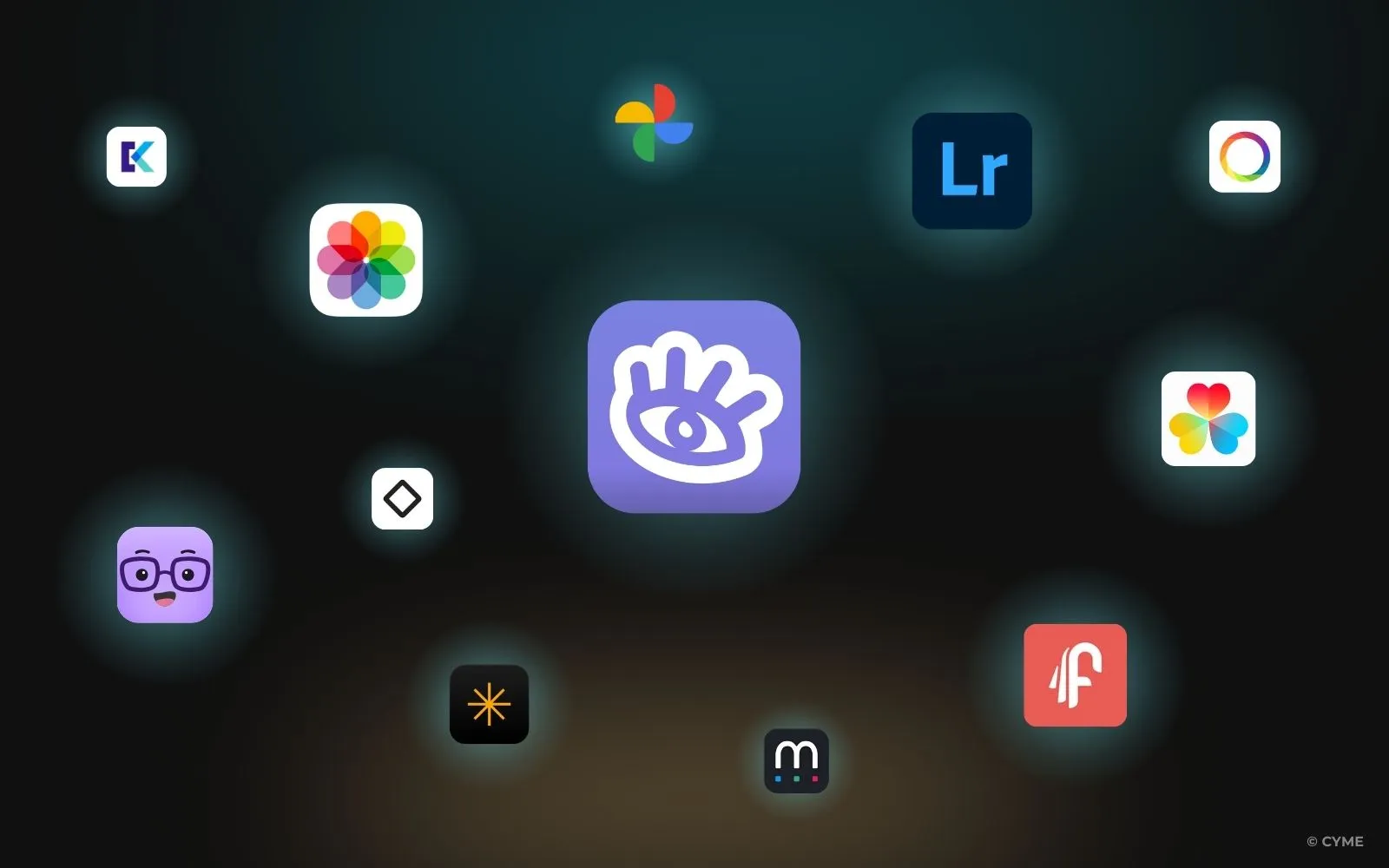
Of course, software isn’t the only solution for managing your photos—photo management apps are also an excellent alternative. They offer a practical and flexible solution, whether you’re an amateur or professional photographer. Their main advantage is accessibility: you can manage your photos directly from your smartphone or tablet, providing a seamless mobile experience. These apps are perfect for those who value simplicity, but some go far beyond basic features.
Just like software, many apps integrate advanced technologies, including AI-based features, to intelligently organize your photos and save time, even with thousands of images. There are now photo editing apps that use AI to crop images, remove elements, or even add new ones. When it comes to photo management, some apps specialize in quick searches or detecting duplicate photos.
It’s worth noting that some photo management software offers its own app, allowing you to sync your work and keep your photos up to date and easily accessible. This is an important factor to consider when making your final choice, depending on your image management needs.
Current Trends in Photo Management
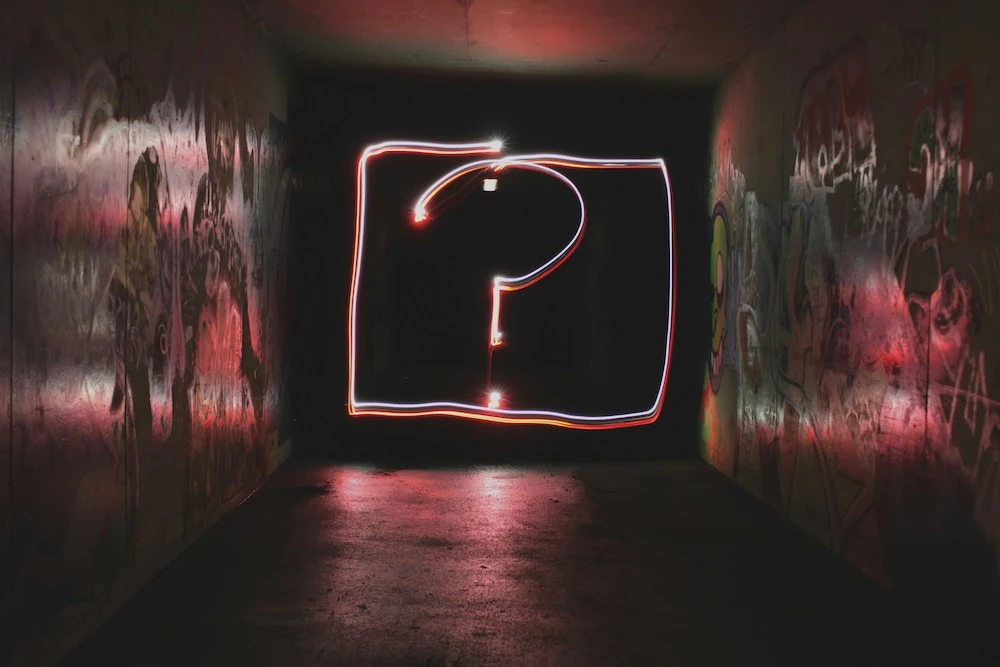
Photo management is evolving rapidly thanks to new technologies. Today, emerging trends are making it easier and more efficient to organize, search for, and protect your images. Whether through artificial intelligence, cloud storage, or increasingly powerful editing tools, these innovations are transforming the way photographers manage their photos on a daily basis. It’s fascinating to see this progress, and it’s worth exploring to discover the countless possibilities for optimizing photo management workflows.
1. Artificial Intelligence and Automation
2. Cloud Storage and Synchronization
3. Advanced Metadata Management
Photo management should not be underestimated, as it can truly transform your workflow and save you valuable time.
Choosing the right software or app based on your needs will help you stay organized and productive throughout your creative journey.
4. Security and Privacy
5. Integration with Other Tools and Applications
6. Simplification of the User Experience
Start Organizing Your Photos Today

It’s never too late to start organizing your photos and simplifying your workflow. By implementing good photo management practices today, you’ll save time and gain peace of mind in the long run.
Remember, even simple photo management tips can transform the way you work, allowing you to quickly find your best images and keep them well-organized. So, why wait? Start now!