Peakto Features
Sort & analyze your media with the Timeline
Effortlessly visualize and manage your media collection over time.
7-day free trial included
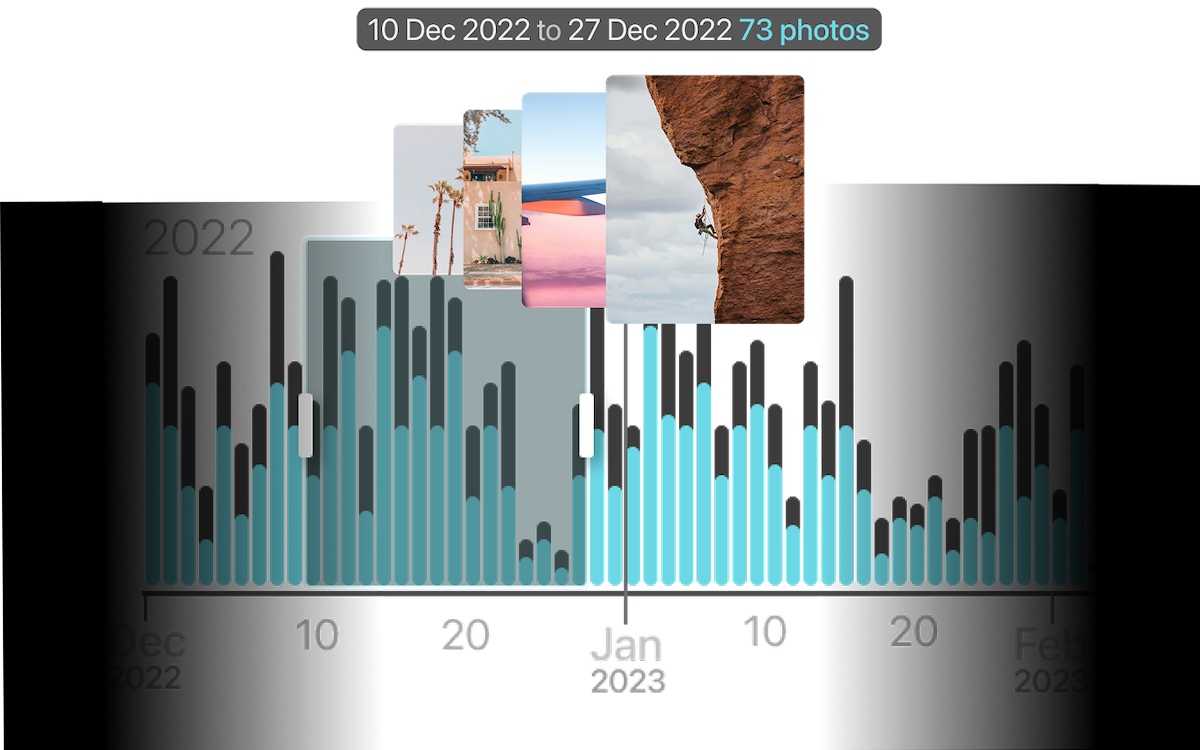
Peakto is a media management software for creators that streamlines their workflow, allowing them to spend more time creating thanks to powerful AI-powered features.
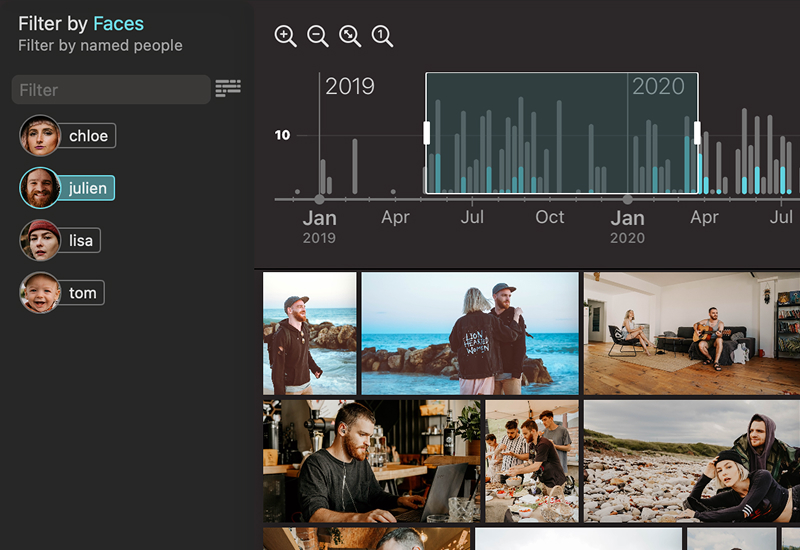
Instant view by time period
Select a specific time frame and instantly access all your media from that period. No more endless scrolling—just pinpoint what you need in seconds.

Combine filters for smarter searches
Enhance your search by pairing the timeline with other filters—narrow down results by date, location, lens, people… The perfect shot is just a few clicks away.
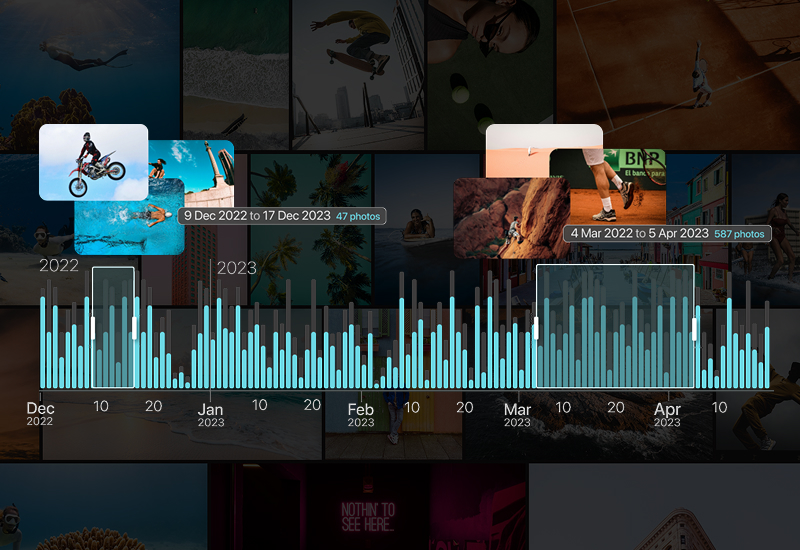
Analyze your creative workflow at a glance
Like a visual graph of your artistic journey, the Timeline highlights when you take the most photos and videos. Filter by category to reveal patterns—discover when you capture the most portraits, landscapes, or other styles.
See what customers say about Peakto









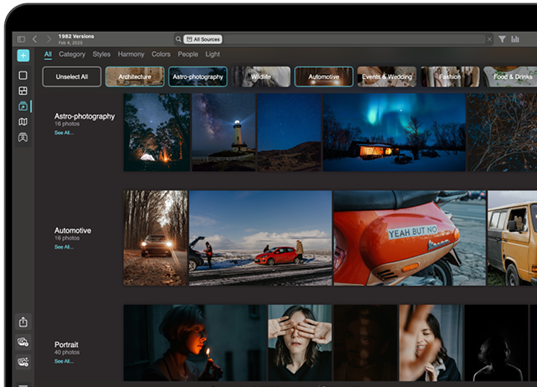
2 benefits of using Timeline Widget
Why Peakto enhances your photo management experience.
Save Time Organizing Your Media
Managing thousands of files can be overwhelming. With the Timeline, finding the exact image or video you need is fast, efficient, and intuitive—so you can focus on creating, not searching.
Showcase Your Artistic Evolution with Ease
Highlight different creative periods and track your progress over time. Instantly select and curate your best photos and videos to tell your visual story effortlessly.
Discover this feature in a short video
Explore a new way of managing your photos.
6 reasons why Peakto is the
best media manager
Apple Native

Peakto ensures smooth performance and seamless integration with the Apple ecosystem, delivering a fast, reliable, and intuitive experience.
AI-Powered
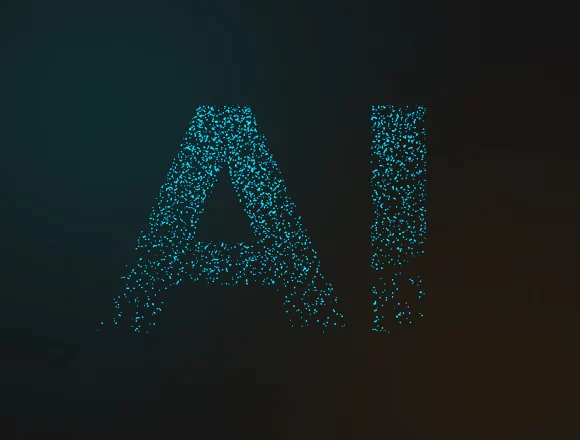
Centralized Organization

Continuous Improvement

Large Compatibility

Workflow Integration

Find even more features inside Peakto
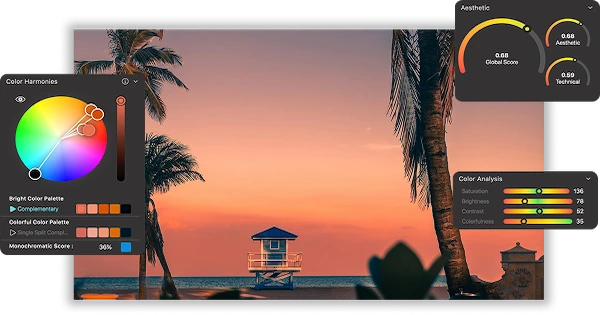
Aesthetic Analysis

Multi-Source Viewer
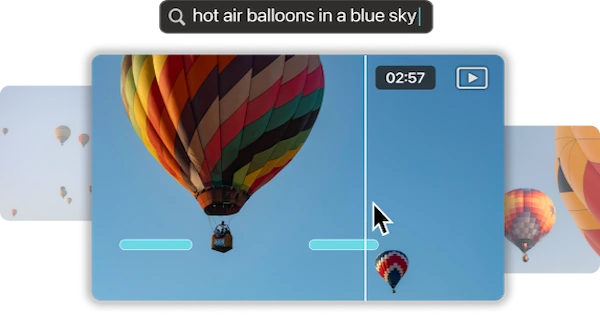
Video Frame Search
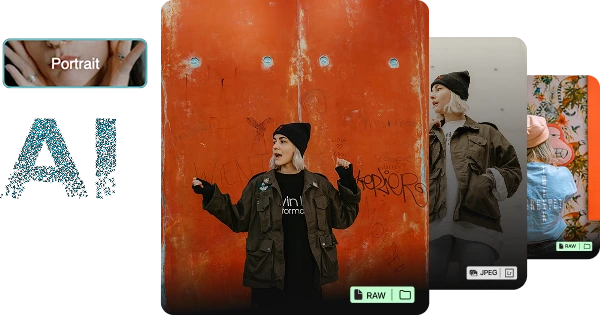
Panorama View
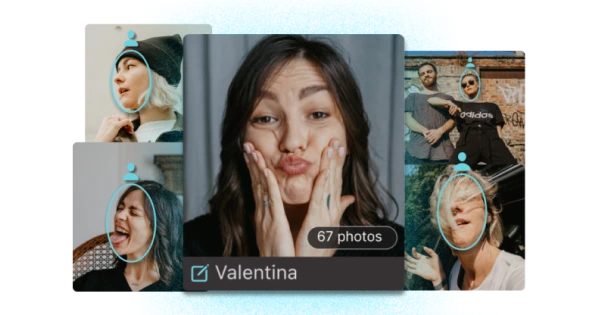
Face Annotation

Map View
Your content is more than files—they’re memories tied to places. Peakto’s Map View lets you relive your best moments by exploring your…
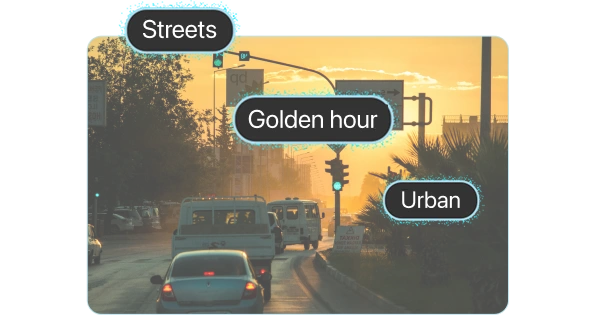
Smart Keywords

Importing Sources
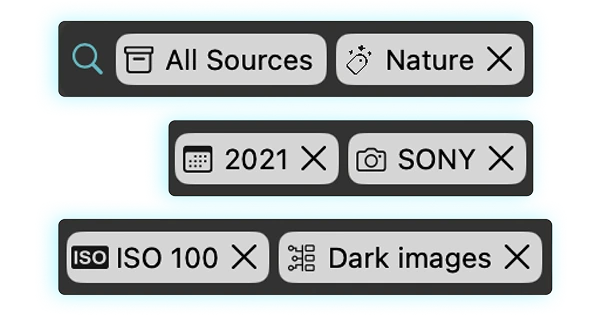
Filters & Metadata
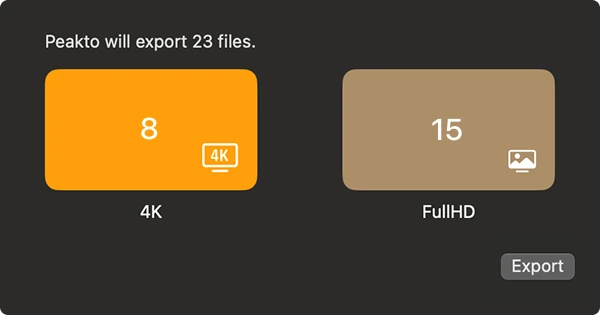
Exporting Media
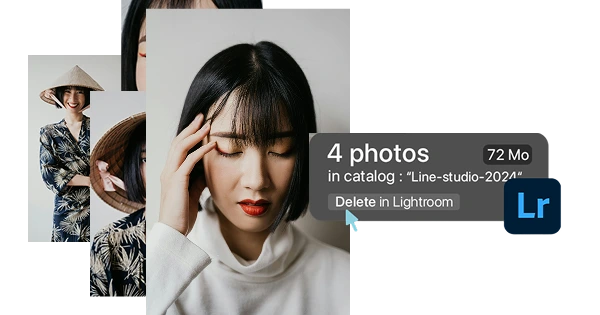
Centralized Trash
Frequently Asked Questions
What is Peakto?
Peakto is an intelligent media manager designed for videographers and photographers. It centralizes your photos and videos from multiple sources — editing software, catalogs, hard drives, servers, or NAS — into one unified space.
Thanks to its artificial intelligence, Peakto automatically identifies the content of videos and images, allowing you to quickly find the files you’re looking for. It streamlines the organization, search, and sharing of your media, even within collaborative projects.
How do I get Peakto?
To obtain Peakto software, follow these steps:
- Purchase Peakto: Visit the Peakto store and choose between a subscription plan or an unlimited license.
- Download Peakto: After completing your purchase, you will receive an email with a link to download the software.
- Trial Period: Note that the 7-day trial period is only available with subscription plans.
How does it work?
Provide your payment information via credit card or PayPal. You will not be billed for the subscription until the end of the 7-day trial period. The free trial automatically converts to a monthly subscription (1, 12, or 24 months) unless canceled before the end of the trial period. After the trial period ends, all license purchases are final and non-refundable.
What is the Timeline and how does it work?
How can I create a selection based on a specific time period?
What do the colors on the Timeline represent?
The Timeline uses colors to help you compare image distributions. Grey bars represent all images in your catalog, while blue bars indicate the images in your current selection. This feature is especially useful when applying filters (such as metadata, GPS, or face recognition) to see how your selected images compare to your entire collection.
Where can I find technical support?
We are here to answer your questions. To get support, take a look at the Knowledge Base, submit a Ticket, or join the Community. You can find all this information on the Contact page of our website.



