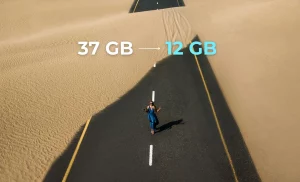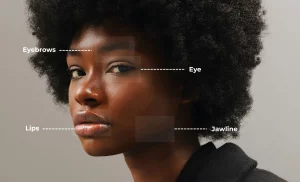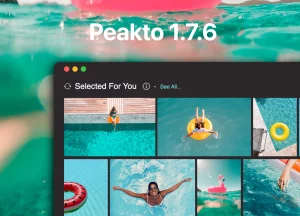I’m thrilled to announce the release of Peakto 2.0, the best AI-powered, class-leading photo manager for Mac. Peakto 2.0 is the culmination of thousands of hours of meticulous work, passionate discussions, and innovative development, all guided by our unwavering commitment to perfection and our dedication to fulfilling the expectations of photographers and video makers. With groundbreaking features that harness the power of advanced AI, Peakto 2.0 revolutionizes the way you organize, edit, and interact with your pictures and videos.
So what’s new in this version of the app? This new version introduces AI-assisted facial recognition, making it easier than ever to sort and identify pictures of specific people. The addition of impressive video management ensures that your video files are handled with the same precision and care as your snapshots.
One of the standout options is the new timeline, which lets you see your images and videos in a chronological sequence, providing a visual journey through your memories. Combined with a more intuitive user interface, navigating through your library has never been more seamless.
From intelligent sorting and compatibility with editing apps (Adobe Lightroom, Luminar, etc.) to seamless integration and personalized recommendations, every aspect of Peakto 2.0 is designed to elevate your creative process and streamline your workflow.
I believe Peakto 2.0 is not just an upgrade; it’s a significant leap forward in the realm of photography and video. I’m honored to introduce the cutting-edge features that make Peakto 2.0 the best photo manager for Mac. Dive into the details and discover how Peakto 2.0 can transform your visual storytelling experience.
New Features for Peakto the Best Mac Photo Organizer
This latest iteration sets new benchmarks in the photo industry, offering unparalleled features designed to enhance photographers experience and productivity.
Key Features of Peakto 2.0 in a Nutshell
- Face Recognition boosted with AI: instantly tags people in batches, saving tons of time, using a private AI that analyzes content privately.
- Unique Timeline: Peakto leads innovation with AI-powered image categorization, now enhanced with a dynamic interactive timeline in 2.0.
- Comprehensive Global Search: Effortlessly locate pictures and videos across all catalogs and files.
- Video Frame Search: Quickly locate specific moments within videos.
- Offline Video Browsing: Browse videos without needing an internet connection.
- Enhanced Media Annotations: Create detailed annotations for pictures and videos from one interface.
Key Enhancements in Peakto 2.0 in a Nutshell
- Streamlined User Interface: A refined design ensures seamless navigation and intuitive operation.
- Batch Catalog Addition: Effortlessly integrate multiple catalogs.
- Advanced Filtering Capabilities: New tools enable precise content sorting and handling.
- Background Menu Bar Mode: Stay connected with Peakto while it discreetly operates in the background.
Expanded Capabilities: Now Supporting Both Pictures and Videos
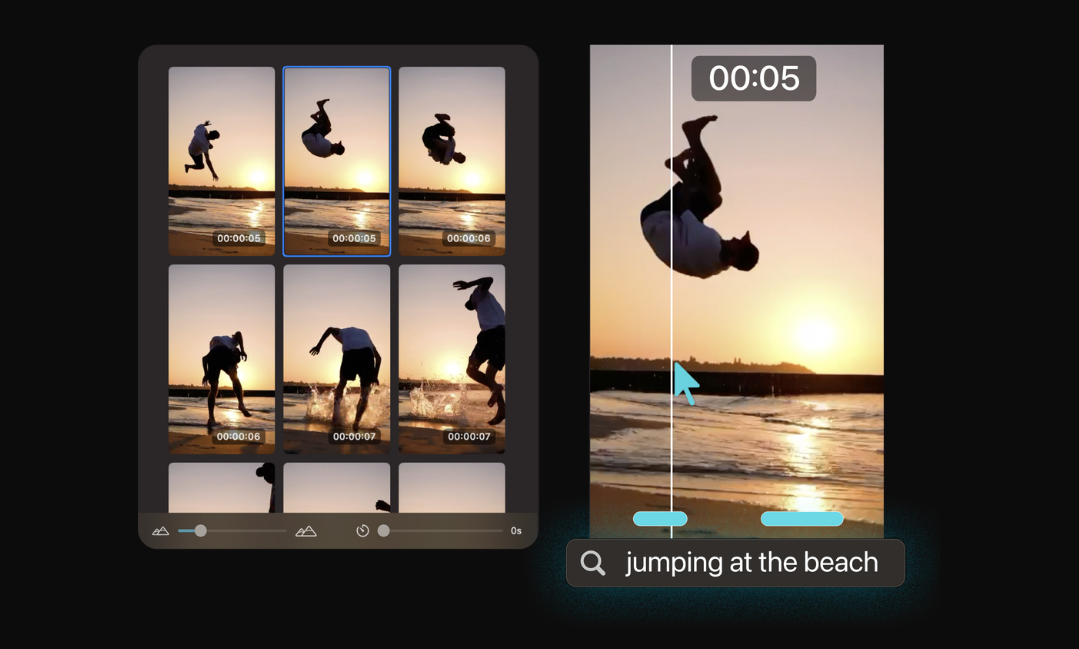
I’m truly excited to share that Peakto 2.0 now includes comprehensive support for both pictures and videos, significantly expanding its capabilities and elevating your media cataloging to new heights.
Recognizing the evolving needs of modern creators, we’ve added a powerful new filter that lets you to effortlessly switch between viewing videos and images. This ensures that whether you’re managing your latest photoshoot or editing a video project, you can easily navigate and organize your entire media library with precision.
Easy Video Indexing
Whether you are editing a cinematic masterpiece or fine-tuning a Reel for Instagram, Peakto 2.0 makes the process more efficient and cohesive. We understand that creators work with a variety of media types, so Peakto 2.0 supports a wide range of file formats. This ensures that no matter what type of media you work with, be it high-resolution RAW images or 4K videos, CYME’s app can easily handle it all seamlessly.
To manage all your Images and Videos in Peakto, it’s simple. Just connect a folder containing image and video files. You can also import catalogs from your favorite editing apps, such as Adobe Lightroom or Capture One.
Additionally, you can connect your Apple Photos library. Our deep commitment to versatility means you can trust Peakto to be the best central hub for all your creative projects, providing a smooth and efficient experience every step of the way. Try it for free for 7 days.
Efficient Video Searching
Finding a movie sequence is child’s play with Peakto 2.0. Thanks to its video previews, you no longer have to navigate through impersonal files but instead have direct, visual access to your videos.
The search by description feature now also applies to videos, allowing you to simply describe a specific scene in a movie, and Peakto will locate the file containing it. Whether you’re searching for a memorable moment, a critical scene, or a particular segment, Peakto’s advanced seeking capabilities make the task effortless, significantly enhancing user experience and video management productivity.
Introducing AI-Powered Facial Recognition: Revolutionizing Your Image Tagging
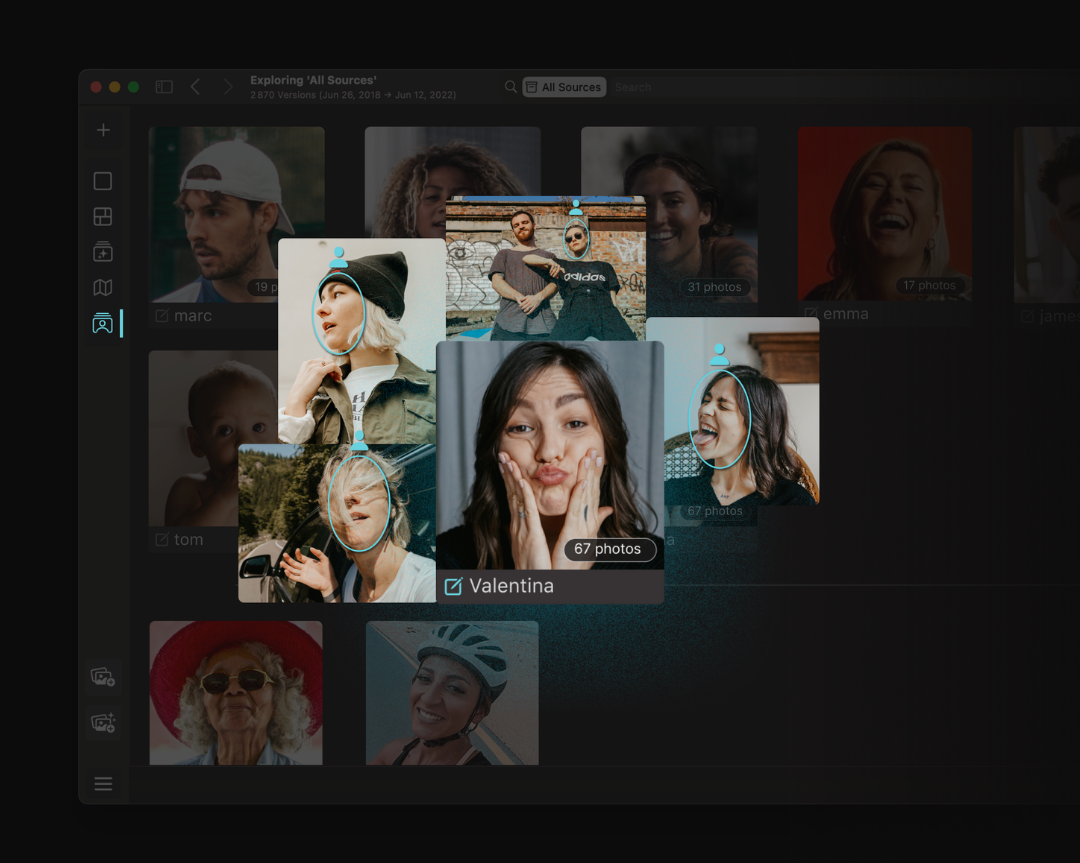
One of the most breathtaking features of Peakto 2.0 is without any doubt our AI-powered facial recognition technology. Utilizing advanced AI, Peakto 2.0 not only runs a comprehensive analysis of your pictures, but also integrates sophisticated facial recognition to identify and categorize the people in your images. It helps you tag people in just seconds
How to Tag People in Just Seconds
Here’s how it works: Once the AI analysis is complete, Peakto 2.0 scans your entire media library using facial recognition. Regardless of the location of your photos (Lightroom, Apple Photos, Luminar, or simple files in folders), Peakto can identify the people in them and centralize your annotations.
For example, as soon as a person is identified more than five times in your catalog, Peakto V2.0 gathers these images into a ‘cluster’. You can find these clusters on a new screen specially designed for face management. Simply give the cluster a name to annotate all the photos it contains at once. It’s very quick and easy!
The process of tagging, or face annotation, is made incredibly user-friendly. Simply assign a name to each cluster, and Peakto 2.0 will immediately tag all related images, significantly reducing the time and effort required to organize your image library.
For example, if more than five faces are detected in a cluster, Peakto 2.0 will instantly display these clusters on a newly designed screen specifically created for managing faces. Simply give a name to the cluster to annotate all the photos at once. It’s easy!
Automatic and Manual Face Annotation
Alongside AI-assisted automatic annotation, Peakto 2.0 also offers manual annotation. It provides two main modes for manually annotating faces.
The first is the flow mode, where you can move seamlessly from one image to the next, annotating faces individually as you go. This mode is perfect for detailed, image-by-image tagging.
The second mode displays all the recognized faces within a single image, allowing you to annotate multiple faces at once. This approach is ideal for quickly tagging group visuals or events, making the entire process more efficient. To try it for free with your own catalog, take advantage of the 7-day trial period.
Easily Filter by Persons
Our AI-powered facial recognition enables a streamlined, intuitive experience, ensuring that your image collection is not only organized, but also useful for your loved ones. By integrating this cutting-edge technology, Peakto 2.0 provides a powerful tool for both amateur and professional photographers to manage their extensive libraries with precision and ease.
Experience the future of image organization with Peakto 2.0’s AI-powered facial recognition, and see how this revolutionary feature can transform the way you manage your memories. Whether you are a professional photographer or simply someone who loves capturing moments, Peakto 2.0 provides the tools you need to keep your photo library perfectly organized and accessible.
A word from our developers
Leo, AI Developer for CYME: “I’m absolutely enthusiastic about the face recognition feature. Well, it’s easy to say because I personally managed it but more than that, I genuinely believe it’s incredibly ambitious and represents a significant leap forward for us.
With the face annotations, our goal was to make photo organization more intuitive and accessible, not just for lifelong professionals but for a broader audience as well. We wanted to bridge the gap between advanced technology and everyday usability, so that the latest photography innovations would be also accessible to eager beginners.
By carrying a more universalist vision of photography, we’re ensuring that anyone, regardless of their skill level, can effortlessly manage and enjoy their photo collections. This feature truly embodies Cyme’s commitment to modernity and inclusivity.”
Discover a New Perspective with the Photo and Video Timeline in Peakto 2.0
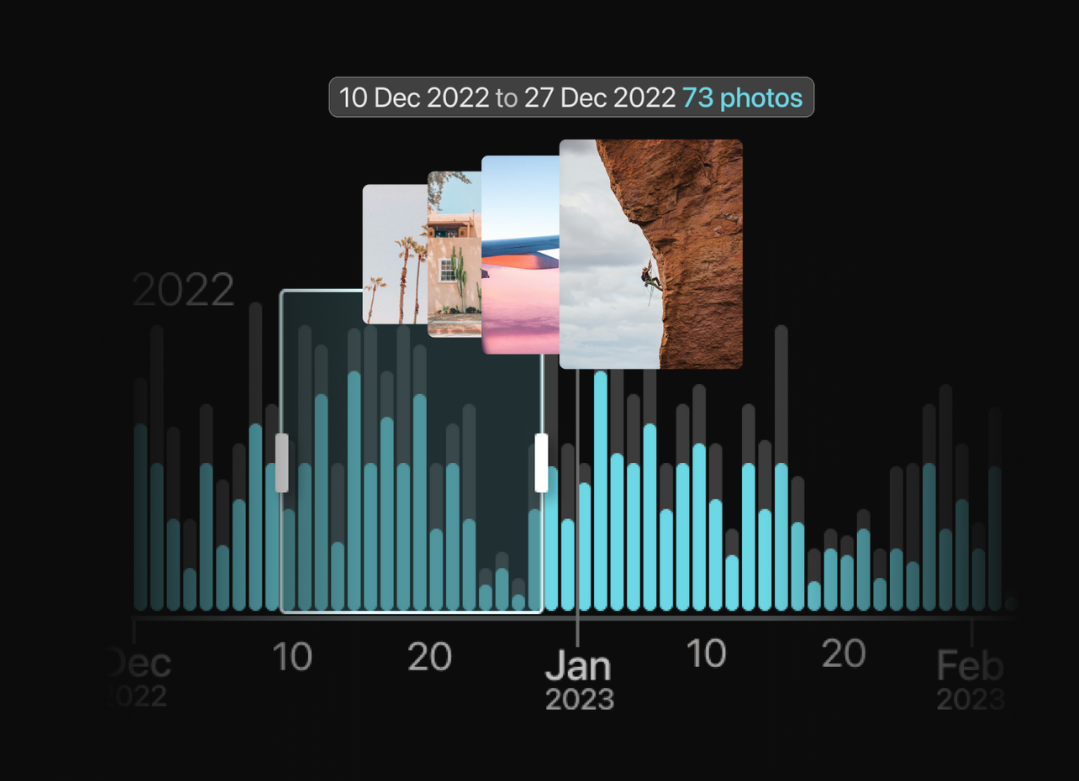
This new cutting-edge tool provides a visually dynamic and chronological presentation of your media, giving you unprecedented access to your pictures and videos over time. The timeline widget fundamentally transforms your experience as a photographer, allowing you to see your creative journey unfold in a whole new way. With the timeline widget, you can effortlessly scroll through your visual history, pinpointing specific moments with ease.
Whether you’re looking to revisit a memorable vacation, a special family event, or a significant professional project, the timeline provides an intuitive and engaging way to interact with your collection.
This feature not only helps you organize your media more effectively but also offers a unique perspective on your evolution as a photographer and videographer. The timeline widget enhances your ability to manage large libraries of images and videos by presenting them in an easy-to-navigate chronological format. This chronological view helps you track the progression of your work and spot patterns or themes that may have emerged over time.
By providing this holistic presentation of your media, the timeline widget enriches your storytelling capabilities and helps you relive your memories with greater clarity and context.
Experience the transformative power of the photo and video timeline in Peakto 2.0 with a 7-day free trial and discover how this innovative feature can redefine your approach to media cataloguing and storytelling. Dive into your visual history like never before and gain a new appreciation for your journey as a photographer.
Peakto 2.0: Enhanced Efficiency with Improved Features
Peakto 2.0 not only introduces leading edge new features but also significantly improves its existing functionalities, ensuring a more efficient and user-friendly experience as we’re deeply concerned about the quality of our softwares. The revamped user interface definitely reflects our commitment to excellence. We’ve redesigned the toolbar, making it less cluttered and more intuitive by relocating many controls to a new vertical sidebar. This change enables you to seamlessly switch from grid to panorama view with just a click, enhancing your workflow and making navigation quicker and more intuitive. Quick access to essential tools and features has been streamlined, so you can focus more on your creative process and less on navigating the interface.
Another significant enhancement in the user interface is the new behavior when closing the window. In previous versions, closing the window would simply exit the application. Now, when you close the window, a dialogue appears informing you that Peakto will continue to run in the menu bar. This improvement allows long-running tasks to continue and synchronization processes to be performed in the background, ensuring that Peakto remains alive and responsive, even when the main window is not visible.
These enhancements in Peakto 2.0 ensure that your photo and video setup is not only more powerful but also more convenient and efficient. Experience the refined interface and discover how these classic feature improvements can enhance your productivity and streamline your workflow.
What is the Best Way to Manage Thousands of Photos on Mac?
Why did I decide to develop a photo manager for Mac like Peakto with the CYME team? Because my photo catalog keeps growing. Over time, I have images scattered across various locations: hard drives, the cloud, and my computer. I get lost. I can’t get a comprehensive glimpse of my photo library to effectively delete duplicates or unnecessary images. I struggle to share the most important shots and quickly locate the image I’m searching for.
And this problem of managing my large photo library is only getting worse. The cost of cloud storage is increasing, not to mention the risks associated with my data being used.
So, I prefer to perform local backups on hard drives and my NAS. However, this solution doesn’t allow me to look at all my pics in one place. That’s why I was inspired to develop Peakto.
With Peakto, I wanted to:
- Watch all my snaps from a single interface – without creating extra copies or adding clutter.
- Effortlessly sort and organize all my images, no matter where they are stored or where they come from.
- Utilize advanced facial recognition to quickly tag and annotate my images.
- Create albums, even when my images come from multiple sources.
- Remove duplicates and unnecessary images with a comprehensive perspective of my entire photo and video library.
- Manage my videos with the same precision and ease as my shots.
Peakto is meant to ensure a seamless and efficient experience in photo organizing and provides a unified hub for all your creative projects.
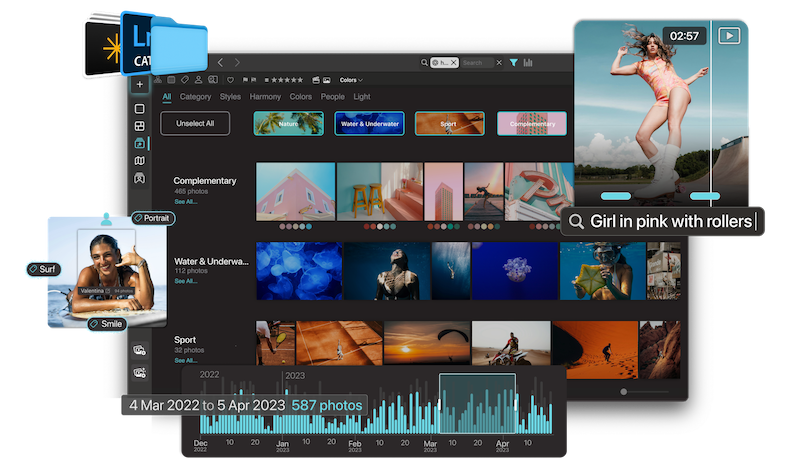
Using the Apple Photos App for Photo Organizing
If you’re not on Windows but are a Mac user, the most natural solution for organizing your pictures is to use Apple Photos. With iCloud synchronization, your photos and videos are automatically backed up and accessible from multiple devices.
Apple Photos offers effective facial recognition with a sleek interface. It also captures location data and the date of capture, which is useful for sorting photos. You can create and share albums with ease. However, remote storage can quickly become expensive. I enjoy editing my images with apps like Lightroom or Luminar, but this means I lose the ability to organize them with Apple Photos. Plus, I can’t access images stored in folders outside the Apple Photos library.
That’s why I designed Peakto as a universal cataloger. It connects to Apple Photos and integrates with a wide range of photo editing programs like Adobe, Luminar, Capture One, and Pixelmator.
And with this version 2.0, we reaffirm Peakto’s status as a universal photo manager. It allows you to gather, view, and manage all your images from a single interface with the help of AI. Peakto consolidates thousands of photos and videos scattered across folders, hard drives, Apple Photos, and photo applications like Lightroom, Pixelmator, and many others. By bringing everything together in one interface, Peakto offers unique centralized photo organization features, enhanced in this new version 2.0:
See Everything
No more sorting through files to find media. Peakto generates a preview of all your images and videos, providing ideal visual navigation to quickly find what you need. You don’t need to be connected to your NAS or hard drives to show your entire portfolio, organize it, and create selections. Peakto 2.0 includes a new video player and generates a contact sheet for each video, facilitating effective and intuitive visual navigation.
Organize Everything
Peakto allows you to annotate and delete from a single interface for a unified, faster, and more relevant organization. This centralized viewpoint makes it easy to choose photos to delete and free up memory. Person identification is one of the new features of version 2.0, allowing you to identify individuals in images from multiple sources within the same interface. Using photos of the same person automatically grouped by AI, you can tag hundreds of shots with a single click.
Peakto enables you to create selections from content coming from multiple sources. It serves as your control tower from which you can manage all your images and edit a photo in your chosen editing apps with a single click. Always synchronized, Peakto reflects the latest changes made to an image, and Peakto 2.0’s synchronization performance has also been accelerated.
Rediscover
Thanks to its central role, Peakto offers unique perspectives: automatically sorted views of all your photos by category; map views of all images. Version 2.0 introduces a new Timeline view, allowing you to navigate through a chronological timeline and sort images by specific dates while adding filters. Finding Anna from the summer 2022 shoot in Venice becomes a breeze.
Automate
Peakto uses AI to save you time. The AI can not only assign keywords automatically but also recognize the content of a photo. In this version 2.0, prompt-based exploration also applies to videos, enabling you to retrieve a specific scene in a film from a simple description. Peakto is the perfect tool to help you find the right content for the right project, whether in your archives or your most recent shots.
Your Feedback Fuels Peakto's Evolution
Building the Best Program Possible
Your comments have been invaluable in helping the CYME team develop the best program possible. By sharing your experiences and challenges with various photo editors and DAMs, you highlighted the need for a unified solution that seamlessly integrates with different software. Your feedback underscored the importance of effortless interoperability and a comprehensive digital asset management system that can handle diverse formats and sources without being clunky or restrictive.
Addressing the Challenges of Multiple Editors
You find Peakto to be an amazing concept whose time has come, particularly appreciating its ability to address the difficulty of “living” with a single photo editor. You struggle with various editors like Aperture, Photos, DXO, Affinity, Lightroom/Photoshop, Photomator/Pixelmator, and RawPower. This insight drove us to focus on making Peakto not just a photo manager but a truly universal cataloger that works smoothly with various editing tools.
Rediscovering Memories and Simplifying Access
Moreover, your excitement about rediscovering old photos and videos you had long forgotten, and your appreciation for how Peakto consolidates and makes it easy to access all your media in one place, confirmed that we are on the right track.
Shaping Peakto's Future
In summary, your detailed feedback and constructive suggestions have been instrumental in shaping Peakto into an intuitive, powerful, and user-friendly photo cataloguing solution that meets your needs and exceeds your expectations. Thank you for helping us make Peakto the best program it can be.
Peakto 2.0 Pricing Options to Suit Your Needs
To conclude, Peakto 2.0 offers flexible pricing options to suit your needs. With a subscription, you’ll always have access to the latest version, staying up-to-date without ever needing to purchase an upgrade. Choose from 1, 12, or 24-month plans, with the freedom to cancel anytime. Plus, you can enjoy a 7-day free trial exclusively available with subscription plans.
Alternatively, you can opt for a one-time license, granting you lifetime access to the software and free upgrades for a year. When the next major version is released, you can decide to purchase the upgrade or continue enjoying the current version indefinitely. Embrace the future of photo cataloguing with Peakto 2.0 and use the perfect plan that works for you!