If you, like me, have been overwhelmed by your ever-expanding collection of photos and videos, finding it a challenge to locate and organize those precious memories, then you’re in good company. I have been passionate about photography for as long as I can remember, and through the years, the joy of capturing landscapes, preserving memories of my loved ones, and editing my favorite images has only grown. My journey began in the stunning landscapes of Chile, an amazing backdrop for any photographer with its splendid nature, breathtaking landscapes, and magnificent wildlife. Later, my children became key subjects in my images and videos, enriching our family photo collection with each trip and adventure as we eagerly explored new cultures and destinations.
Now, I have thousands of photos and videos spread across multiple hard drives and cloud storage. I’ve seen my collection expand massively over time, and the thought of all those unsorted files can be overwhelming. My family and friends often share their frustration over not being able to find cherished memories, and I know the pain of trying to retrieve images from a special place or a significant moment spent with friends. It’s a daunting task, made all the more frustrating because, like many photographers, I dread the tedious work of organizing and annotating my pictures.
This is why having effective image organization software is a game-changer. It’s not just about reliving the beautiful images we’ve captured; it’s also crucial for professionals and enthusiasts alike who need to streamline their workflow and make the most of their vast picture collections.
I’ve tested various visuals organization software programs in search of solutions that can tackle these common problems, and here are the ones I recommend. They offer the features to transform your chaotic portfolio into a well-organized, easily navigable collection that frees you to spend more time shooting.
1. Peakto: The Best Photo Organizer Compatible with All Editing Apps
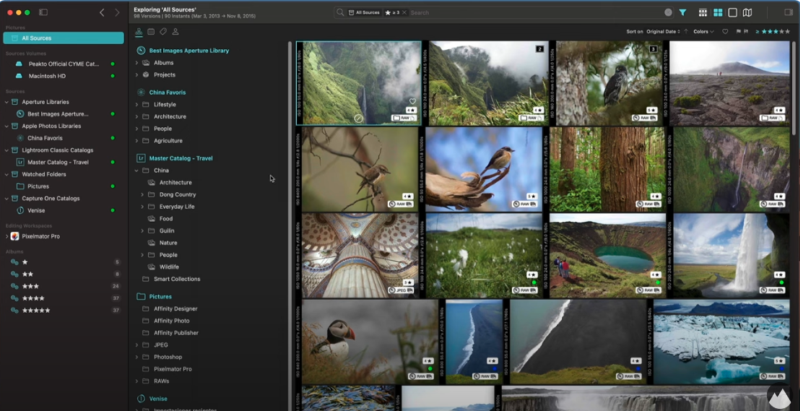
Certainly, I might be biased, but I consider Peakto the best software for managing photos, especially if you’re struggling with photo organization like I often do. Peakto shines in providing an overview of all my pictures, regardless of where they are stored. I have worked in photography for years and dealt with various software and formats. Unlike other apps, Peakto can centralize all my images in one place.
Peakto: A Truly Universal Cataloger That Works Smoothly with Various Editing Tools
Peakto is compatible with visuals folders and catalogs from major photo retouching software including Apple Photos, Adobe Lightroom & Lightroom Classic, Luminar Neo, Capture One, Pixelmator Pro, DXO PhotoLab, DXO PureRAW, ON1 Photo RAW, and FotoMagico. It even works with discontinued software such as Aperture and iView Media, which I have used extensively.
With Peakto, when I search for an image, I can sift through all my photos without adding clutter, as it creates image previews without duplicating files. This feature is a game-changer for me because it provides a streamlined, efficient way to manage my image catalog without the chaos.
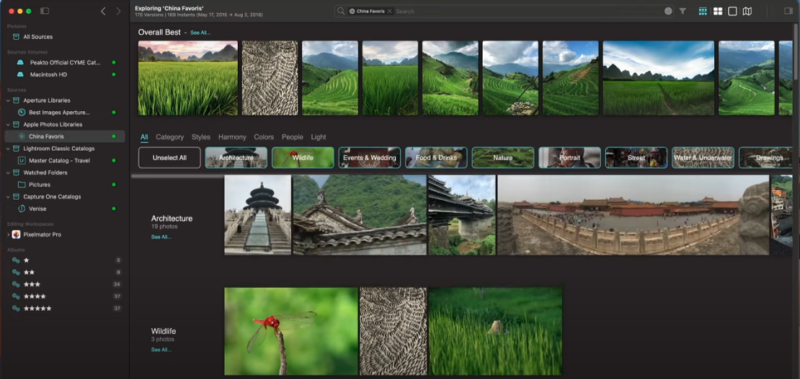
AI Works, You Relax
Another significant advantage of Peakto is its AI-driven capability to eliminate the need for manual annotation and categorization. With its image recognition, I just describe what I’m looking for, and Peakto finds it. I can refine searches with similar images or combine them with existing annotations. This means I can locate anything from highly-rated portraits to specific beach scenes from a certain date. Peakto also categorizes photos by themes including nature, portrait, and architecture, which greatly simplifies my search.
An Excellent App to View Images on Macos
Peakto is also a viewer, allowing me to rediscover my photos through its unique perspectives. Whether through automatically categorized photos or the map view, I often unearth images I had completely forgotten about. Peakto offers various views, from detailed to full screen, providing comprehensive views across all my photos.
The Optimal Method to Secure Private Photos
Designed to integrate seamlessly with what I already own, Peakto enhances my photography experience by letting AI handle the tedious organization. It also analyzes photos locally, ensuring my data privacy is protected. Those with extensive, hard-to-manage image collections will find Peakto to be the ideal cataloging solution. If you’re looking for a more streamlined approach to image organization, Peakto might just be the solution you need.
It is possible to test Peakto for free for 7 days to experience the benefits of a universal cataloger compatible with photo editing applications.
2. Lightroom with Peakto Search: The Best Image Management Software for Photographers
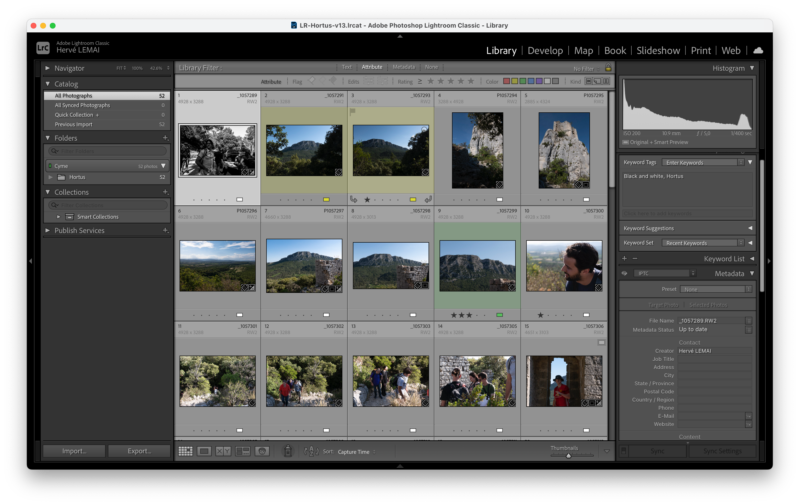
Lightroom is one of the most widely used image organizing programs out there.
Adobe, known for creative tools like Photoshop and Bridge, designed Lightroom to be especially effective for photo organization. It’s the go-to software for many photographers—not just for editing, but also for cataloging. Its retouching tools are great, but its organizing features are just as valuable.
By default, Lightroom sorts images by date, which is practical. One of its strengths is the ability to search using metadata: keywords, star ratings, people, camera and lens used, and even specific settings like aperture or ISO. If you’ve taken the time to annotate your images, you can easily find that shot of Leo and Marie at the acoustic concert—taken with your Canon Rebel T3i and 50mm lens—even if you don’t remember the folder.
Smart Collections are another useful feature. Since one image can belong to multiple collections, I can, for example, create a Smart Collection that gathers all my best-rated pictures of my children.
What Makes Lightroom Stand Out?
- Advanced Editing Tools: From RAW processing to color correction and retouching, Lightroom is a complete photo editor.
- Organizational Features: Keywords, metadata, and collections make sorting and filtering images efficient.
- Cloud Storage: Your photo library is accessible from anywhere.
- Mobile App: Syncs seamlessly with the desktop version for editing on the go.
- Creative Cloud Integration: Works well with other Adobe tools to streamline your workflow.
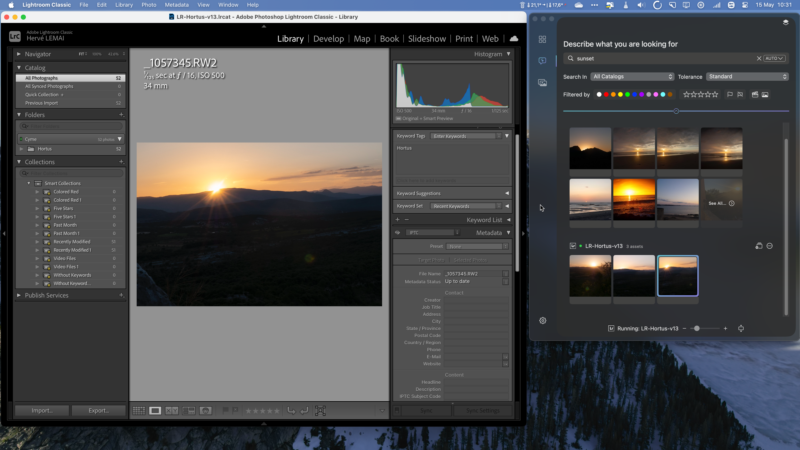
Disadvantages of Adobe Lightroom
To organize your library properly, Adobe recommends using a single catalog. Managing multiple catalogs is tricky—Lightroom doesn’t support searching across them. That’s a problem for me, as I prefer to keep separate catalogs for different projects. Combining everything into one slows things down and makes Lightroom harder to use.
And of course, there’s the cost. Lightroom only comes with a subscription, and cloud storage is limited unless you pay more. If you prefer to keep your photos entirely offline, Adobe’s cloud-based model raises some privacy concerns.
Must-Have Lightroom Plugin
Lightroom becomes much more powerful when paired with Peakto Search. This plugin brings AI-powered search and lets you search across multiple catalogs—something Lightroom can’t do on its own. It’s tightly integrated with Adobe’s software and even lets you open or select photos directly in Lightroom from the plugin.
For me, Peakto Search is a game-changer. It helps me find and retrieve both photos and videos instantly. It lives in my Mac’s menu bar and responds in real time. When I click on a result, I’m taken right to the file I was looking for—ready to work.
3. Capture One with Peakto Search: The Best Solution for Organizing Professional Images
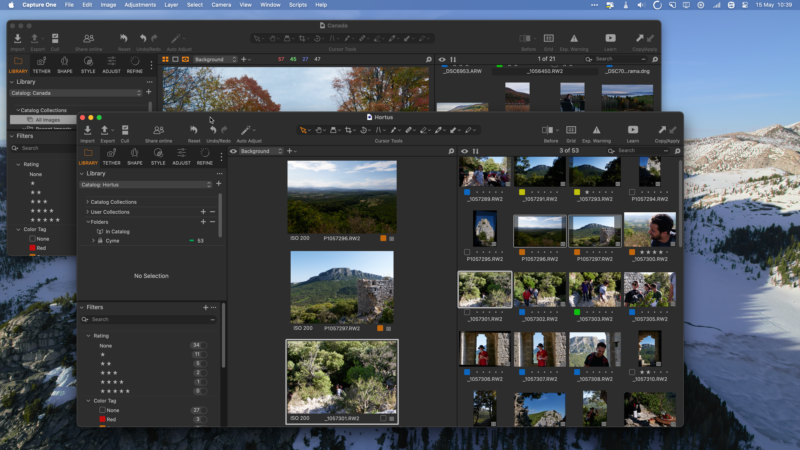
Capture One is a powerful editing tool, especially appreciated by professionals for its session-based workflow. It lets you group images by shoot and apply metadata in bulk during import—a real time-saver.
Its search is limited to individual catalogs or sessions, and it lacks AI-powered image recognition. You can’t search by simply describing an image or using another as a reference.
Top Capture One Plugin
That’s where Peakto Search comes in. This plugin enhances Capture One by analyzing your catalogs and allowing you to find images using keywords, descriptions, or similar visuals. Results appear instantly, and you can open files directly in Capture One.
Personally, since I use several editing tools and sometimes organize by folders, I prefer Peakto as a universal cataloger. But if you rely solely on Capture One, adding Peakto Search gives you a powerful, focused organizing solution.
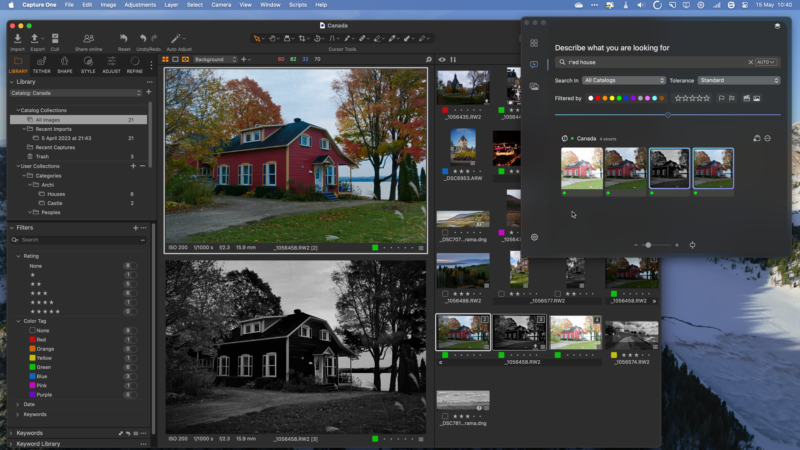
4. ON1 Photo RAW: The Finest Affordable Image Manager
ON1 Photo RAW continues to impress, and the last version is no exception. Whether it’s the intuitive layout, powerful features, or creative presets, it’s always a pleasure to test its updates.
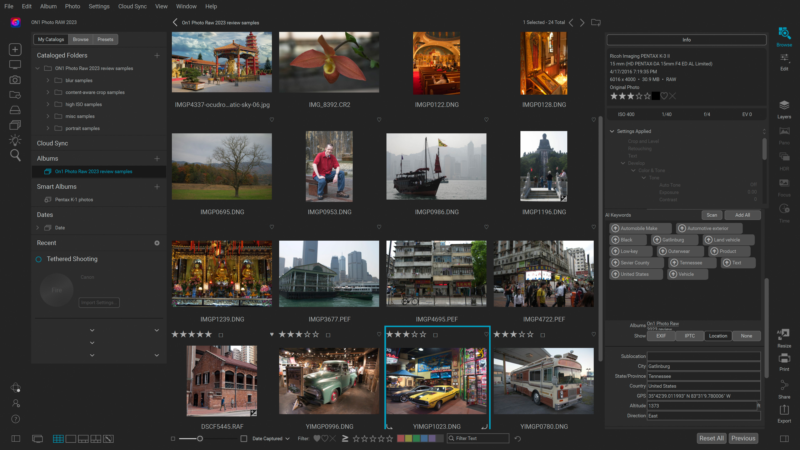
AI Keywords Feature: Streamlining Keywording
The new AI Keywords feature is a major plus. It auto-tags images on import, helping users who don’t typically add keywords. While it leans more toward quantity than accuracy—occasionally tagging objects that aren’t there—it still speeds up the process significantly.
Easy and Accessible
I really enjoy ON1’s clean, user-friendly interface. It makes it easy to rate, label, and organize photos. Switching between library and editing views is seamless, and beginners will feel right at home.
Value and Affordability
At just $85 for a perpetual license, ON1 Photo RAW offers solid value. It may lack a few advanced organizing tools, but it’s one of the best budget-friendly solutions for anyone seeking a complete and easy-to-use photo manager.
5. Apple Photos: The Most Popular Free Photo-Organizing Software on Macos
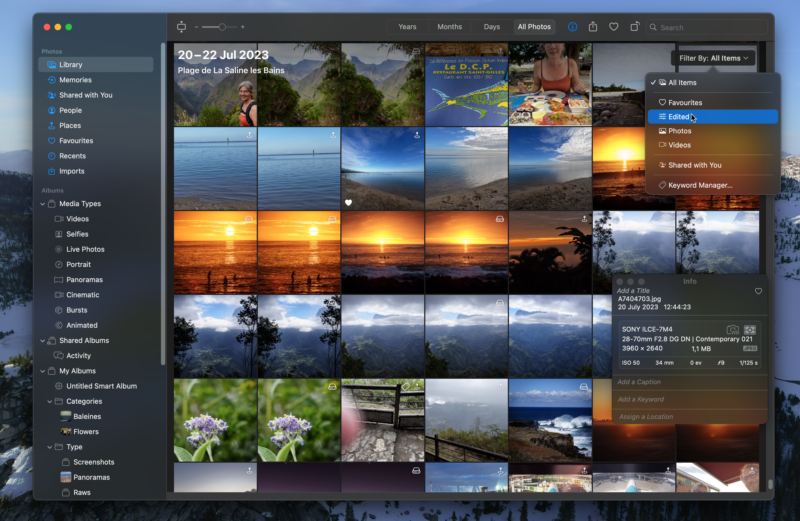
Apple Photos stands out for its seamless integration across iPhone, iPad, and Mac. I love how easy it is to sync, access, and share albums—especially with family. It offers solid facial recognition, themed “Memories,” and basic-to-moderate editing tools.
However, it falls short when it comes to flexibility. You can’t create albums across different libraries, and its support for RAW formats is limited. Plus, the heavy reliance on iCloud can be a concern if you prefer to keep your media offline. That said, for those within the Apple ecosystem, it’s a solid option. And with Peakto, you can add AI-powered image discovery and annotation to your Apple Photos library—without giving up privacy.
6. Aperture: The Leading Digital Photo Organizing Software for Mac from the Past
Before being replaced by Photos, Aperture was a favorite among photographers. It handled RAW files with a non-destructive workflow and offered powerful tools like stacks, smart albums, metadata search, and keywording—all with a smooth, intuitive interface.
Its project-based organization, face recognition, and GPS sorting made managing large libraries easier. Even after its discontinuation, many of us still rely on our Aperture catalogs.
That’s why I really value that Peakto is compatible with Aperture. It lets me access my old libraries without migrating them. For folders I still want to edit, I use Avalanche to convert them into Capture One or Lightroom catalogs, depending on the project.
7. PhotoMechanic: The Superior Photo Collection Manager for Professional Photographers
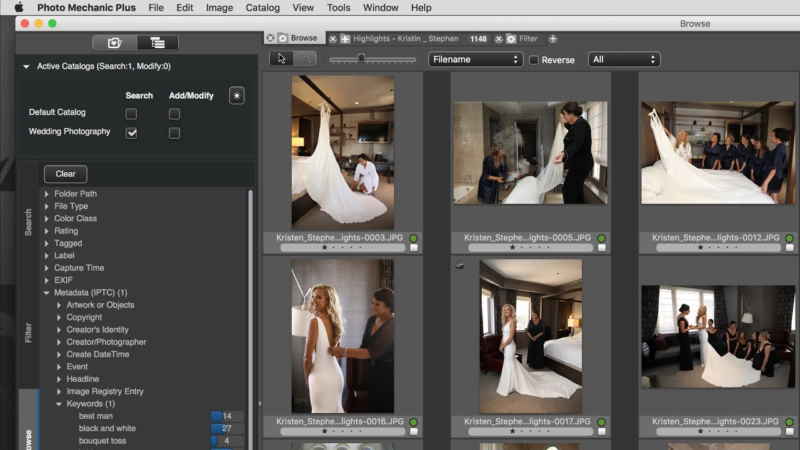
Photo Mechanic is a go-to for fast culling, viewing, and importing—especially useful under deadline pressure. It’s packed with batch metadata tools and efficient sorting features like star ratings, color labels, and tags.
It integrates smoothly with Lightroom and Photoshop, and I particularly like its contact sheet view and code replacement, which are invaluable for event and sports photographers.
Photo Mechanic: Pros and Cons
On the downside, it offers only basic editing—no RAW processing or enhancement tools—and has no cloud integration. The interface can also be overwhelming for beginners due to its depth and customization.
Still, for pros who need speed and precision in handling large volumes of images, Photo Mechanic is hard to beat.
8. ACDSee Photo Studio: The Pros and Cons of a Longstanding Picture Organizing Solution
ACDSee Photo Studio has evolved from a simple Windows viewer into a powerful DAM and editing suite. The latest version offers a three-tab system—Manage, Media, View—combining file explorer and catalog modes.
AI tools like auto keywording, face recognition, and AI masking make organizing large libraries easier. It supports detailed metadata editing, location tagging, batch processes, and even imports face data from Lightroom.
Challenges and Limitations
But with all these features, ACDSee has become increasingly complex. The interface feels crowded, and users often report performance issues like crashes and slowdowns. While it remains a capable photo organizer, it’s best for those willing to navigate its steeper learning curve.
9. Adobe Bridge: The Photo Organizer Developed by Adobe
Adobe Bridge is powerful digital asset management software that allows users to organize, browse, and view a variety of media files. It integrates well with other Adobe software and offers a range of organizational functionalities.
What Are the Key Features of Adobe Bridge?
- Comprehensive Media Management
Allows users to arrange a wide range of media files, including photos, videos, and documents. - Integration with Adobe Creative Cloud
Integrates seamlessly with other Adobe Creative Cloud applications, providing a smooth workflow. - Batch Processing
Offers batch processing capabilities, allowing users to apply changes to multiple files at once. - Metadata Management
Provides robust metadata management functionalities, making it easy to add, edit, and search metadata. - Centralized Asset Management
Serves as a central hub for managing all your digital assets, ensuring efficient organization and retrieval.
10. Adobe Photoshop Elements: A Beginner-Friendly Photo Organizer
Adobe Photoshop Elements Organizer is widely considered beginner-friendly, especially for users looking to manage and organize their photo collections without the complexity of professional tools.
Adobe Elements Organizer offers several intuitive features designed to simplify photo management:
- Bulk Importing: You can easily import large batches of photos from various sources, including folders, cameras, and card readers. The “Import in Bulk” feature streamlines this process.
- Automatic Tagging: The software uses Adobe Sensei AI to automatically tag photos based on detected content like people, places, and events, reducing the need for manual organization.
- Face Recognition: Adobe Elements can identify and group photos of the same person, making it easier to locate images of specific individuals.
- Event and Location Organization: Photos can be organized by events and geotagged locations, allowing for chronological and geographical sorting.
- Smart Tags and Albums: The software suggests smart tags and allows you to create albums, facilitating efficient categorization and retrieval of images.
Limitations
While I find Elements Organizer quite beginner-friendly, I’ve noticed a few areas where it could improve. When working with very large photo libraries—think hundreds of thousands of images—the software can sometimes slow down. I also wish the folder list display were more compact, as navigating through it could be more efficient with a cleaner layout.
11 Photo Organizing Software to Consider If You’re Not a Pro
While I find Elements Organizer quite beginner-friendly, I’ve noticed a few areas where it could improve. When working with very large photo libraries—think hundreds of thousands of images—the software can sometimes slow down. I also wish the folder list display were more compact, as navigating through it could be more efficient with a cleaner layout.
Google Photos
Google’s backup and synchronization tool is also used to organize photos. This cloud program automatically backs up your image folders. You choose which folders to upload, and they are then backed up and synchronized autonomously. Once the files have been uploaded, they are sorted chronologically. Google’s artificial intelligence structures them further, even suggesting which images could be archived.
Luminar
In Luminar, folders are the key organizational tool, linked directly to those on your hard disk. You can also create Albums for virtual organization, filing your images without changing their location. Any modification in Luminar has an impact on your hard dsk and vice versa. Adding sub-folders or images automatically updates the Luminar library.
Monument Cloud
Photo organization has been revamped with facial recognition and duplicate detection. Search effortlessly for keywords such as “birthday” or “Chicago”, and trust Monument to eliminate duplicates from your library and neatly group edited images.
Eagle
Eagle is an image management tool for designers, making it easy to organize and search for screenshots, designs and icons. It offers intuitive organization, quick search, advanced filters and support for over 90 design file formats. Use it to maximize the value of your image collection.
AI photo sorter
Discover a web application that efficiently organizes photos using neural networks. Personalize, sort, delete duplicates and ensure data confidentiality, all on your computer. Experience transparent, secure photo management.
Eden photo
Put an end to manual labeling and make your images searchable with state-of-the-art image recognition AI. Place your images in meaningful categories. Finally, all sunsets are in a single folder. Tags are added to image metadata, so you can continue to use them wherever you decide to use them next. Import your images once and worry no more.
Imgix
Imgix enables efficient search and organization of your assets stored in the cloud. Configure it to detect all assets, or only those accessible via imgix. Unlike other cloud providers, imgix features a thumbnail interface for quick visualization of your assets.
QuMagie
QuMagie uses AI for image recognition and intelligently classifies your photos by People, Objects or Places. With its streamlined interface, fluid timeline, editable folder covers, iOS® Live Photo compatibility, advanced search tool and query history, QuMagie is the ultimate solution for managing and sharing your photos.
Mylio
Mylio is a no-cost application for storing photos, videos and other files. It is compatible with Mac, iOS, Windows and Android. The app doesn’t necessarily require an Internet connection and can self-organize according to the calendar, sorting images by event and synchronizing them with it. What’s more, Mylio integrates facial recognition technology to quickly sort and tag photos. It also offers simple editing tools, including group editing.
Excire
Excire Foto is easy-to-use AI-based photo management software to help you quickly organize, tag and search your images using content-based navigation and quick search tools.
DigiKam
DigiKam Photo Manager is a free, open-source tool capable of managing over 100,000 images. It offers essential organizational features such as uploading and sorting, a hierarchical folder system and the option of commenting on photos. Images can be sorted according to various criteria, and the program handles both RAW and JPEG formats, enabling them to be shared on social networks. DigiKam also offers editing options ranging from basic modifications to advanced adjustments, including a function called “Light Table” for precise edits.
What About the Cloud for Storing Photos?
Google Photos and iCloud, while convenient for storing and accessing photos, may not fully solve the challenge of organizing them effectively. Both platforms primarily focus on storage and backup rather than robust organizational tools. They lack advanced features for detailed tagging, categorization, or comprehensive search capabilities that professional photographers or meticulous users might require. Organizing photos beyond simple chronological or album-based sorting can be cumbersome, as these platforms prioritize storage management and accessibility over intricate organizational needs. Users seeking more sophisticated photo management solutions may find dedicated software or applications better suited to their organizational requirements.
Additionally, it’s important to note that if you upload photos as compressed images, you’ll receive them back in compressed quality, and similarly for original quality uploads. This can impact the overall management and viewing experience depending on the initial upload settings chosen by the user.
How to Choose Your Photo Manager for Mac?
Tackling the vast collection of unsorted photos and videos can be daunting, but finding the right tools to streamline this process is key. I hope this list helps you identify the right tools for your needs, depending on the type of and number of shots you take. With the release of new plugins, you can now enhance the tools you already use. Plus, you can use AI to simplify the tedious task of organizing your photos 😉








