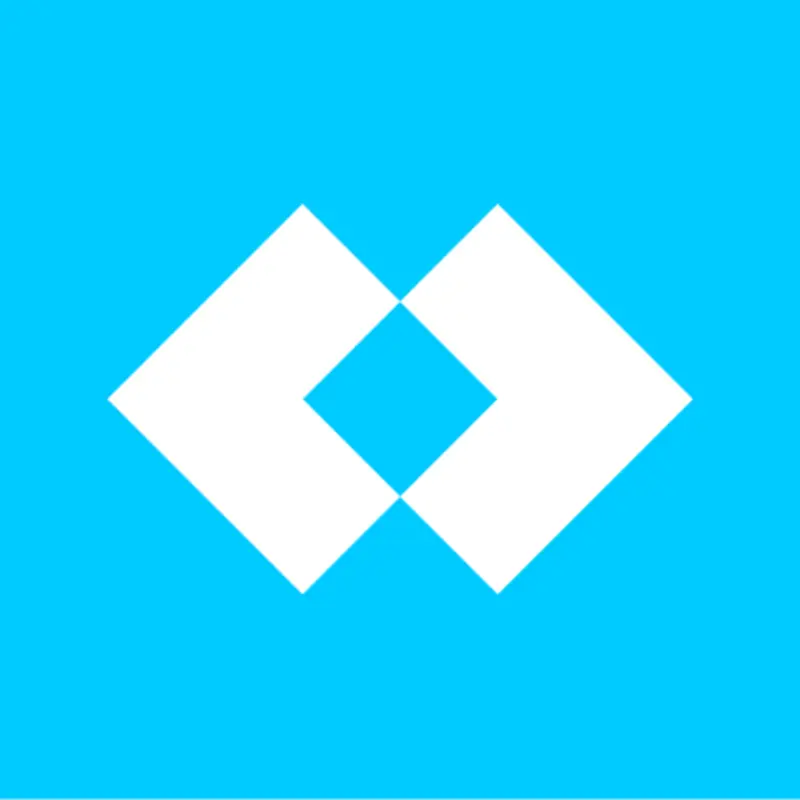Photoshop: The World's Best-Known Photo Editing Software
Photo Editing App
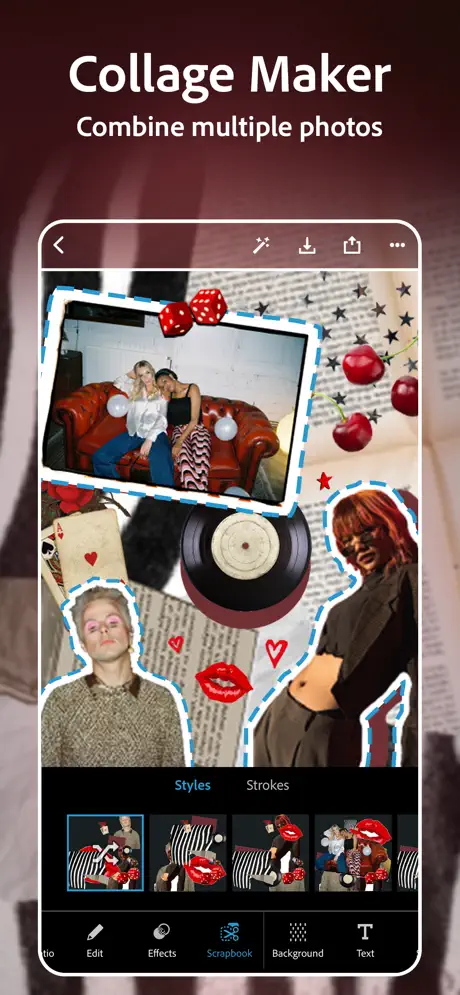
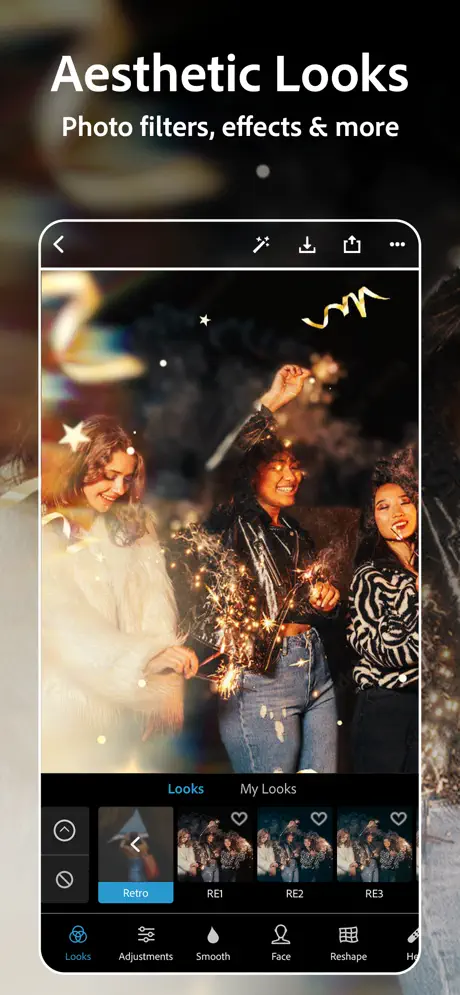
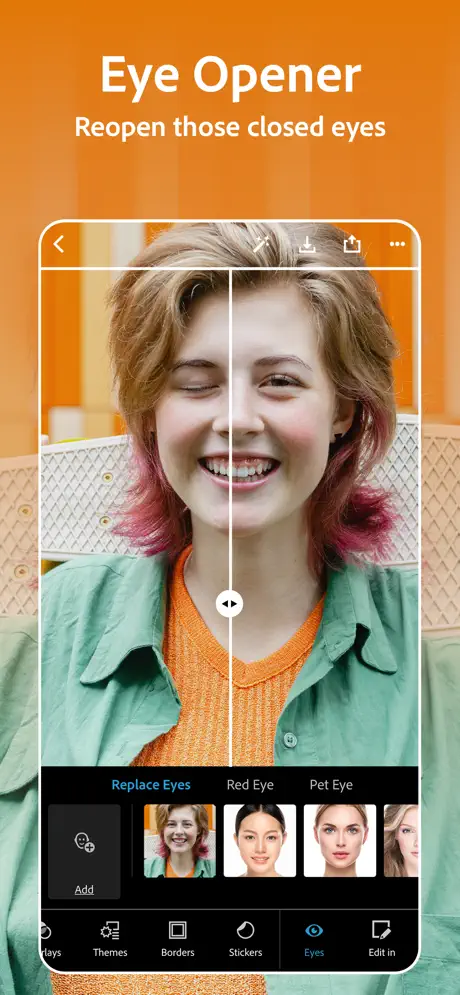
Best Photo Editing Features of Photoshop
Photoshop boasts a wide range of features that make it an indispensable tool for any photographer or designer:
- Advanced retouching tools: retouching brushes for precise corrections, cloning tools for duplicating or deleting elements, and a myriad of selection options for isolating and modifying specific parts of the image.
- Layers and masks: advanced management of layers and masks offers total flexibility in image composition and editing. Users can superimpose multiple images, adjust their transparency and apply non-destructive effects.
- Filters and effects: A comprehensive library of filters and effects, from basic image correction to complex and creative transformations, including 3D effects.
- Non-destructive editing: Ability to modify images without altering the original file, thanks to adjustment layers and dynamic objects.
- Integration with other Adobe software: seamless integration with other Adobe tools such as Lightroom for photography, Illustrator for vector graphics, and Adobe Premiere for video editing.
- Typography and drawing tools: Advanced tools for adding and editing text, creating illustrations, and digital painting with customizable brushes.
Benefits for Photographers Using Photoshop
The benefits of Photoshop for photographers and videographers are manifold. Renowned for its high level of precision in image editing, it enables detailed retouching and professional-level color correction, ensuring exceptional quality and precision. With its versatile tools, Photoshop offers creative flexibility, enabling visual ideas ranging from simple photo retouching to complex image compositions.
What’s more, Adobe regularly updates Photoshop with new features and enhancements, ensuring that the software remains at the cutting edge of digital editing technology. A vast user community and an abundance of tutorials, forums and online resources help new users familiarize themselves with the software and develop their skills. Photoshop’s ability to integrate into wider production workflows makes it indispensable for projects requiring collaboration between different tools and media platforms. In short, Adobe Photoshop remains the benchmark in image retouching for photography and design professionals, offering unrivalled tools for the creation and manipulation of digital images.
Best Companions Tools to Photoshop
Findmysnap
Photo Search Engine
FindMySnap is the ideal complement to Lightroom, designed to optimize and facilitate the management of your photos. With its advanced search and organization capabilities, FindMySnap lets you quickly locate specific images within vast Lightroom libraries. Using precise filters and intelligent keywords, it helps photographers instantly find their favorite shots. FindMySnap also improves workflow by synchronizing annotations and metadata with Lightroom, ensuring perfect consistency between the two platforms. All in all, FindMySnap proves an invaluable ally for Lightroom users, making photo management more intuitive and efficient.
Later
Social Media Scheduler
While Photoshop enhances your photos, Later helps plan, schedule, and publish them across various platforms. With features like a drag-and-drop calendar, hashtag suggestions, and analytics, Later ensures your content reaches the right audience at the optimal time, maximizing engagement and impact. This integration simplifies the workflow from editing to sharing, making it invaluable for photographers and social media managers.
Lightroom
Photo Editing
Read More About Photoshop

The Best Photo Editing Software With AI In 2025 (for PC and Mac)
Explore top AI-powered photo editors and free online editing tools for beginners and professionals. Optimize your work with fast, creative…
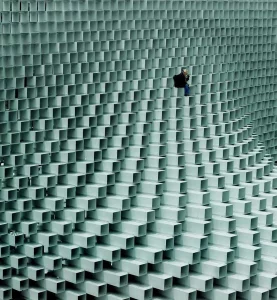
Contemporary Architecture with Photographer Ash Camas
Award-winning minimalist photographer Ash Camas’ approach is quite different. Ash offers us an interpretation rather than a simple…
The History of Photoshop
Adobe Photoshop, originally developed by Thomas and John Knoll in the late 1980s, was launched by Adobe Systems in 1990. Initially designed for Macintosh users, it became compatible with Windows in 1992. Since then, Photoshop has evolved, adding innovative features such as layers, intelligent filters and advanced retouching tools.
In 2013, Adobe introduced Photoshop CC (Creative Cloud), enabling subscription-based access via the cloud. Today, Photoshop is an essential tool for photographers, graphic designers and content creators, having a major influence on popular culture and visual creation.
Best Alternatives to Photoshop
Looking for an alternative to Photoshop for professional-quality photo editing? This guide is for you. We’ve compiled a list of popular programs and applications that surpass Photoshop in offering essential and advanced tools, such as color correction, white balance adjustment and RAW file processing.
Photographing with accurate white balance or performing high-quality skin retouching can be challenging, and Photoshop doesn’t always provide the tools needed for professional editing. We’ve selected the best full-featured alternatives for achieving high-quality results and enhancing your photo retouching work. Whether you’re an amateur or a professional, these Photoshop alternatives will enable you to produce outstanding images thanks to their powerful retouching tools.

Touch Retouch
Photo Editing

Facetune
Photo Editing

Picsart
Photo Editing

Polarr