To ensure optimal organization and smooth editing of photos in Lightroom, many photographers using the Adobe suite often end up with numerous catalogs, sometimes dozens or even hundreds. This multiplicity of catalogs complicates the search for specific images, the selection of photos from multiple sources, the creation of best-of collections, or the comparison between different series of photos.
However, rather than considering this diversity of catalogs as an obstacle, it is possible to unify them to facilitate management. In this article, we will explore an effective solution to overcome this challenge. With Peakto, a new revolutionary approach, you can now consolidate all your Lightroom catalogs into a single interface. This feature not only simplifies the search and comparison of images but also paves the way for more efficient management of your photo library.
Discover how Peakto allows you to save valuable time by providing a comprehensive overview of all your Lightroom images, along with additional features to optimize your workflow. With Peakto, managing your Lightroom catalogs becomes not only smoother but also offers new perspectives to fully exploit the potential of your images.
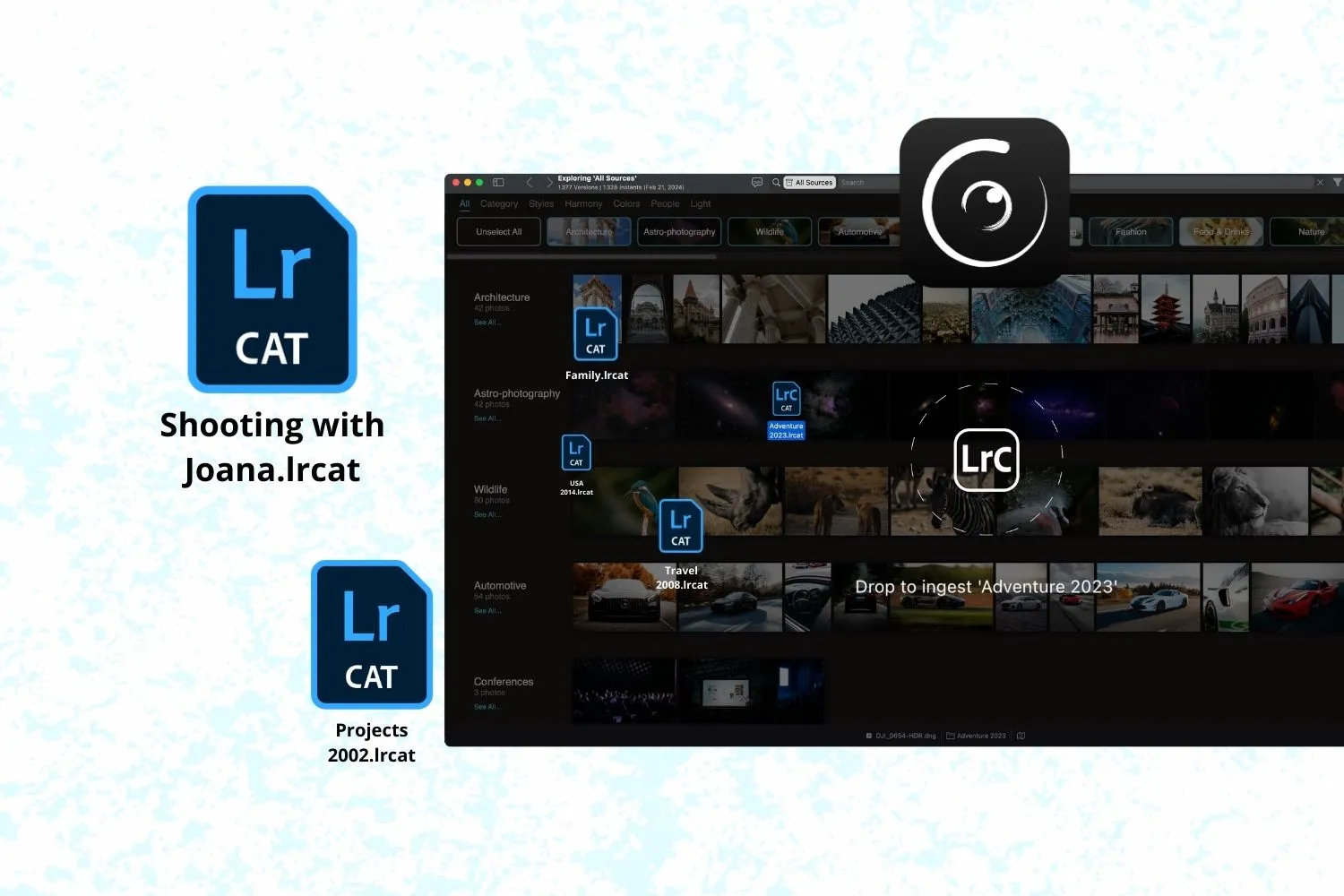
Using multiple Lightroom catalogs: a good practice?
Improved organization
Creating multiple photo catalogs in Lightroom is very practical for good organization. For photographers, it is common to create a catalog for each year, but one may also want to differentiate photos by location or types of images.
For professional photographers, the ability to segregate projects by client is invaluable, particularly for facilitating image access sharing. It’s commonplace for photographers to establish a dedicated catalog for each client or project, or even to distinguish between personal and professional work in this manner. Creating multiple photo catalogs proves to be an effective strategy for enhancing organizational clarity and streamlining image navigation.
Maintaining multiple Lightroom catalogs also affords photographers the flexibility to store them in diverse locations, consequently enhancing storage management capabilities. This addresses a common challenge that swiftly emerges in the realm of photography: efficient storage utilization.
A smoother Lightroom
But the most common reason for creating a new photo catalog is often size. The larger the photo catalog, the more complicated it becomes to manage. It is often observed that Lightroom requires more resources and becomes more difficult for the computer to handle when managing a large catalog of images. Separating images to work on only one catalog at a time allows for working with a more efficient computer, without slowing it down, making the Lightroom software smoother.
Another advantage is security. Having multiple catalogs limits the damage if one of them becomes corrupted, as you do not lose all your photos…

The challenges of managing Lightroom catalogs
However, while dividing your photos into multiple catalogs may seem convenient, this organizational approach also comes with significant drawbacks.
Segmenting your photos into multiple catalogs can render certain actions impossible or overly complex. For instance, conducting a simultaneous search across all catalogs becomes unfeasible as Lightroom can only reference one catalog at a time. Consequently, searching for photos scattered across multiple catalogs becomes impractical.
Photographers often strive for a consistent editing style across all their photos, which entails comparing different images. However, Lightroom presents a major limitation in this regard: the inability to compare images from different catalogs. Lightroom only allows comparison within the same catalog. Yet, the ability to compare images across different catalogs could enhance workflow efficiency.
Moreover, dispersing your photos across multiple catalogs deprives you of a comprehensive overview. This makes it challenging to locate archives, rediscover forgotten images, or browse through past snapshots for various purposes such as creating thematic photo albums or enhancing social media content.
Given these limitations, is it truly advantageous to create multiple Lightroom catalogs? Is there a solution that allows for the best of both organizational approaches?
The Ideal Solution: Peakto
An optimal solution is at hand: coupling Lightroom with Peakto, a photo organizer that consolidates images from various sources into a unified interface, providing centralized search capabilities and leveraging AI for automating numerous organizational tasks. Here’s a guide on integrating Peakto with multiple Lightroom catalogs. This workflow enables you to reap the benefits of smaller catalogs while retaining a search functionality that spans across all your images. But what exactly is Peakto?
Introducing Peakto
Available exclusively for Mac, Peakto stands as a unique photo organizer: it enables you to aggregate all your photos within a singular interface and employs image recognition to automatically categorize, retrieve, and associate images.
Peakto serves as a versatile organizer capable of connecting to diverse sources. Whether images are stored in plain folders, external hard drives, or different Lightroom Cloud or Classic catalogs, Peakto seamlessly gathers them all. Once your images are linked to Peakto, you can effortlessly search, categorize, and annotate them without disrupting the original catalog organization or creating duplicates. With Peakto, you’ll enjoy the best of both worlds and beyond. But how does it function?
Consolidating Catalogs
Consolidating Lightroom catalogs within Peakto is straightforward. Simply navigate to the “add” button and drag-and-drop your Lightroom catalogs into the designated space to synchronize them with Peakto.
In the right sidebar, you’ll observe your various catalogs and sources, and by expanding the filter bar, you’ll access the hierarchy of each catalog. What advantages does Peakto offer, then?
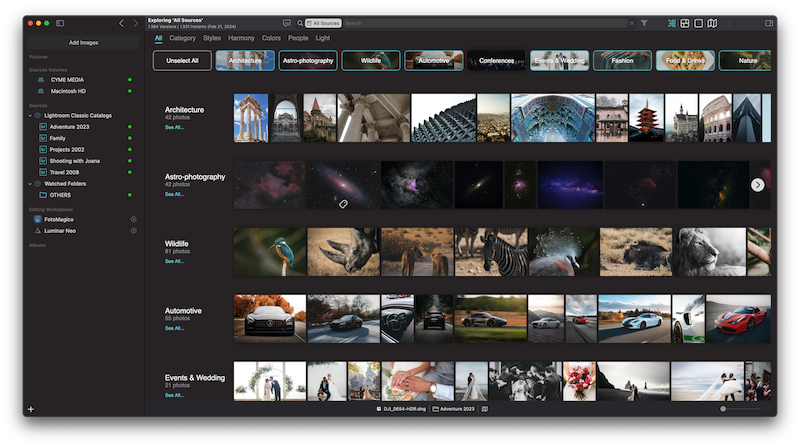
The Advantages
Once all your catalogs are integrated into Peakto, you gain a comprehensive overview and can take action on your photos regardless of their catalog location, whether they’re offline or online!
Peakto offers the following benefits:
- Automatic categorization of your photos: Whether it’s portraits, nature shots, macros, or any other theme, Peakto’s “Panorama” view organizes your images automatically, allowing you to review photos spread across multiple catalogs or those forgotten over time.
- Multi-source annotation of photos: With Peakto, you can annotate your images (titles, colors, flags, etc.) irrespective of their catalog origin.
- Prompt-based search: Similar to a personal assistant, Peakto retrieves images based on the descriptions you provide, simplifying your search process.
- Similar image and metadata-based search: Peakto not only finds similar images based on visual cues but also identifies images sharing the same metadata, such as lens, ISO, or primary color, across any catalog.
- Creation of multi-source albums: Regardless of where your images are stored, Peakto allows you to compile them into cohesive albums using customized criteria. You can then export these albums for various purposes, including printing or sharing.
Thanks to the integration of Peakto and Lightroom, you can maintain multiple Lightroom catalogs while enjoying centralized viewing and searching capabilities. Moreover, Peakto’s compatibility extends beyond Lightroom to a wide range of photo editing applications.
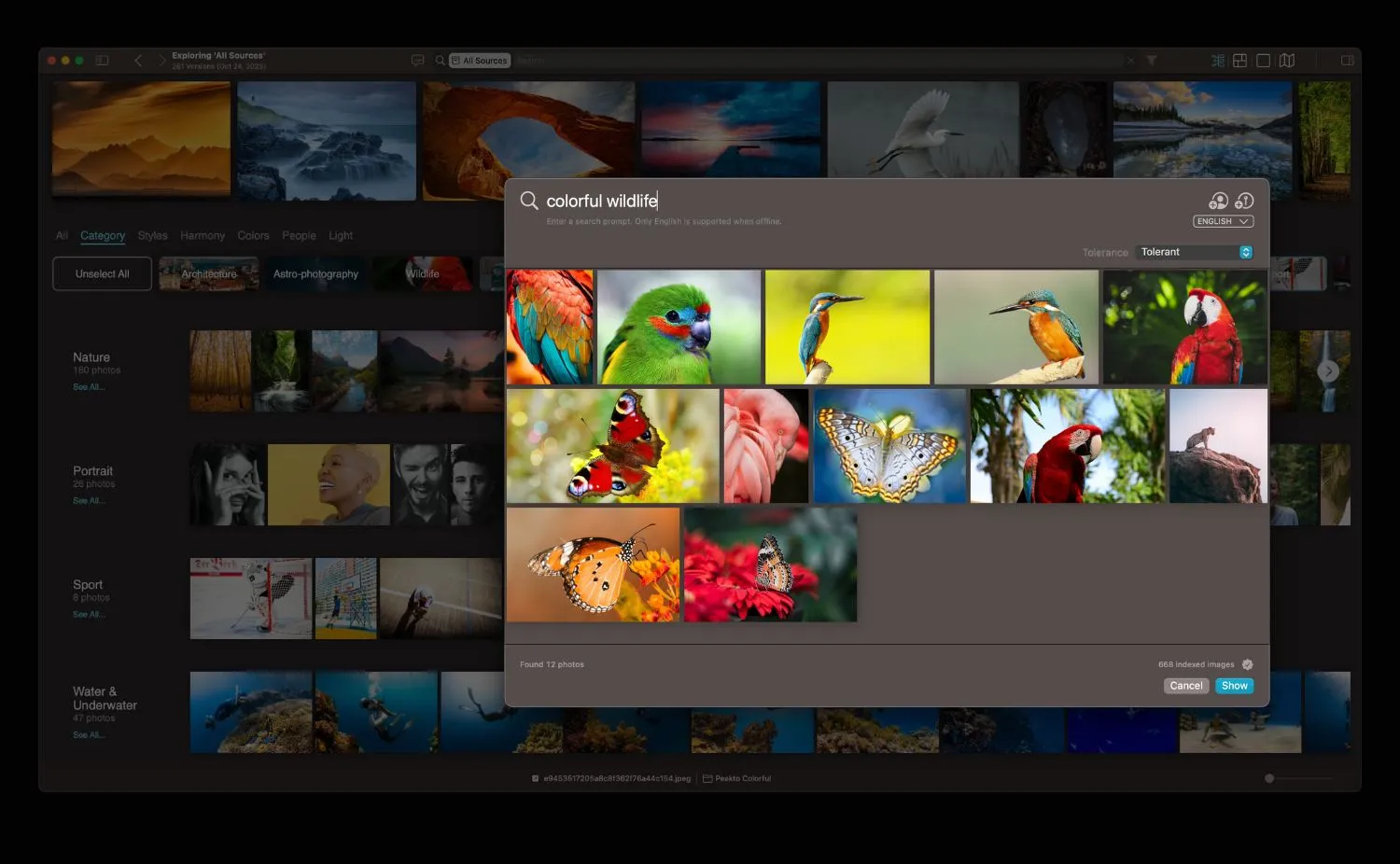
The Bonus
If you’re among the photographers seeking top-notch features, chances are you’re utilizing various editing software. If not, you might be housing your images in Apple Photos, on Instagram, or within files stored on hard drives. In addition to its compatibility with Lightroom Classic and Lightroom Cloud, Peakto seamlessly integrates with numerous other software such as:
- Apple Photos
- Luminar Neo
- Capture One
- ON1 Photo RAW
- Pixelmator Pro
- DxO PhotoLab/PureRAW
But that’s not all. Peakto can also interface with your Instagram account or older software like Aperture and iView Media. Moreover, it’s compatible with slideshow creators like FotoMagico. Hence, all the advanced search, automatic categorization, and annotation features apply to all your images, regardless of their storage location.

Conclusion
In conclusion, juggling multiple Lightroom catalogs can be a mixed bag of convenience and complexity for photographers. But fear not, because Peakto is here to simplify your workflow!
Peakto simplifies photo organization by consolidating all your Lightroom catalogs into one user-friendly interface. With Peakto, you’ll experience the ease of centralized management and searching across all your images, regardless of their storage location. Plus, its advanced features, such as automatic categorization and multi-source annotation, will help you save time, allowing you to focus more on editing.
So, whether you’re a seasoned pro or a hobbyist, Peakto is your go-to solution for effortless photo management and editing. Say hello to Peakto and wave goodbye to catalog chaos!
Some of the links used on cyme.io are affiliate links. This means if you click on one and buy something, we get a bonus without costing you more. All opinions remain our own.










