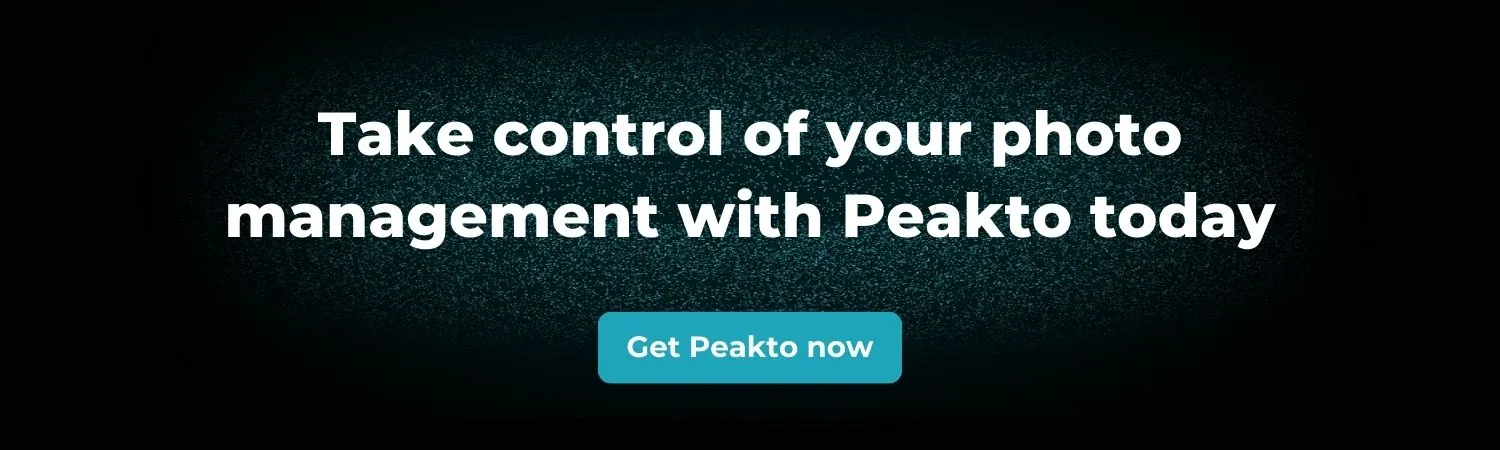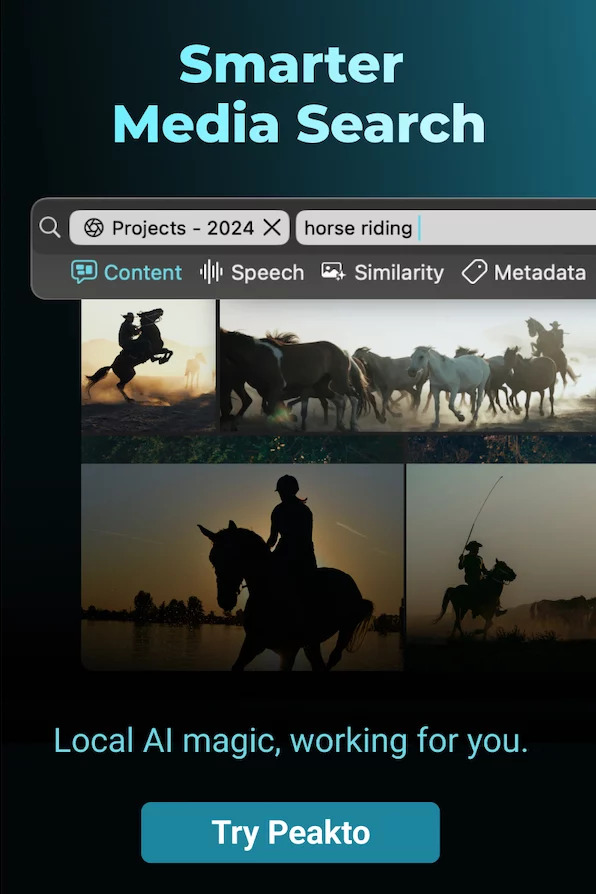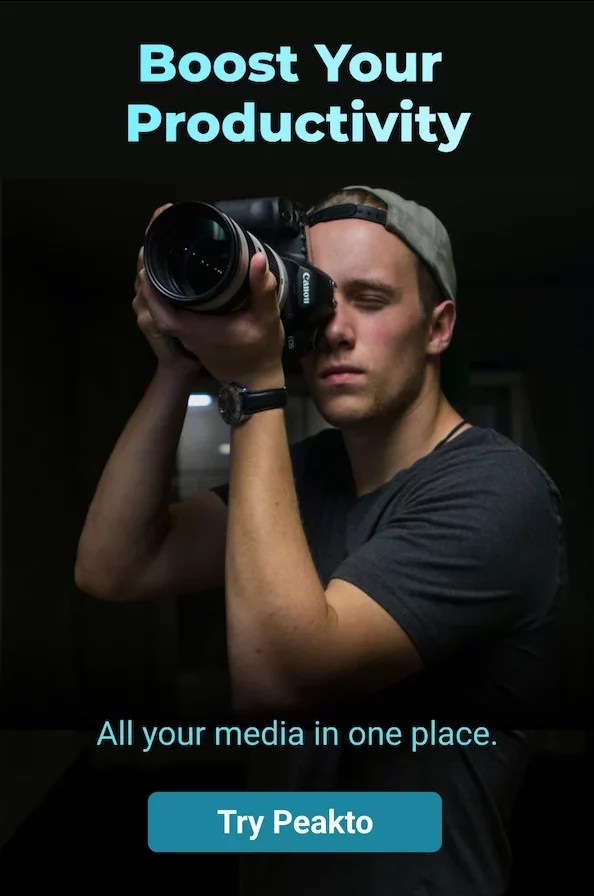Investing in good photo management software will save you time and money.
As a professional photographer, I know how challenging it can be to manage a vast photo library. Over the years, files accumulate, leading to a chaotic mess that makes organization difficult. Finding a specific photo turns into a scavenger hunt, slowing down your workflow and limiting your creativity.
This is where photo management software comes in. These powerful tools allow you to efficiently organize, edit, and store your images, saving you time and sparing you frustration. However, with so many options available—both free and paid—choosing the right software can quickly become overwhelming.
This comprehensive article will help you explore the world of photo management software and guide you in making the best choice for your needs, allowing you to optimize your workflow and focus on what truly matters: your creativity.
The Importance of Photo Management Software for Every Photographer

Organization
Photo management software provides a structured approach to organizing your photo library, making it easier to find images when you need them. You can categorize your photos by various parameters, such as date, location, or custom tags, which enables you to quickly sort and retrieve images based on specific criteria.
With features like facial recognition, you can even group photos of the same person or event without manually labeling them, eliminating the need for endless folder structures that become unmanageable over time.
Editing
Many photo management tools come equipped with a range of editing capabilities, from basic adjustments such as cropping and exposure correction to more advanced features like layer-based editing, color grading, and noise reduction.
These built-in editing functions allow you to enhance your photos directly within the software, saving time and avoiding the need to switch between different applications. Whether you’re a beginner or a professional, these features enable you to fine-tune your images without leaving your photo library.
Storage
Cloud storage is a vital feature in photo management software, offering secure and reliable backup for your photos. By storing your images in the cloud, you can access them from any device with an internet connection, ensuring that your files are always available when you need them.
Cloud storage also protects your photos from accidental deletion, device failures, or other unexpected issues, providing peace of mind and ensuring that your valuable images are safe and retrievable at all times. To better understand the differences between cloud and local storage, be sure to check out this article on cloud-based vs local photo management software.
Retrieval
Retrieving specific photos from a large library can be time-consuming, but photo management software simplifies the process with advanced search capabilities. Features like keyword tagging and geotagging allow you to search for images based on descriptive terms or locations.
Additionally, AI-powered image recognition can automatically tag and categorize images based on their content, enabling you to find photos with ease without needing to manually sift through your entire collection.
Efficiency
By integrating both organization and editing features, photo management software helps streamline the entire process of post-processing and photo management. Rather than switching between multiple programs or manually sorting through images, you can organize, edit, and back up your photos all within a single platform.
This not only saves you time but also improves your overall workflow, allowing you to focus more on creative pursuits rather than administrative tasks.
Comprehensive Overview of Free Photo Management Software

Key Features of Free Photo Management Software
1. Basic Organization Tools
2. Editing Capabilities
3. Cloud Storage
4. Integration with Existing Operating Systems
5. Automatic Backup
6. Basic Search Functionality
Advantages of Free Photo Management Software
1. Cost-Effective
2. User-Friendly Interface
3. Instant Accessibility
4. Integration with OS
5. Community Support

Limitations of Free Photo Management Software
1. Storage Constraints
2. Limited Editing Tools
3. Basic Organization
4. Fewer AI Capabilities
5. Sync Restrictions
6. Potential Ads
7. Limited Raw File Support
8. No Tethered Shooting
Popular Free Software Options to Consider

1. Google Photos
If you’re like me and tend to snap photos on the go, Google Photos is an easy favorite. It’s not just about backing up your images automatically (which it does wonderfully); the real magic lies in its AI organization. It somehow knows how to group pictures by faces, places, or even specific events without you lifting a finger. I’ve personally found it great for finding that one sunset picture from three years ago just by typing “beach.” Plus, the editing tools—like Magic Eraser—are handy for small touch-ups when you’re short on time. With 15 GB of free storage, though, I did find myself bumping into the limit quicker than I thought.
For a deeper dive into how Google Photos can simplify your photo management, you might find this Lifewire’s article helpful.
2. Apple Photos
For Mac lovers, this one feels like a no-brainer. The way it syncs effortlessly across your devices is like having your photo library follow you around, whether you’re on your phone, iPad, or desktop. Its layout is super sleek, making it easy to browse your shots, and the editing tools are just enough for casual touch-ups without being overwhelming.
What really stood out to me is its ability to pull up specific photos based on details like the date, location, or even faces—no digging through endless folders required. If you’re already in the Apple ecosystem, it feels like a natural extension of your workflow.
3. Digikam
This one’s for those who really like getting into the nuts and bolts of photo management. I’d call DigiKam a hidden gem, especially for photographers who deal with RAW files or enjoy tinkering with metadata.
It’s open-source, so you know it’s made by people who genuinely care about giving you control over your library. While it’s definitely a bit more of a learning curve compared to something like Google Photos, the payoff is the sheer depth of customization. For someone with a big, sprawling photo library, this tool feels like a personal assistant that never forgets a detail.
4. Shotwell
Linux users, rejoice—Shotwell is your go-to if you want something light, fast, and focused on the essentials. I’ve seen people recommend it time and again for its no-frills approach to photo organization and editing. It’s not about fancy AI or loads of features; instead, it’s reliable and gets the job done. Think basic tools like cropping, tweaking colors, or importing photos in bulk. For those who like to keep things simple and efficient, Shotwell’s charm lies in its straightforward functionality.
Comprehensive Overview of Paid Photo Management Software

Key Features of Paid Photo Management Software
1. Advanced Editing Tools
2. Extensive Cloud Storage
3. AI-Driven Organization
Advanced AI technologies in paid software enable automatic facial recognition, object detection, and smart tagging to characterize photos. These features significantly streamline the organization process, making it easier for photographers to categorize and search through large collections of images.
4. Non-Linear Workflow
5. Integration with Other Software
What is photo metadata?
How does AI help in photo management?
How can I back up my photos safely?
6. RAW Processing
7. Metadata Management
8. Tethered Shooting
9. Version Control
Advantages of Paid Photo Management Software
1. Professional-Grade Tools
2. Scalability
3. Regular Updates
4. Dedicated Support
5. Customization
6. Collaboration Tools
7. Presets and Batch Processing
8. Advanced Search
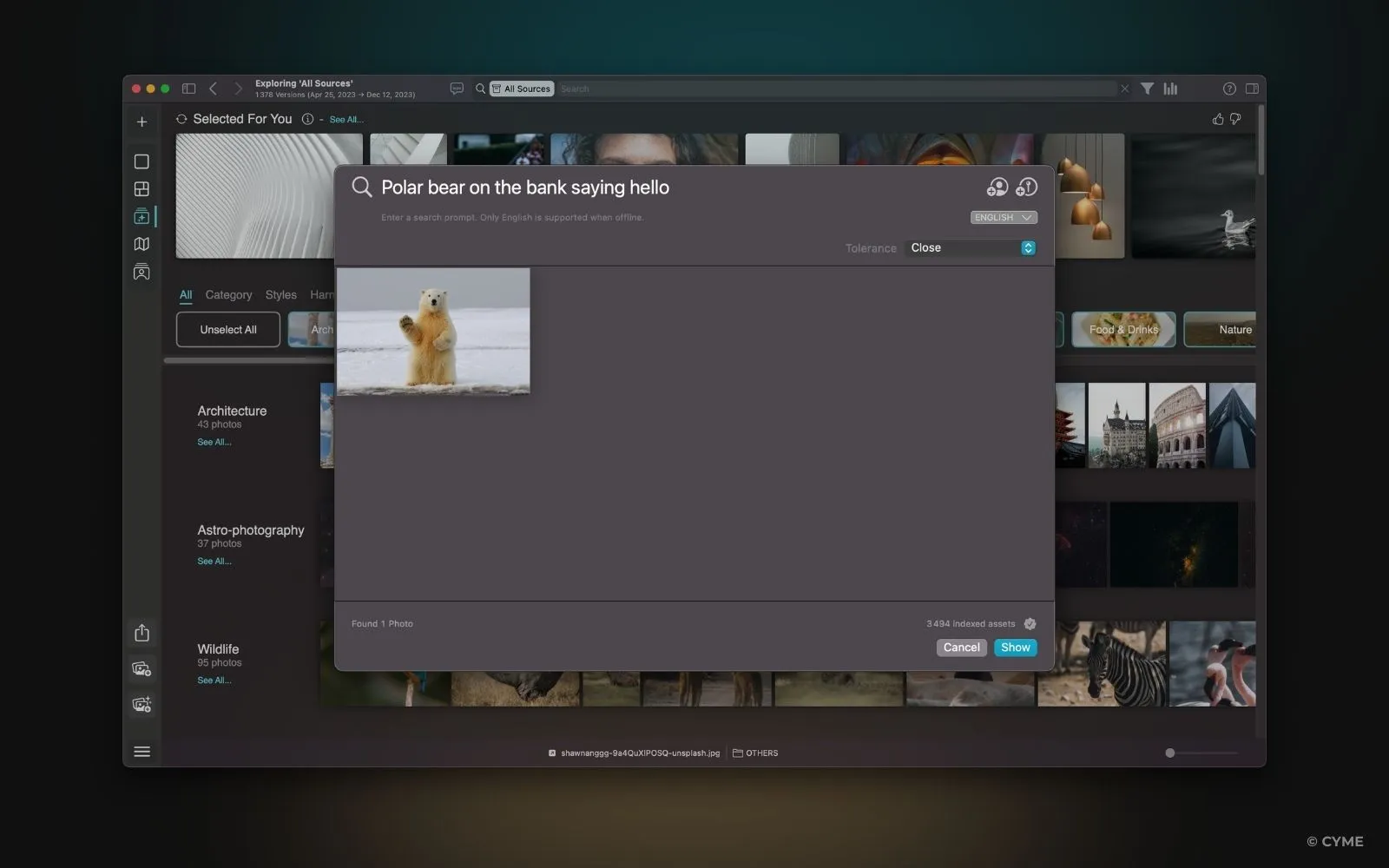
Limitations of Paid Photo Management Software
1. Cost
Paid photo management software often requires ongoing subscription fees or substantial upfront costs. This financial commitment can be a significant barrier for hobbyist photographers or those on a tight budget, potentially limiting access to advanced features.
2. Learning Curve
3. System Requirements
Popular Paid Software Options

1. Adobe Lightroom
Lightroom stands as the benchmark for professional photo editing and organization, widely regarded as the go-to tool for photographers of all levels. Its non-destructive editing capabilities mean that every adjustment—from color corrections to exposure changes—leaves your original file untouched, preserving the integrity of your photos. One of Lightroom’s standout features is its ability to handle large photo libraries efficiently through advanced organizational tools such as keyword tagging, ratings, and smart collections.
2. Capture One
Capture One has earned a reputation among professionals for its unrivaled color grading tools and specialized features tailored to studio photography. Its advanced color editor allows users to manipulate specific hues with incredible precision, making it ideal for photographers who need to perfect skin tones or create custom color profiles. For photographers working in a tethered setup—where the camera is directly connected to a computer—Capture One delivers a real-time view of photos as they’re taken, allowing for instant feedback and adjustments during the shoot.
3. Peakto
Peakto is a cutting-edge photo management solution designed specifically for macOS users who manage multiple photo libraries. Unlike other tools that focus on editing or basic organization, Peakto excels as a centralized platform that connects various photo sources, such as Lightroom catalogs, Apple Photos, and external drives, into one unified interface. This eliminates the hassle of jumping between applications or searching across disparate storage systems. What sets Peakto apart is its AI-powered photo analysis, which enables advanced search capabilities.
Free vs Paid: Key Differences
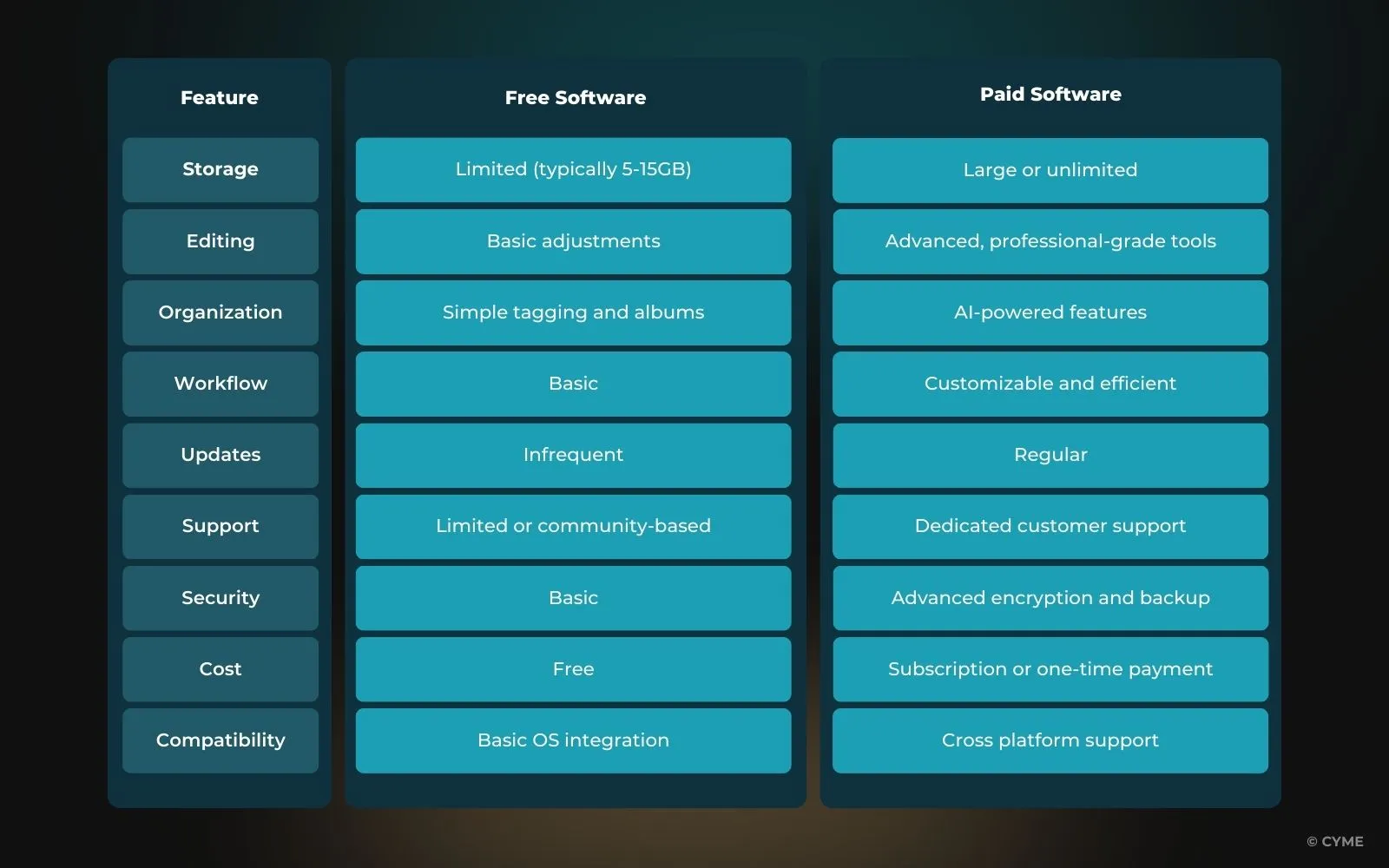
How to Choose the Right Photo Management Software
Consider Your Needs
Selecting the appropriate photo management software is an important decision that requires careful consideration of various factors.
First, assess how much you are willing to invest in photo management tools, as the cost can vary significantly between free and paid options. While free software may suffice for casual photographers, those with larger libraries or professional needs might need to allocate a budget for more advanced features.
Next, identify the essential features that are crucial to your workflow. This includes evaluating the editing capabilities, such as support for RAW files, non-destructive editing, and batch processing, as well as the tagging systems that will help you organize and retrieve your images efficiently.
Storage requirements are another key consideration. If you have a large photo collection or plan to expand it, ensure that the software offers enough cloud storage or supports local storage expansion options.
The user interface should also align with your workflow, so look for tools that offer intuitive and easy-to-navigate designs. A well-organized interface will save time and reduce frustration, especially when managing large volumes of photos.
Additionally, compatibility with your existing tools and devices is critical. For example, if you use other creative software such as Adobe Photoshop or Capture One, choosing a photo management tool that integrates seamlessly with these programs will enhance your overall workflow.
Finally, consider the future growth of your photo library. As your collection expands, your software needs may change. Choose a solution that can scale with your growing library and provide advanced features such as AI-powered organization, metadata management, or smart search functionalities. Keep in mind that investing in more robust tools now may save you time and effort in the long run as your photo management demands increase.
When deciding between free and paid software, consider your long-term goals. Free options can be a great starting point, but their limitations might hinder your productivity as your photo library grows. Investing in paid software could save you time and frustration in the long run, providing advanced tools and robust storage options to support your evolving photography journey.
Remember, the best photo management software is one that aligns with your creative vision, workflow, and growth aspirations. Whether you choose a free or paid option, ensure it empowers you to focus more on capturing moments and less on managing them.
Tips for Making a Decision
To make an informed decision when selecting photo management software, it’s essential to utilize the resources available to you. Many paid software options offer free trial periods, allowing you to explore their features and assess their suitability for your workflow without any financial commitment. During these trials, take the time to experiment with the software’s organizational tools, editing capabilities, and user interface to determine if it aligns with your needs.
In addition to personal experimentation, gathering insights from other photographers can provide valuable perspectives. Reading reviews on reputable platforms can shed light on user satisfaction, performance issues, and the overall reliability of the software. Engaging with photography communities, such as forums or social media groups, allows you to ask questions and learn from the experiences of others who have used the software you’re considering.
By combining firsthand experience through free trials with the knowledge gained from community feedback, you can make a well-rounded and informed choice that best suits your photo management needs.
Finally, Which Is Best for You?
Choosing between free and paid photo management software depends on your needs, budget, and goals. Free tools provide accessibility and simplicity, while paid options offer advanced features and scalability. Take time to assess your requirements, try out free trials, and explore user reviews to make an informed decision.
If you’re looking for a versatile tool that combines AI-driven organization, seamless integration, and professional-grade features, I highly recommend Peakto. It’s an excellent choice for photographers at any stage.