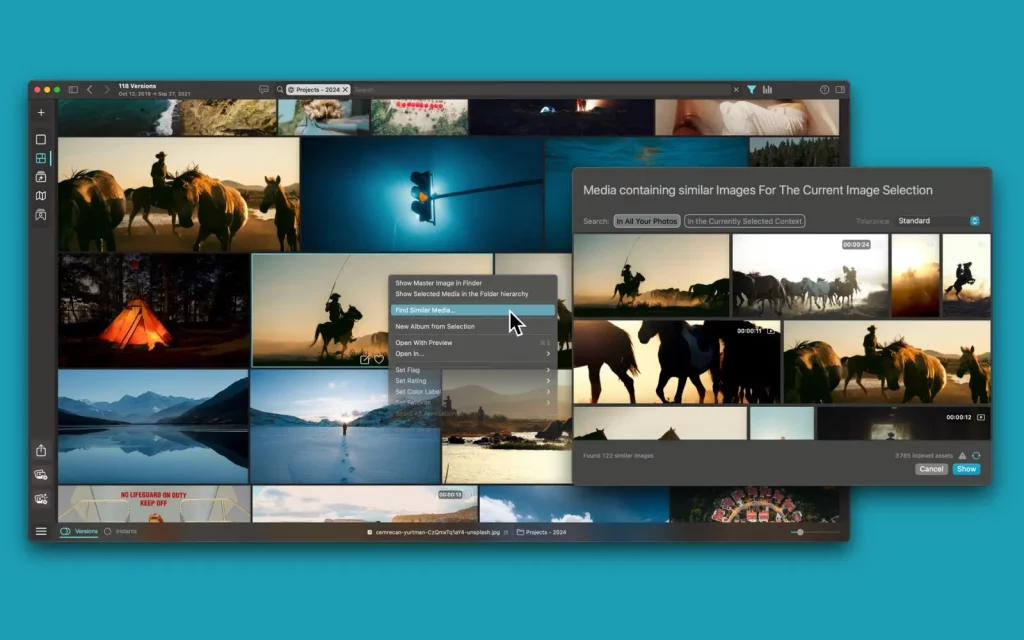We’re thrilled to announce the release of Peakto 2.2, a major step forward for our media management software. As a team dedicated to empowering photographers and videographers, we’re constantly innovating to make Peakto the ultimate tool for organizing and navigating your creative world. This new version is packed with powerful features that make managing your photos and videos simpler, smarter, and more efficient than ever before.
Let’s dive into what’s new in Peakto 2.2 and why it’s the essential Media Asset Manager (MAM) for today’s creatives.
Transforming Peakto Into a True Media Asset Manager
With Peakto 2.2, organizing your visual assets has never been easier. We’ve introduced folder and subfolder views, giving you a clear overview of your library and allowing you to create, move, and edit folders directly within Peakto. Everything stays synchronized in real-time with Finder, so you can trust that your organization is always up to date.
For content creators juggling multiple projects, this centralized approach acts like a command hub for all your photos and videos. Whether you’re editing a video, preparing a photo shoot, or working on content for social media, Peakto ensures your media is exactly where you need it to be.
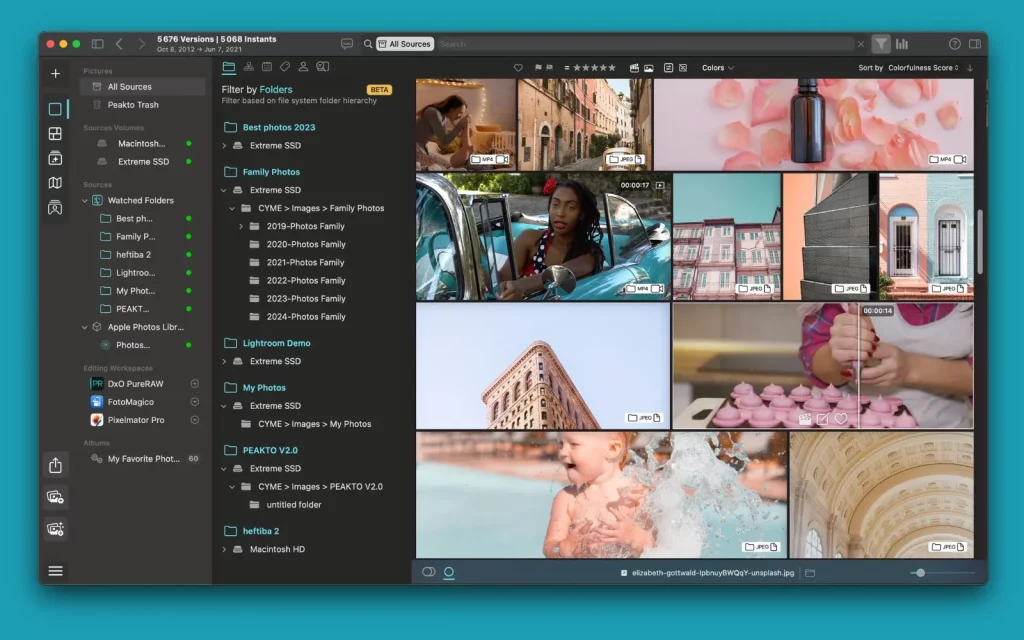
Cloud Integration: Bridging Local and Online Media
One of the most exciting additions in 2.2 is cloud compatibility. Peakto now syncs seamlessly with services like iCloud and OneDrive, alongside your hard drives and editing software. This means you can:
- View and annotate cloud-stored files.
- Navigate folder structures with ease.
- Organize your local files and cloud media from one intuitive interface.
No more switching between apps or struggling to track down scattered assets. Peakto brings everything together into one cohesive platform, tailored to your creative workflow.
Enhanced Video Capabilities
Our powerful Visual Search Tool now works for videos! With just one photo as a reference, Peakto can locate videos that share similar subjects, colors, or atmospheres. This feature is a huge time-saver for creators working across both photography and videography.
We’re also introducing Beta compatibility with Adobe Premiere Pro and Final Cut Pro, making Peakto an even better companion for video editors.