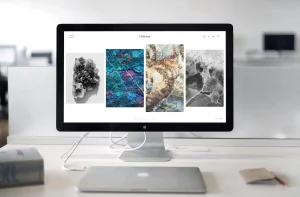With version 2.5, Peakto takes a bold step forward in its mission: empowering creators to host their media locally while maintaining the full comfort of online services. No subscription fees for cloud storage, no compromise on privacy—just seamless access to all your assets, intelligent AI search, and the freedom to work remotely or as a team on a shared database.
Designed for both photography and video, this new version refines facial recognition in photos and brings video previews directly to the web, and opens new ways to browse and collaborate from anywhere.
As Peakto grows richer in features, we’ve redesigned its interface to make navigation smoother and options easier to access. And of course, Peakto 2.5 is fully compatible with Tahoe, ensuring flawless integration for all users.
Ending the Cloud vs. Local Compromise
The creative world runs on collaboration—but also on trust. Photographers, videographers, and studios need to work together, share large files, and access their media from anywhere, all while keeping their work private and secure. Until now, that balance has been hard to achieve. Relying on the cloud often meant paying for expensive storage and surrendering a degree of control over sensitive content. Staying local protected privacy, but limited flexibility. Peakto 2.5 changes that equation.
By transforming a Mac into a secure local server, Peakto allows teams and individuals to access, search, and organize their media libraries remotely through an encrypted connection—no cloud upload required. In Peakto’s web version, collaborators can preview every image and video, annotate content and even download originals. Every interaction happens within your own storage environment, ensuring your creative work stays yours.
From large agencies managing shared archives to independent creators traveling with lightweight setups, Peakto offers the same promise: the privacy of local storage combined with the convenience of the cloud—without the costs, risks, or compromises.
What’s New in Peakto 2.5
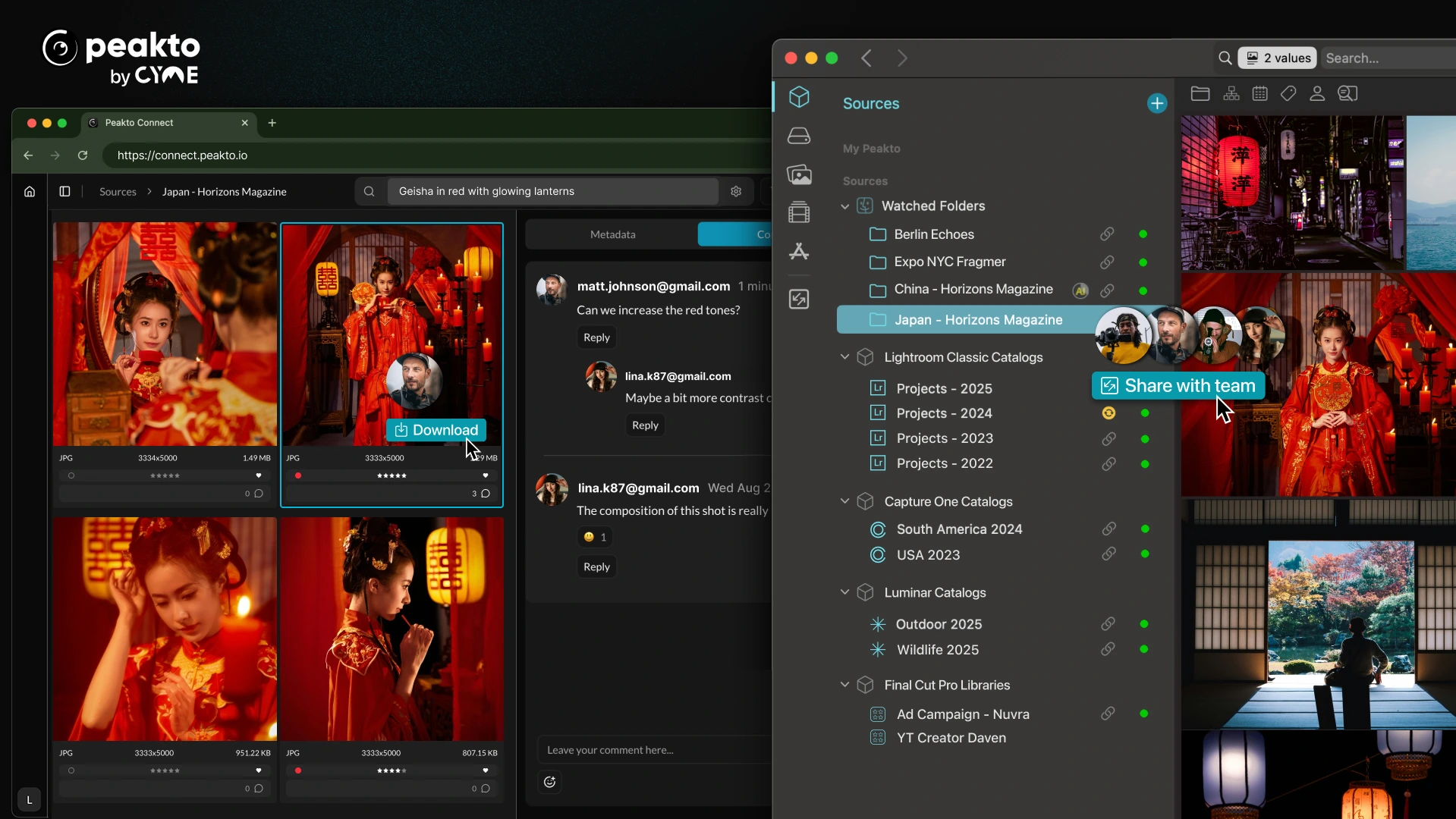
1. Share with Guests
You can now invite people to view your selections directly from Peakto’s web interface, without requiring them to install Peakto or hold a license. Simply share by email: your guest will receive a link giving them access to the album or video bin you’ve prepared. As the owner, you decide what they can do—download, comment, or simply view. Each share can also be protected with a password and an expiration date, ensuring your content remains fully under your control.
2. Selective Sharing for Teams
For professional users, Peakto Pro 2.5 adds the ability to share only specific folders or video bins with team members—without exposing your entire media library. This new level of control makes collaboration smoother and more secure. Each shared space can be configured with time limits and password protection, providing the same convenience and safety whether you’re sharing with a colleague or a client.
To make management easier, the interface has also been redesigned to give administrators a clear overview of what has been shared, with whom—all directly from within Peakto.
3. Video Previews on the Web
Video support takes a leap forward. Peakto’s web interface now lets you preview your video assets remotely, thanks to new proxy formats compatible with QuickTime, MPV, and Blackmagic RAW footage. You can browse, search, and review clips directly in your browser, even when the original files remain safely stored on your local drives.
4. Tag Every Face, Even the Ones the AI Misses
Peakto 2.5 also enhances its Face Annotation tools. Beyond automatic detection, users can now manually add and tag faces that the AI doesn’t recognize—whether subjects are partially hidden or seen from behind. This new level of control ensures greater precision and a more complete record of every person captured in your photos.
5. A Redesigned Interface for Clarity and Control
With version 2.5, Peakto introduces a redesigned interface built to make navigation clearer and smarter. Views such as Detail, Grid, Panorama, Map, and Faces are now separated from your Sources, Albums, and Bins, ensuring that you always see only the options relevant to the content you’re exploring.
This refined layout takes full advantage of the left sidebar, which now centralizes access to your Sources, Albums, Video Bins, Shares, Export tools, and Trash. Each section features its own panel with all the key information and controls you need. The result: a cleaner workspace, faster actions, and greater control over your entire media environment.
Peakto 2.5 Refinements: Improved Video Tools and a Faster Web Interface
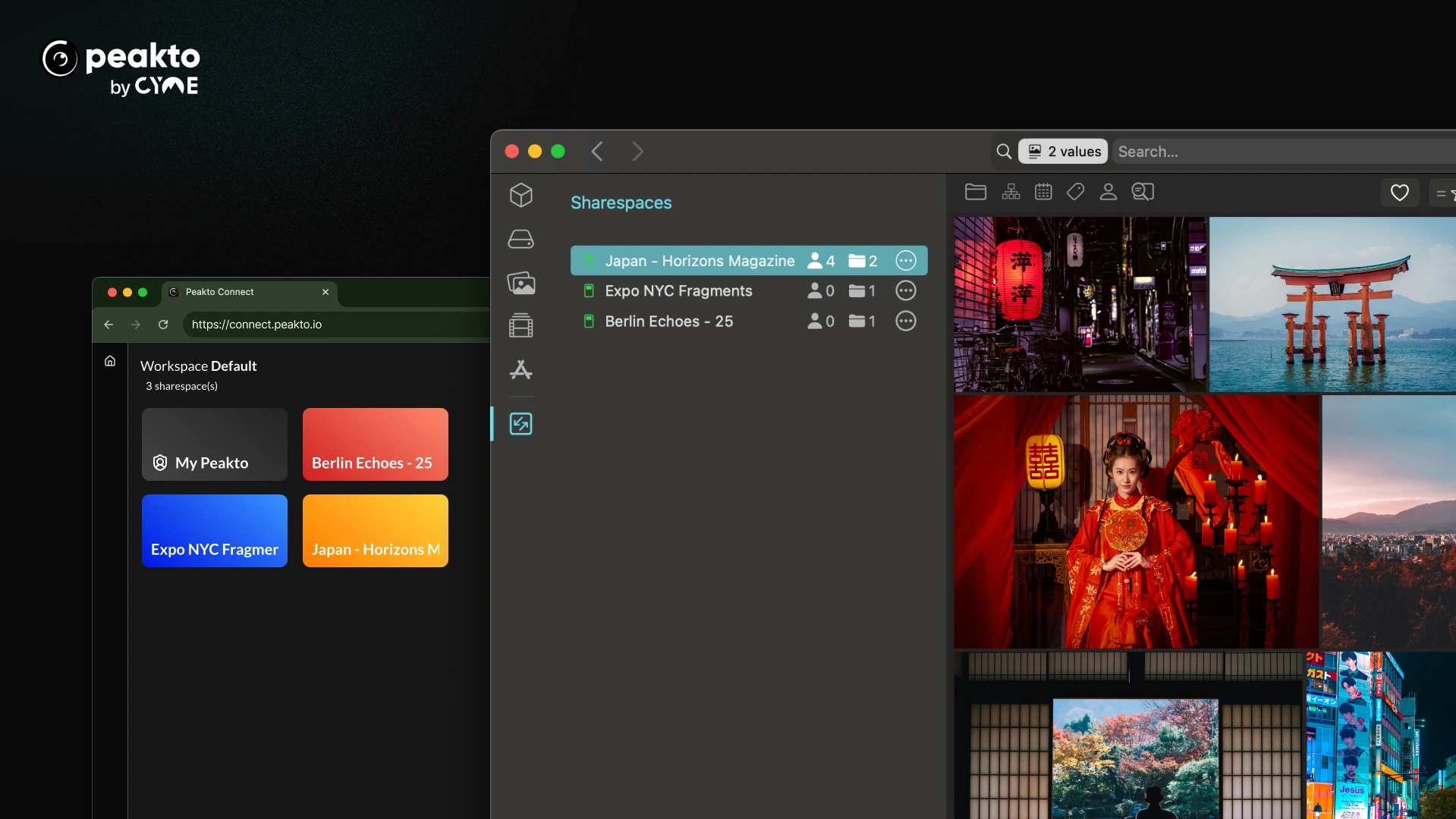
Peakto 2.5 also brings a range of refinements designed to make everyday work faster and more intuitive. Video creators can now create subclips directly from the grid view using the video scrubber and familiar keyboard shortcuts (I | O | Y | U), turning Peakto into an even more efficient companion for sorting and selecting footage.
The web interface has also been improved for better responsiveness and smoother navigation, making it easier to preview, comment, and share media directly from a browser—whether you’re in the studio or on the move.
Each of these updates reinforces Peakto’s mission: to give creators an intelligent, seamless, and privacy-first environment for managing their visual stories.
Eliminate Cloud Dependence: Peakto 2.5 Enables Local AI Search and Team Media Sharing
Peakto 2.5 redefines what local media management can achieve. By combining privacy, collaboration, and AI-powered intelligence, it offers creators a unified space to organize, share, and rediscover their visual assets—without ever handing control to the cloud. For photographers, videographers, and creative teams alike, this update marks another step toward a simpler, more secure way of working.