In the modern era of photography, effective photo management has become a crucial challenge for every serious creator. Mylio Photos is a renowned tool, lauded for its robust, private, and local-first approach to cataloging and synchronization across multiple devices.
However, many photographers seek alternatives that integrate differently with their existing catalogs or offer a specialized focus. This article dives into several powerful solutions, highlighting their core functionalities and unique advantages to guide you in selecting the perfect tool that addresses your photo organization and workflow needs.
Who is Mylio Photos For?
Mylio Photos is designed for the individual, family historian, and serious hobbyist photographer who values privacy and accessibility equally. It targets users with a large, scattered collection of photos (from phones, DSLRs, and hard drives) who need a robust system to unify, protect, and synchronize their entire library across multiple devices (Mac, Windows, iOS, Android).
The ideal Mylio user is someone who wants the convenience of Google Photos’ cross-device access but insists on a local-first, private solution. They benefit greatly from its powerful on-device AI for facial recognition and tagging, its ability to organize media chronologically via the LifeCalendar, and its peer-to-peer sync, which keeps memories accessible even offline.
1. Peakto

Peakto secures the top recommendation because it is the only tool that solves the fundamental “silo problem” inherent in large photo management, a flaw shared even by Mylio. It functions as a “meta-catalog”, unifying all your existing, fragmented libraries—from Lightroom Classic, Capture One, Apple Photos, ON1, and various folders—into one supremely searchable view without forcing a re-import or creating duplicates.
This cross-platform compatibility means Peakto doesn’t compete with your editors; it connects them. Like Mylio, it utilizes 100% private, on-device AI, but applies it across your entire collection regardless of its location. This enables its revolutionary AI-Powered Prompt Search, allowing you to simply describe an image in natural language (“dog jumping on a beach”) and instantly retrieve matching photos across all connected catalogs.
2. Adobe Bridge
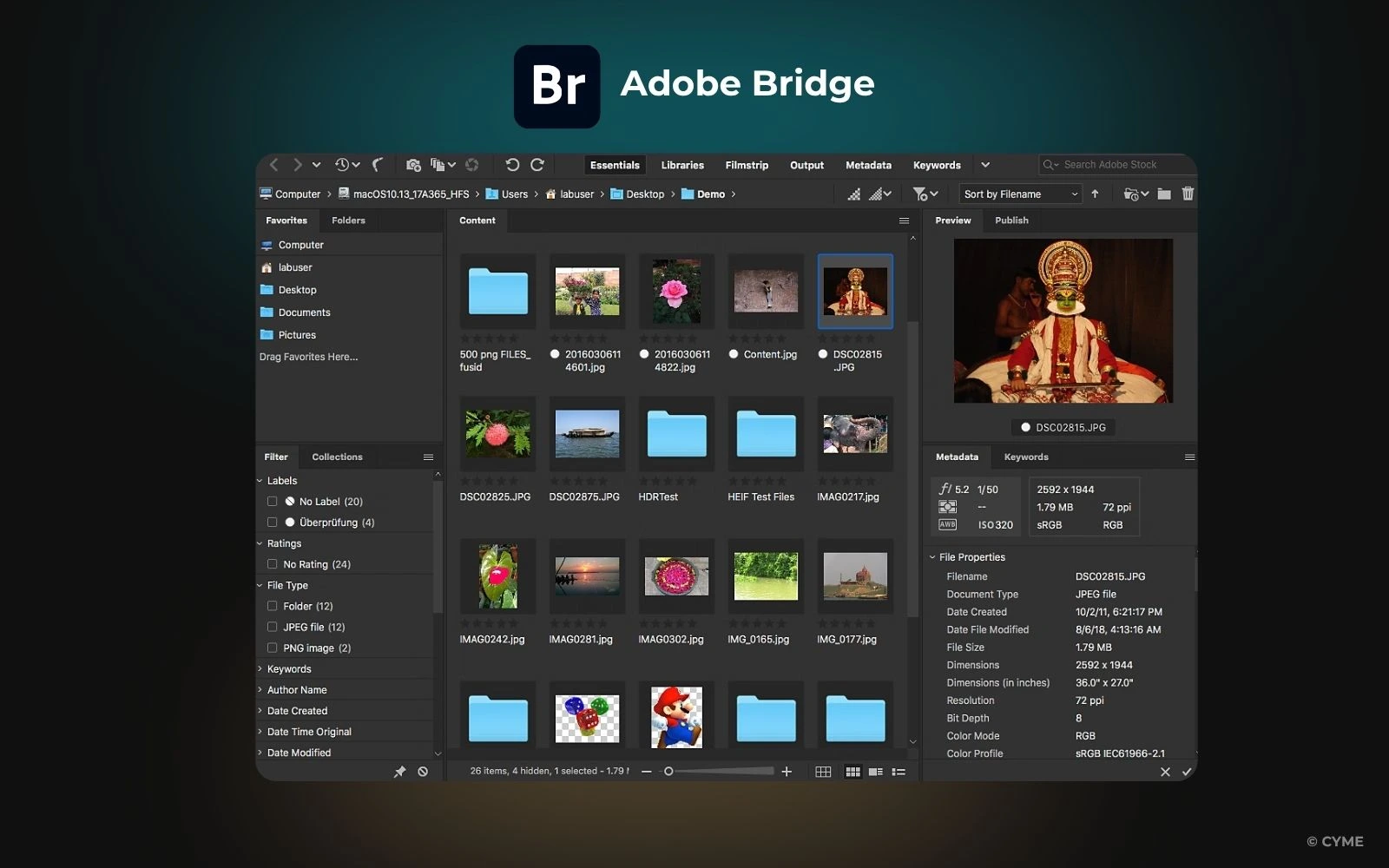
Adobe Bridge is a genuinely free Digital Asset Manager (DAM) that allows photographers to organize and manage creative files independently of the full Creative Cloud suite. It functions as a powerful, non-catalog-based file browser, enabling direct viewing of folders on your hard drives and quick access to a wide array of file formats, including RAW, PSD, and AI files.
Bridge excels at manual organization and professional workflow integration, allowing for high-speed culling, advanced IPTC metadata management, and batch processing (renaming, adding watermarks). As an alternative to Mylio, it is ideal for those heavily invested in the Adobe ecosystem, but it lacks the core AI-powered search, automatic cross-device syncing, and local-first cataloging that defines Mylio’s unique value proposition.
3. Google Photos
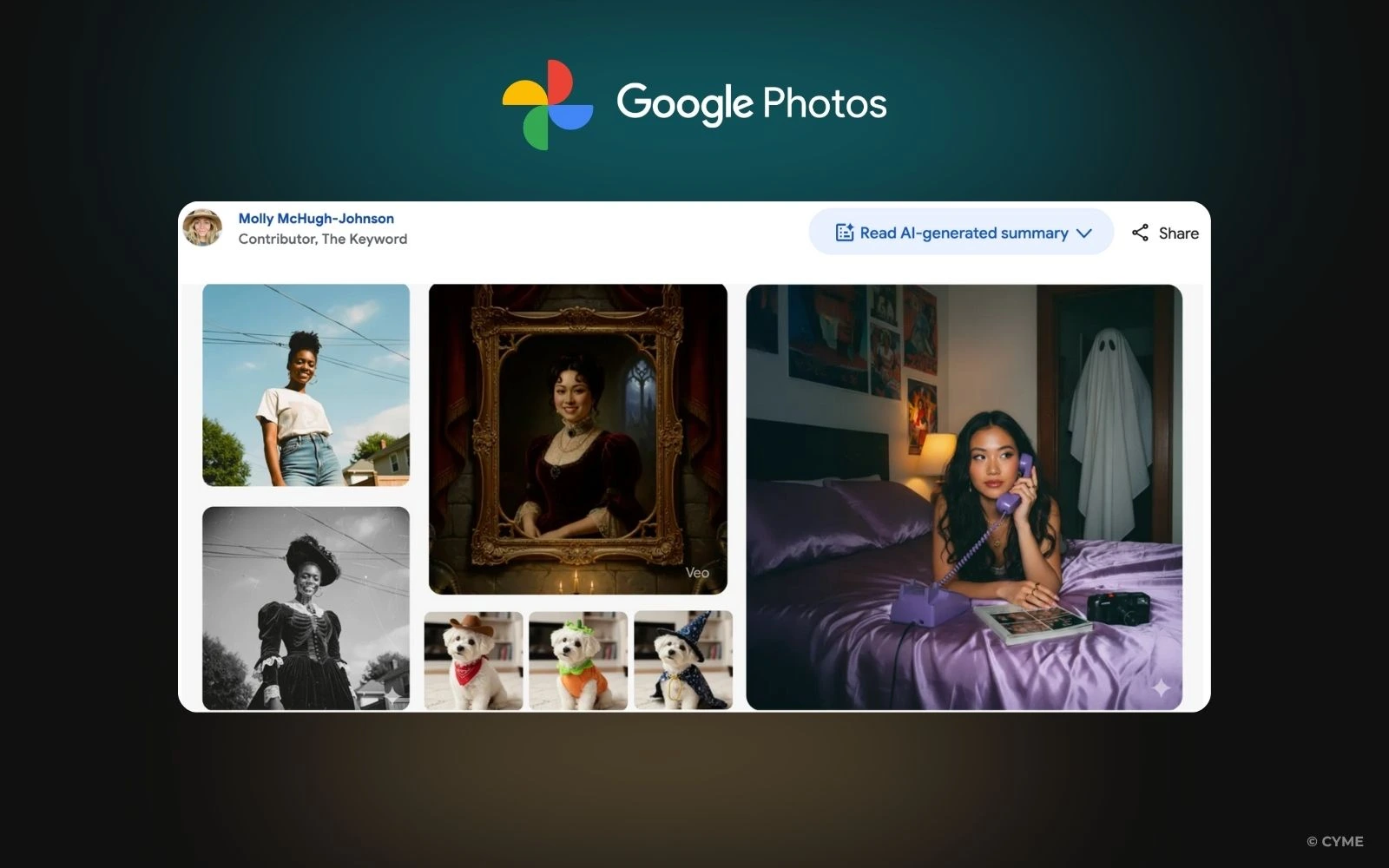
Google Photos is one of the most widely used cloud-based photo libraries, offering powerful automatic backup and synchronization features that rival Mylio’s cross-device capabilities. It excels at being a simple “set it and forget it” solution for syncing photos from your phone and designated computer folders, automatically organizing them chronologically upon upload.
Its main strength, however, lies in its incredibly advanced AI search capabilities. Unlike Mylio’s on-device AI, Google’s cloud-based system can quickly and accurately search for almost any object, scene, or person across your entire uploaded collection. While it offers unparalleled convenience, it operates as a completely separate, locked ecosystem that requires uploading your photos to the cloud, making it a poor choice for users prioritizing the local-first privacy that Mylio is built upon.
4. Apple Photos
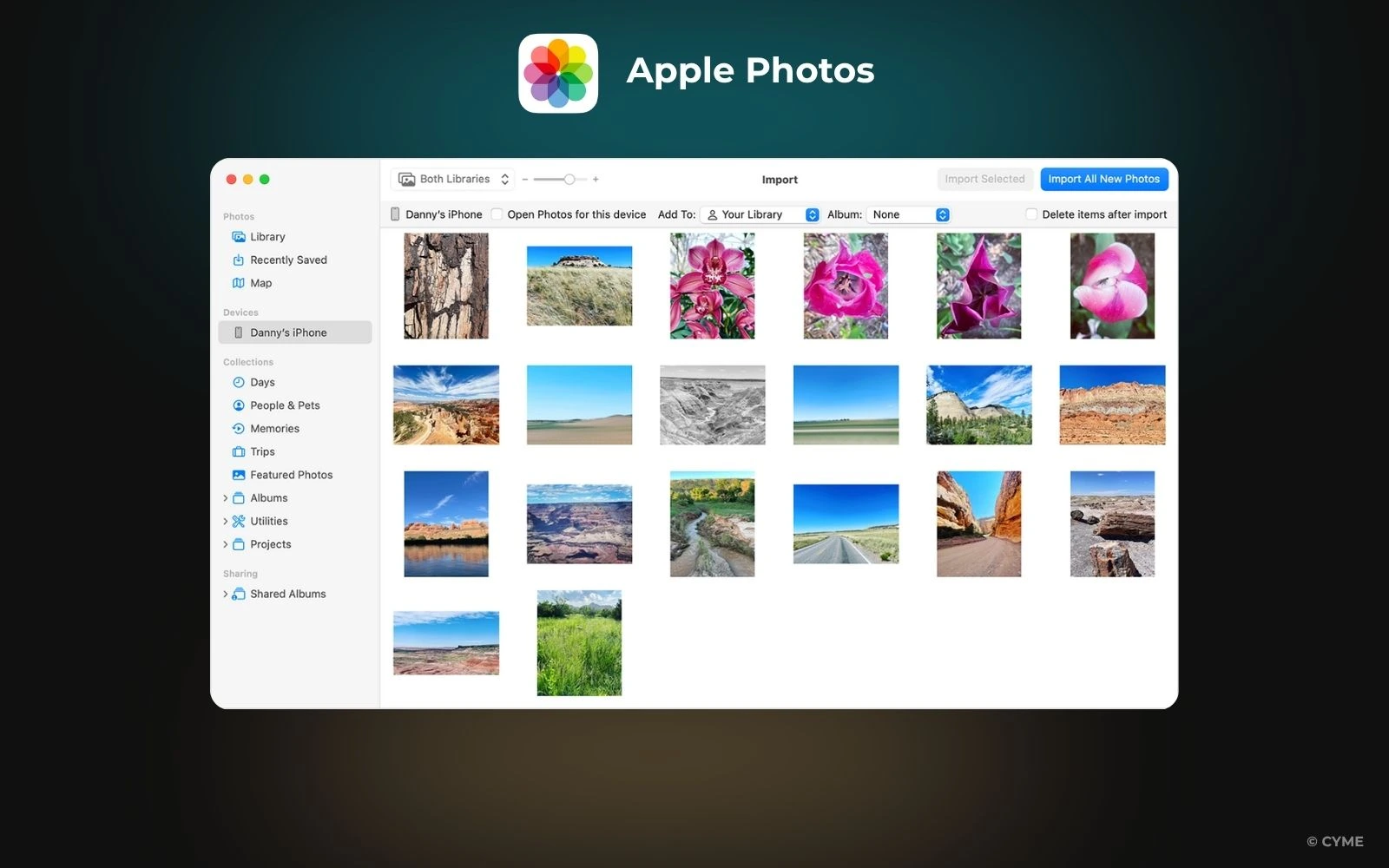
For Mac and iOS users, Apple Photos is the free, pre-installed, and deeply intuitive default photo manager. It excels at core library organization, grouping images effectively by date, time, and location, and offers simple creative tools like slideshow creation and basic video transformations (loop, long exposure).
As an alternative to Mylio, Apple Photos provides a strong and private form of on-device AI organization. Its system automatically recognizes and tags objects, scenes, and faces, making your entire library easily searchable using powerful AI. However, its major limitation is the “silo” problem: it requires you to import your entire collection into its proprietary database, and it is not cross-platform—a major drawback compared to Mylio’s Windows, Mac, and mobile syncing capabilities.
5. Excire Foto

Excire Foto is a specialized, AI-powered photo management application designed to help photographers with massive libraries quickly organize and retrieve their images. Its core strength lies in its content-based navigation and fast search tools, which utilize deep learning to analyze and automatically tag photos with relevant keywords (like “dog,” “beach,” “jumping,” etc.) and aesthetic categories.
As an alternative to Mylio, Excire is a strong competitor in terms of private, on-device AI. It excels at providing advanced searching features that surpass simple file browsing or metadata filtering. However, like many other managers, Excire requires you to import your photos and build a separate catalog, creating another data silo that doesn’t natively interact with your existing organization systems, which contrasts with Mylio’s goal of unifying access.
6. Imgix

Imgix is primarily a cloud-based image optimization and delivery platform, but it includes a powerful Asset Manager that allows users to search and organize media stored in the cloud. It leverages machine learning to automatically generate metadata, tags, and even color palettes, making content instantly searchable and accessible.
While it excels at large-scale visual organization and provides a dynamic, tiled interface for quick asset viewing—a step up from basic cloud storage—it serves a different core audience than Mylio. Imgix is geared towards businesses and web developers needing fast, optimized media delivery, whereas Mylio is focused on private, cross-platform photo management for individual photographers and families. Its reliance on cloud storage and its primary function as a delivery tool make it an alternative for organization, but not for local, personal library syncing like Mylio.
7. Adobe Lightroom

Adobe Lightroom is a powerful all-in-one photo management and editing solution that rivals Mylio’s cross-device synchronization. It offers a single, streamlined ecosystem that simplifies file import, classification into albums, and tagging using keywords, metadata, and color codes. All edits are non-destructive, meaning the original file is always preserved.
Lightroom’s primary benefit is its seamless cloud integration, ensuring files are secure, backed up, and instantly accessible on Mac, Windows, and mobile devices—a core feature shared with Mylio. However, unlike Mylio’s private, local-first storage model, Lightroom requires paying a subscription and relies entirely on Adobe’s cloud infrastructure for file access and synchronization, making it a distinctly different approach to digital asset ownership and privacy.
8. ON1 Photo RAW

ON1 Photo RAW is a robust, all-in-one photo editor that combines a RAW processor, a layered editor, and a powerful cataloging system into a single application. Designed for professionals managing large volumes of images, it offers a solid alternative to Mylio for those prioritizing comprehensive editing features alongside organization.
Its cataloging tools focus on manual organization methods, including batch renaming, ratings, flags, and an in-depth system for primary and sub-keywords that are compatible with Lightroom. While it matches Mylio’s cross-platform functionality (Mac/Windows) and its focus on desktop power, it centers the user experience on the editing workflow, whereas Mylio focuses on the synchronization and private, AI-driven organization across devices.
9. Capture One

Capture One Pro is a high-end, professional RAW editor and photo management tool renowned for its industry-leading tethering capabilities (live shooting). It allows photographers to connect and shoot from virtually any device, enabling immediate review and automatic adjustments right after each capture, which is ideal for studio and on-location workflows.
As a strong alternative to Mylio for professional users, Capture One excels at delivering exceptional color rendering and detail, providing robust cataloging tools for organizing and managing large professional shoots. However, its organizational system is 100% manual, relying on traditional ratings, tags, and keywords. It completely lacks the automatic, AI-driven content search, sorting, and cross-device synchronization model that forms the core convenience of Mylio Photos.
10. Monument

Monument is a distinctive photo management system that prioritizes privacy and local control. It operates by having users import their entire photo and video collection into a dedicated hardware device, where all organizational intelligence runs on-device (without reliance on the cloud). This approach guarantees that photos remain securely stored at home and completely under the user’s control.
It offers automated organization features, including advanced facial recognition and effective duplicate detection. Users can effortlessly search using metadata-driven keywords like “birthday” or location tags. As a privacy-focused alternative, Monument strongly competes with Mylio’s core philosophy. However, unlike Mylio, which offers dynamic synchronization across various devices and platforms, Monument requires a dedicated hardware component and confines the primary search function to metadata tags, lacking the comprehensive, natural-language, AI content search capabilities found in other top alternatives.
Peakto: Our Best Recommandation for your Alternative to Mylio Photos
The search for the best alternative to Mylio hinges on solving two key challenges: providing powerful, AI-driven organization and maintaining easy access across platforms without sacrificing privacy.
While tools like Apple Photos (for Mac users) and Excire Foto offer strong, private, on-device AI search, they still operate as separate silos, forcing you to import your photos into another new library. Conversely, cloud-based options like Google Photos offer amazing search at the cost of your privacy and control.
Peakto stands out as the ideal solution. It respects your existing organization and privacy while delivering the advanced, conversational AI search and centralized management needed to navigate vast collections. Instead of replacing one silo with another, Peakto is the tool that finally brings all your scattered photo libraries together.







