Every small business today is swimming in digital content. From marketing images and product videos to presentations and campaign documents, the volume of files grows faster than most teams can handle. Without a clear system, those digital assets become scattered across personal laptops, external drives, shared folders, and cloud accounts.
The result is a familiar frustration: users waste time searching for the right file, the wrong version of a logo ends up in a client presentation, or assets simply disappear. In short, disorganization costs money, slows down projects, and damages brand consistency.
Many teams try to solve this by experimenting with different storage strategies — from cloud platforms to external drives. If you’re exploring the best ways to store photos & videos, you’ll quickly realize that storage alone is not enough. Files may be preserved, but without organization, they remain difficult to find and use.
This is why media asset management for small business has become a necessity. Once seen as a tool only for large enterprises, modern asset management software is now available in lightweight, intuitive, and affordable forms designed specifically for small teams. Among these new solutions, Peakto stands out for its AI-driven approach to managing digital assets and supporting both photo and video workflows.
What Is Media Asset Management (MAM)?
Media Asset Management (MAM) or Digital Asset Management (DAM) refers to specialized software that helps businesses store, organize, and manage digital assets such as photos, videos, audio files, and documents. Unlike generic storage systems, a digital asset management DAM system is designed with creative workflows in mind. A good asset management DAM provides:
- Centralized storage that keeps all files in one place.
- Metadata and advanced search to help teams find assets quickly.
- Version control so that each project uses the correct file.
- Permissions and access control to keep sensitive data secure.
- Collaboration and sharing tools to simplify working with external partners or distributed teams.
In short, digital asset management software offers small businesses a way to streamline their workflows and ensure the right people can access, share, and use the right digital assets at the right time.
Why Small Businesses Need Asset Management Software

The process of running a small business today almost always includes creating and managing visual content. Whether it’s marketing campaigns, product design, or social media, the number of files grows quickly. Without the right tools, even a small team faces big problems.
The main causes of digital chaos include:
- Content explosion: Even a small brand may generate thousands of photos and videos annually for campaigns, websites, and social media.
- Scattered files: Assets live on different hard drives, laptops, cloud accounts, and editing tools.
- Wasted time: Teams spend hours searching for “that one photo” from last year’s shoot.
- Duplicate effort: Missing files often mean recreating or re-editing work.
- Brand inconsistency: Without centralized control, outdated logos or visuals sneak into campaigns.
The consequences of this disorganization are higher costs, missed deadlines, reduced productivity, and inconsistent brand identity. A small business cannot afford to lose time or resources on inefficient processes.
This is exactly why MAM is no longer optional — even for a five-person team, the return on efficiency and peace of mind is significant.
Core Features to Look for in a Small Business MAM
When small businesses evaluate asset management software, the key is to balance power with simplicity. The best digital asset management DAM solutions provide features that directly improve day-to-day productivity:
- Centralized storage & unified view: a single platform that brings together assets from multiple sources.
- Metadata and tagging: both manual and AI-driven, so images, videos, and documents can be described in detail.
- Advanced search & filters: the ability to find content by keyword, creator, usage rights, or project.
quickly identify the right file. - Collaboration tools: commenting, approvals, and secure sharing links to streamline communication.
- Version control: tracking every version of a file and restoring older ones when needed.
- Permissions and access controls: ensuring only the right users can download, edit, or share specific assets.
- Integrations: smooth integration with Adobe Creative Cloud, Final Cut Pro, and other creative tools.
- Scalability: support for small teams today and large libraries tomorrow.
- Visual previews: thumbnails and playable video clips.
These core capabilities ensure that the system not only manages digital assets but also helps teams work better and faster.
Managing Photos and Videos
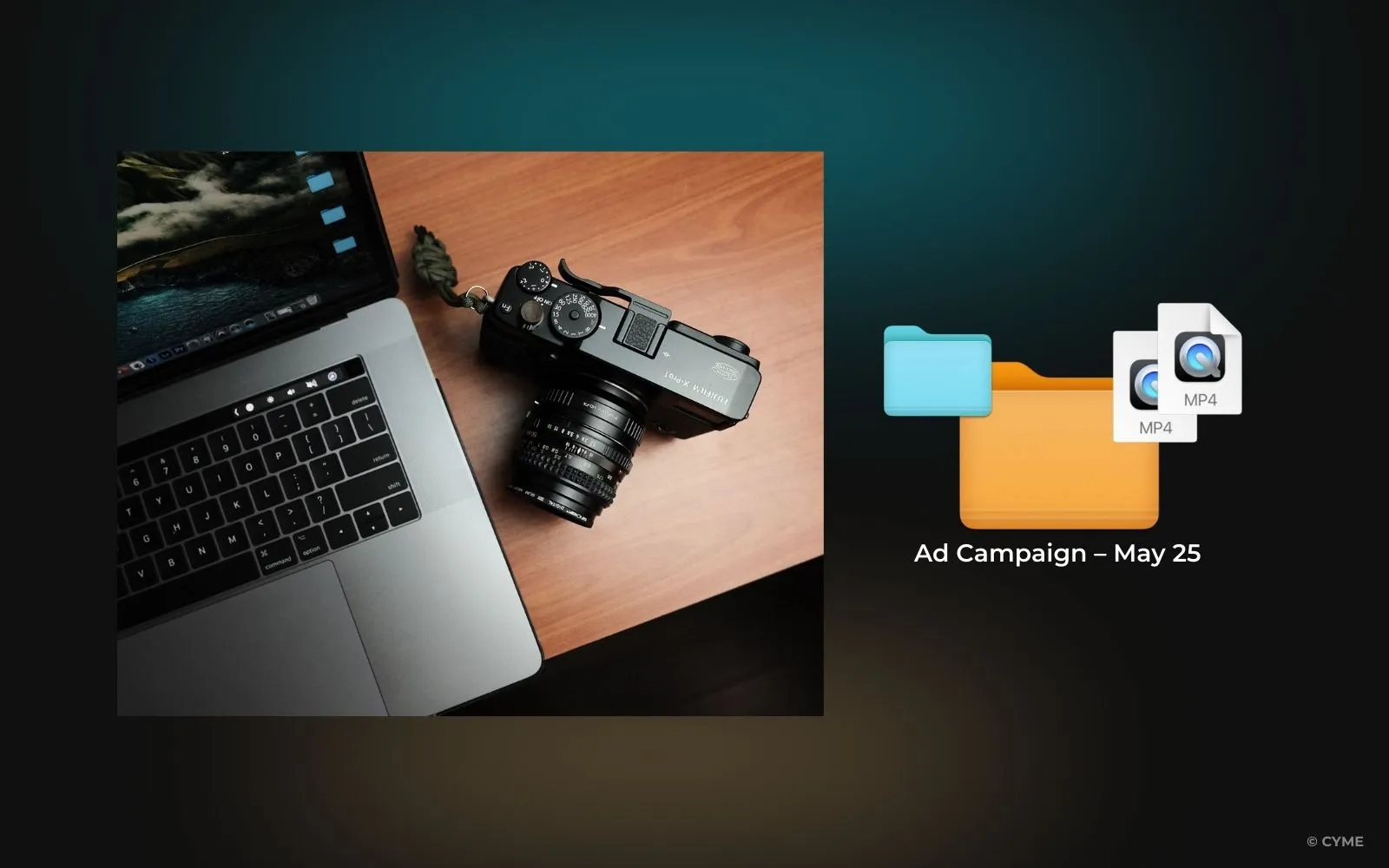
While both are considered digital assets, photos and videos come with different management needs. For images, metadata like resolution, orientation, and capture device makes them easy to find later. Keywords, subjects, and rights information add another layer of organization, ensuring users don’t accidentally use an unlicensed photo.
Videos, however, require more advanced features:
- Timecodes and duration data.
- Proxy versions for smoother playback and editing.
- Scene or chapter tagging to locate moments within a longer clip.
- AI-based transcription or object recognition to make footage searchable.
A strong asset management solution needs to handle both with equal skill. Many traditional DAM systems lean toward photos, while others focus on corporate documents. This is why small businesses that rely on mixed media—marketing agencies, content creators, or e-commerce brands—need a more complete media asset management
Another common concern is finding the right picture manager on mac. For many creative professionals, Apple Photos or Finder folders are not enough. Peakto solves this problem by acting as an advanced picture manager that doesn’t just display images, but also indexes and manages digital assets across multiple apps and drives.
Related Workflows: Backup and Organization
Asset management is not the only piece of the puzzle. Small businesses also need to think about long-term preservation. Many companies look up guides on how to backup photos safely, since losing a product shoot or campaign archive could set a business back weeks. A dedicated asset management solution like Peakto complements these backup practices by ensuring those files remain organized and accessible after they are saved.
And once a business recognizes the need for both backup and management, the next logical question arises: which platform is the right fit? There are many DAM solutions available today, but not all are designed with small teams in mind. This brings us to the next section — a closer look at the best media asset management for small business, and how the leading options compare.
Best Media Asset Management for Small Business

When researching the best asset management software for small businesses, a few names often come up.
- Bynder offers enterprise-level brand control and customization, but the complexity and cost may be overwhelming for smaller teams.
- Iconik uses a hybrid cloud-based approach and works well for distributed users, though ongoing cloud storage expenses can pile up.
- Daminion is an affordable option with good metadata support, but it focuses heavily on photos and provides limited capabilities for video workflows.
These DAM solutions all provide value, but they also highlight the trade-offs: higher prices, limited features, or systems that aren’t designed with small creative teams in mind.
Peakto: The Smarter Asset Management Solution
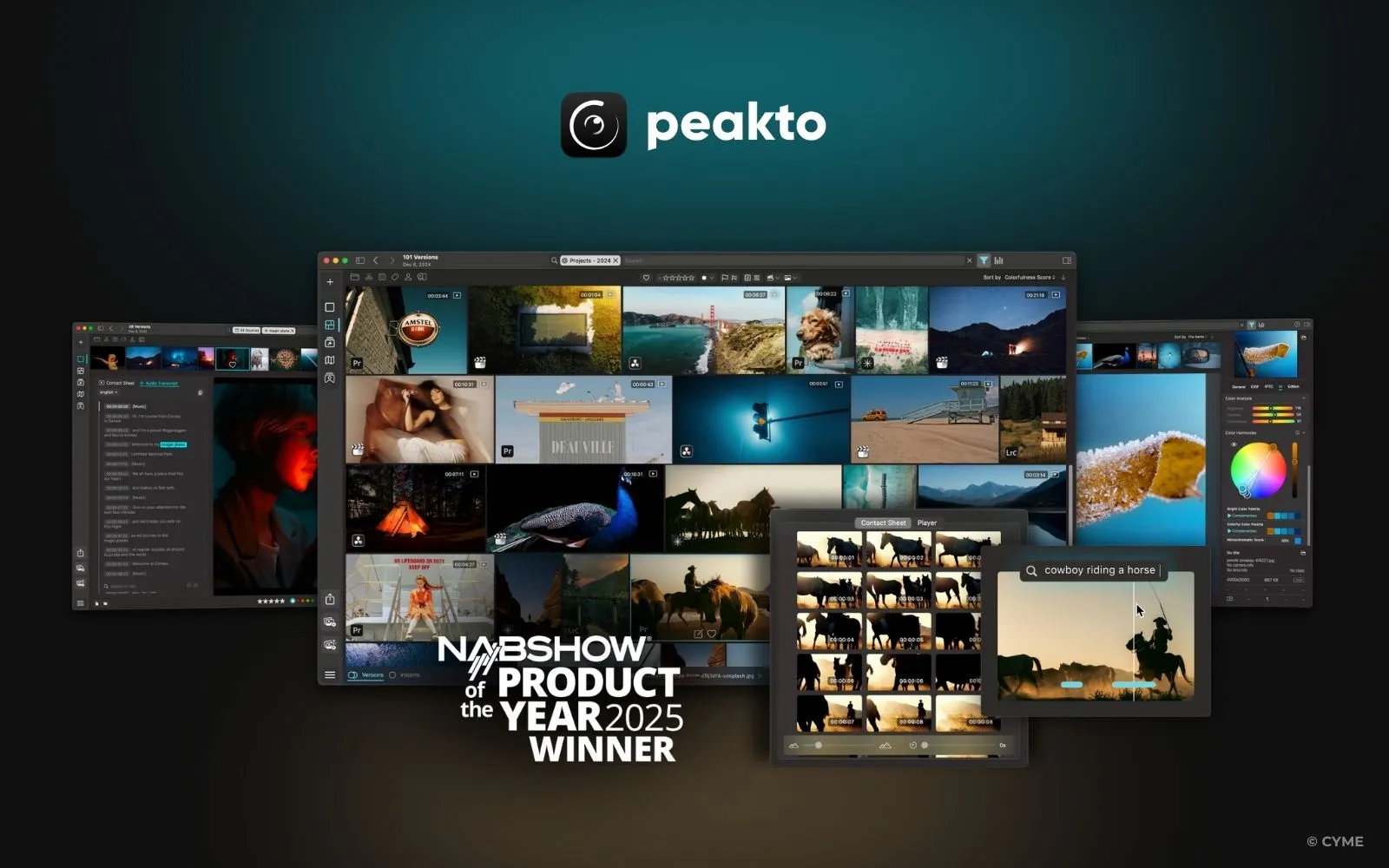
This is where Peakto shines. Built specifically for creative teams and small businesses, it combines advanced features with an intuitive design that makes managing digital assets easy.
Peakto offers:
- Unified browsing across Apple Photos, Lightroom, Capture One, Final Cut Pro, Premiere, and NAS drives—without duplicating files.
- AI-powered search that allows users to type natural language queries (“sunset drone shot”) or rely on face/object recognition.
- High-resolution visual previews available even from disconnected drives.
- Privacy-first architecture: Peakto runs locally, avoiding forced cloud storage and ensuring security.
- Collaboration and sharing tools for client feedback and internal review.
- Scalability to handle large archives, managing more than 500,000 digital assets with ease.
Unlike generic asset management systems, Peakto is designed to help creative teams save time, stay in control, and make their workflows more efficient. It is the rare asset management solution that supports both photo and video equally well while remaining lightweight enough for a small business.
Best Practices for Implementing MAM with Peakto
Adopting a new system is smoother with a plan. Here are tips tailored to Peakto:
- Connect All Sources: Link Lightroom, Apple Photos, folders, Premiere projects, and NAS drives into Peakto for a single view.
- Leverage AI: Use Peakto’s natural language search and face recognition to reduce manual tagging.
- Organize Smartly: Set up smart collections by client, campaign, or project. For video, use bins and timecode searches.
- Regular Maintenance: Deduplicate files, archive old projects, and back up metadata regularly.
Benefits and ROI for Small Businesses
The benefits of digital asset management DAM software are tangible: faster access to files, smoother workflows, and better collaboration, time savings, cost reduction, improved brand consistency. Small teams save hours each week, avoid recreating lost assets, and maintain stronger brand consistency.
With Peakto, those benefits are amplified. AI-driven search makes it possible to find content instantly. Privacy-first architecture keeps sensitive data safe. And scalability ensures the system will grow as the business does. For creative projects of any size, Peakto makes managing digital assets easier, faster, and more secure.
The Future of Media Asset Management for Small Business
Digital asset management is no longer a luxury reserved for enterprises. Small businesses with growing libraries of images, videos, and documents face the same challenges and need the same tools.
By offering AI-powered features, seamless integrations, and a privacy-first approach, Peakto provides the right asset management solution for small teams. It makes managing digital assets easy, helps teams work more efficiently, and ensures that every project uses the right files at the right time.
For creative businesses that want to streamline their workflows, improve collaboration, and stay in control of their content, Peakto is the best choice.








