We are all struggling to organize our ever-growing library of media. The real challenge is managing, locating, and preparing content efficiently. That’s exactly where Peakto steps in.
With Peakto 2.4, CYME continues to push the boundaries of AI-enhanced media management. After being named Product of the Year at NAB Show 2025 and Jury’s Favorite at SATIS 2024, it’s clear that Peakto is more than just a cataloger—it’s a creative command center. CYME has turned its award-winning media manager into a true hub for professional photo and video workflows.
Manage Your Growing Media Library
Peakto is the streamlined solution for creators and creative teams who need clarity, speed, and control. It gives everyone instant access to what they need through a single, shared database. Peakto provides a smart, centralized overview of all the locally stored photos and videos.
But the best part? This unified library doesn’t need to be perfectly organized or tagged. Thanks to AI-powered content recognition, solo creators and teams can search by prompt, dialogue, or visual elements, making it easy to surface the right content in seconds. With fast previews and intelligent filtering, Peakto makes browsing even large archives feel effortless.
Best of all, it does this without duplicating files or uploading anything to the cloud, ensuring full privacy and optimal storage efficiency.
Creative Teams Work Together—Smarter
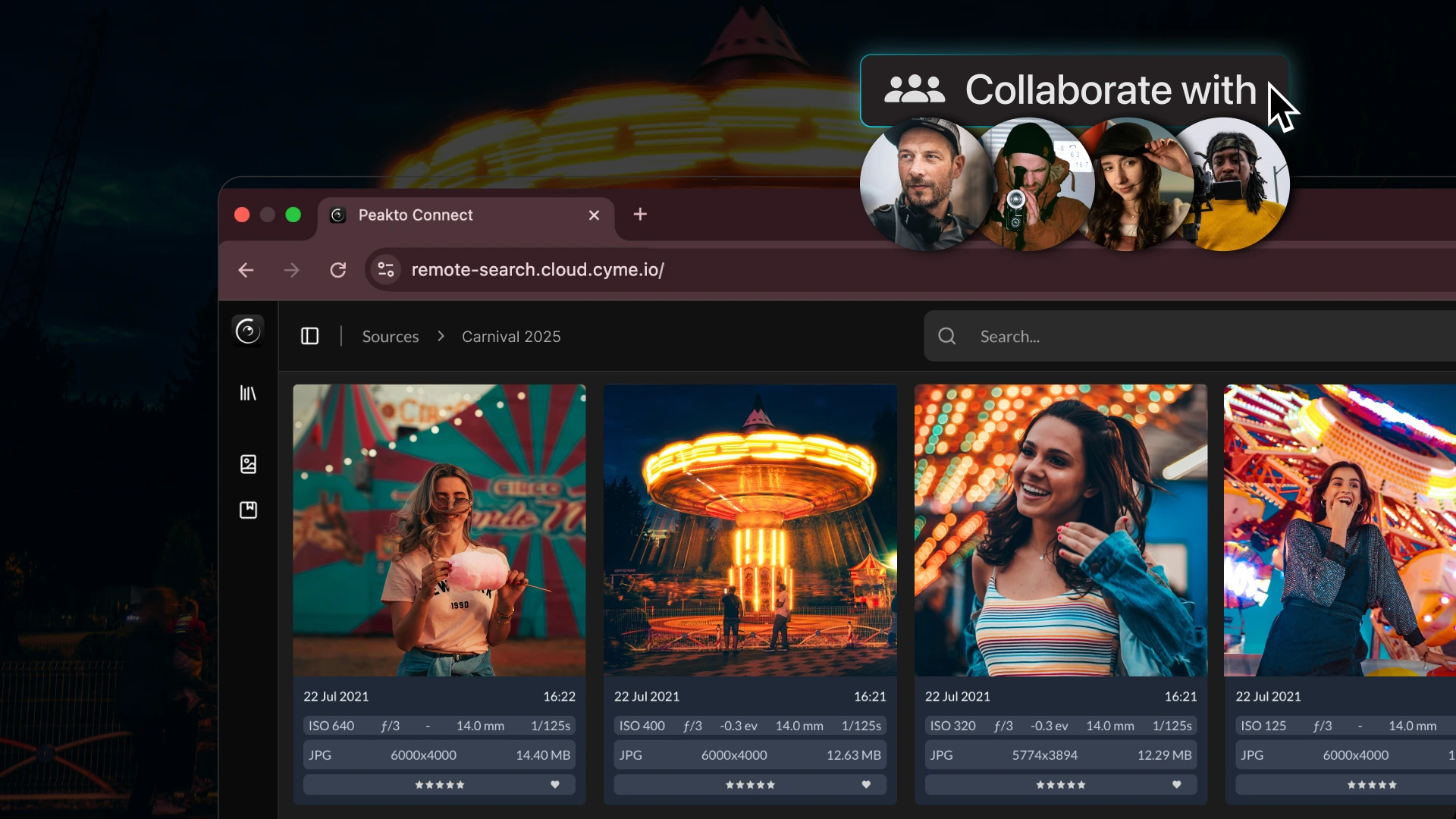
Peakto Pro introduces a new standard for team collaboration by giving everyone access to a shared, centralized media database—without storing anything in the cloud. Through a secure web viewer, team members across departments can search, annotate, and download content directly from local storage, ensuring full data privacy and eliminating cloud storage costs.
Available as a dedicated plan for teams, Peakto Pro includes collaborative features not available in the standard version, such as multi-user access and permission management. This makes Peakto Pro ideal for marketing teams, production crews, and content creators managing sensitive or high-volume media.
In Peakto Pro, it’s now possible to:
- Share folders or collections with teammates
- Define access rights for each user (view, annotate, download)
- Use a secure web viewer to search, browse, and annotate remotely
This new workflow is perfect for teams that need centralized access to media but can’t afford to compromise on privacy, speed, or cloud storage costs.
Available on the Peakto Store as a subscription:
The Standard subscription includes the Mac-compatible software and individual web access. The Pro subscription includes everything in the Standard version, plus the Premiere Pro plugin, and the multi-user web access to the photo and video database.
A Streamlined Video Pre-Editing Workflow Anyone Can Access

Peakto 2.4 introduces a dedicated Video Panel that allows you—or any team member—to prepare video content without needing to master Premiere Pro, DaVinci Resolve, or Final Cut Pro. Anyone can select the assets they want to see in the final video and organize them into a custom Video Bin, mixing clips, sub-clips, and images in a user-defined order.
With intuitive browsing across all footage and archives, team members can easily create sub-clips and markers directly from Peakto’s player. Trimming and tagging key moments becomes simple—no need to open a traditional NLE. This streamlines the pre-editing process and saves valuable time.
Once the draft is ready, the Video Bin can be exported directly to Final Cut Pro, Premiere Pro, or DaVinci Resolve using updated XML formats.
Additional video enhancements include:
- Support for Blackmagic RAW (including footage from Ursa Cine and Pyxis cameras)
- An Expanded video metadata panel with timecode, slate info, and audio channel details
- Initial LUT support for scrubbing previews, with full LUT integration coming soon
Polished Features for Everyday Productivity

Whether you’re a solo creator or part of a larger team, Peakto 2.4 gives you the tools to organize smarter, collaborate faster, and edit with confidence.
In this new version, Peakto 2.4 also introduces:
- Improved performance and greater reliability when ingesting large volumes of media
- Better crop handling and enhanced EIP support for Capture One users
- A redesigned Faces view for faster annotation and easier cluster navigation
- Preliminary support for OmniGraffle documents
- New options for copying properties between media files








