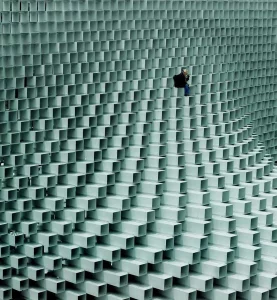Let’s face it: if you love photography — or even just take a lot of pictures — your photo library can spiral out of control fast. You’ve got folders on your desktop, images in Apple Photos, a couple of hard drives, and maybe even some forgotten Lightroom catalogs. And when it comes time to actually find an image or clip? Good luck.
That’s why many creators are turning to smarter tools and why we’re putting the spotlight on the best photo and video organizing software available today.
With the right tool, you can bring order to the chaos, search your entire collection in seconds, and even rediscover your best shots or footage without tagging anything manually. In this post, we’ll walk you through what to look for in a smart photo manager.
Why Organizing Photos Is So Hard

Whether you’re a professional or a hobbyist, chances are you’re juggling:
- Multiple editing apps like Lightroom or Capture One
- External hard drives or NAS storage
- Thousands of pictures across different folders
- A mix of JPEGs, RAW files, and videos
Traditional tools like Finder or even Apple Photos aren’t built to scale. Manually adding tags or building albums takes time — and let’s be honest, most of us never keep up with it. This is exactly where AI shines.
What AI-Powered Photo Organizing Can Do

1. Find Photos by Description
Want to find “sunset at the beach”? AI can do that. No need to remember file names or folder paths. Just type what you’re looking for, and the system searches your images by visual content — not just metadata.
2. Group by People
3. Spot Similar Shots
4. Create Smart Albums
Based on content, date, faces, or themes like “nature” or “urban,” smart albums auto-organize your work and make rediscovering photos a joy. And with the right software, you don’t have to upload your entire library to the cloud or move files around.
AI vs Manual: A Real Upgrade
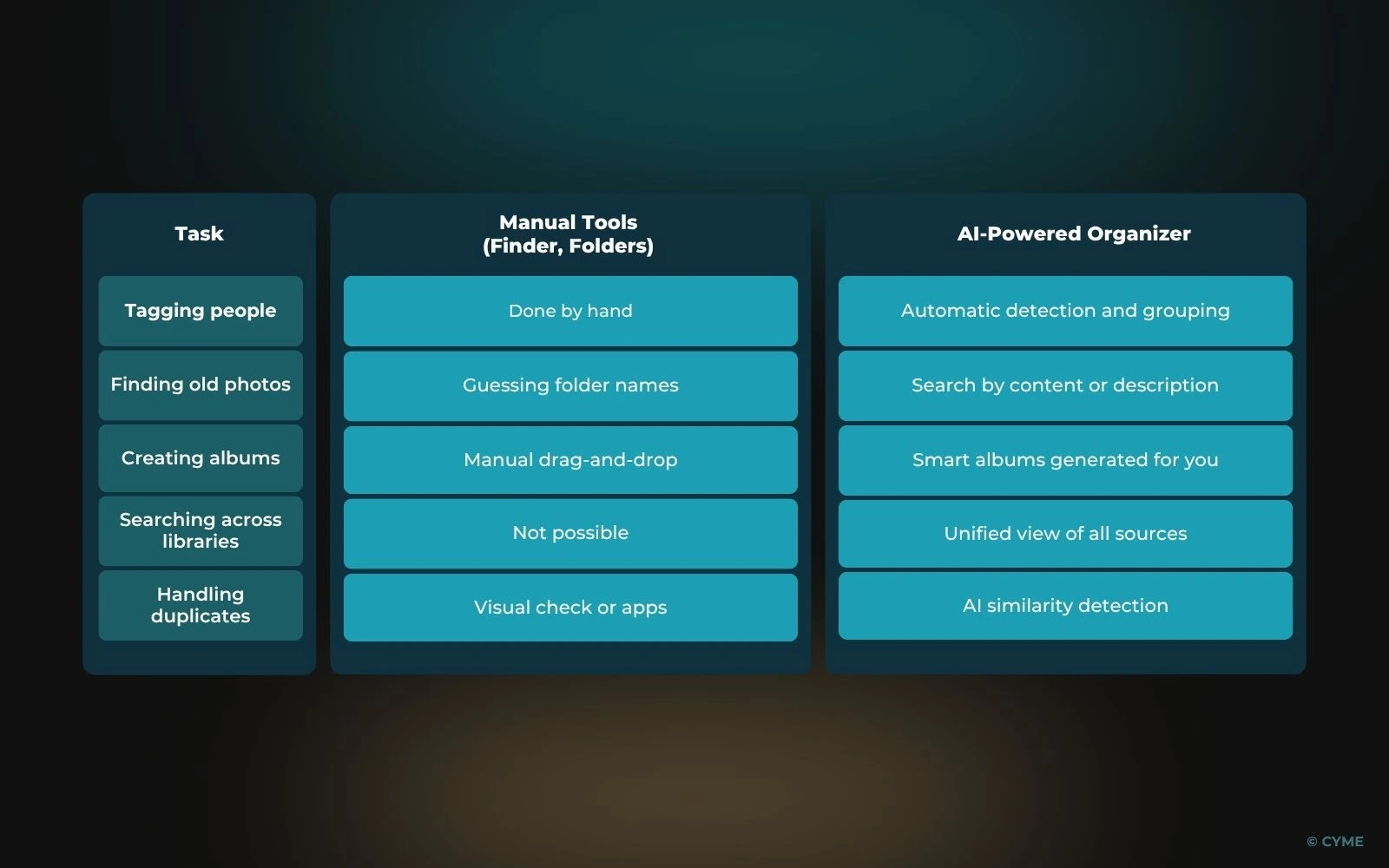
Smart Photo Organizers Are Changing the Game
Manual sorting isn’t just tedious—it’s also ineffective for large collections. Naming folders and adding tags by hand works only if you’re ultra-disciplined (and most of us aren’t). Here’s how AI improves the process:
- Saves time: What used to take hours—tagging, rating, grouping—can now happen in seconds.
- Finds forgotten gems: AI surfaces images you didn’t even realize were great.
- Works at scale: Whether you have 10,000 or 300,000 photos, the system doesn’t slow down.
- Reduces duplicate clutter: Smart detection of similar or identical files helps you clean up quickly.
On forums like Reddit and BCG, users report saving entire weekends by switching from folder-based methods to AI tools. One user wrote: “I used to spend hours finding usable shots. Now I just type ‘kids running in snow’ and it’s there.”
Benefits of Using AI Photo Organizing Software
- Time Saved: Drastically reduces the time spent on culling, organizing, and searching through large collections.
- Better Discovery: Helps resurface photos that were buried in folders or forgotten, making it easier to rediscover standout shots.
- Scalability: Ideal for users or teams managing massive libraries without needing manual sorting or hiring dedicated asset managers.
Risks and Limitations of AI in Photo Management
- Over-Reliance: If AI mis-tags or filters out important images, some photos may become difficult to locate or accidentally ignored.
- Privacy Concerns: Cloud-based tools may require uploading sensitive content for analysis, which raises data security issues.
- False Positives: AI might incorrectly flag creative or intentionally imperfect shots for deletion, affecting culling accuracy. As this article from Fstoppers highlights, creatives should remain cautious when relying too heavily on machine learning for culling and editing decisions.
Meet Peakto: AI-Powered Photo Organizing Software
If you’re looking for an advanced, private, and flexible photo organizer that works with your existing tools — not against them — Peakto is worth your attention. Here’s what makes it stand out:

One Library for All Your Photos
Peakto connects to your existing photo catalogs — Apple Photos, Lightroom, Capture One, Luminar, ON1, and even Aperture — without importing files or creating duplicates.
That means you can view, search, and sort images from all your sources in one clean interface. It’s like a universal control panel for your photo life.
AI Search, No Manual Tagging Needed
Forget manual keywording. Peakto uses AI to identify what’s in your photos — objects, scenes, people, even abstract concepts. You can search using phrases like “red umbrella in snow” or “cat on couch” and Peakto will bring up relevant images in seconds.
All of this happens locally on your Mac, so your photos stay private.
Smart Face Recognition
Peakto groups faces automatically. You can tag people once and find all photos of them, even across different apps and drives. It’s great for family albums, portrait projects, or event photography.
And since it reads face data from tools like Apple Photos or Lightroom, it can even revive tags you made years ago.
Smart Albums and Timeline View
Peakto creates smart albums by theme — like “Nature,” “Portraits,” “Street,” or “Architecture.” You can also browse your work chronologically with a dynamic timeline or view geotagged photos on a map.
It’s a more visual, more intuitive way to enjoy your collection — not just manage it.
Find What You Need — Fast
Because Peakto brings all your photos together, you can search across your entire library, regardless of where the file is stored. This saves serious time and helps you find the right image, even years later, with just a few words.
Whether you’re building a portfolio, prepping a presentation, or just reminiscing, it’s all right there.
Designed for Mac, Built for Privacy
Peakto is a macOS-native app that works offline. Unlike many cloud-based AI tools, it doesn’t require you to upload your images anywhere.
All analysis — face detection, tagging, aesthetic ranking — happens locally. You keep full control of your media and metadata.
If you want remote access, you can enable Peakto Remote, a web interface that lets you browse your library from a browser or tablet — without sending your images to the cloud.
How Peakto Fits Different Users

For Professionals
Peakto is built to support demanding professional workflows. It can index massive photo libraries without slowing down and consolidate files from various editing tools like Lightroom, Capture One, or Luminar.
With its unified interface, you can browse your entire photo collection and send images directly to Lightroom or Photoshop for editing — without creating duplicates or breaking your organization. A real time-saver for professional photographers, studios, and creative teams.
For Photo Enthusiasts
Whether you love capturing landscapes, everyday moments, or simply organizing your memories, Peakto helps you search your photos by content, mood, or subject—without the need for manual tagging.
It automatically recognizes faces and locations, letting you group images by person or place. With just a few clicks, you can also create themed albums—like “travel,” “family,” or “creative moments”—with zero manual effort. A smart, simple way to truly enjoy your photo collection.
For Archivists and Organizers
Peakto is the perfect tool for anyone looking to bring order to years of photo archives. It lets you combine old libraries from tools like Lightroom, Aperture, or iView without moving or duplicating files. You can view everything from one clean interface, no matter where your images are stored.
With its smart detection of duplicates and similar shots, Peakto also helps you clean up and streamline your archives effortlessly.
Is Peakto Right for You?
If you’re a Mac user with a growing photo collection, and you’re tired of losing time searching, tagging, or switching between apps — Peakto is designed for you. It’s especially helpful if:
- You work across multiple photo tools
- You value privacy and offline access
- You have a large or fragmented photo library
- You want to bring order without giving up creative control
The Best Way to Organize Your Photos with AI—Try It for Yourself
AI is transforming how we handle visual media. Whether you’re organizing family vacation photos or managing a professional portfolio, smart tools can save time, reduce frustration, and help you fall back in love with your work.
Among today’s top options, Peakto stands out for its versatility. It brings together your whole collection, runs entirely offline, respects your workflow, and helps you search, sort, and rediscover your best photos without the hassle.
Ready to try a better way to organize your photos?
Peakto offers a free trial, so you can see for yourself how AI photo management should work.